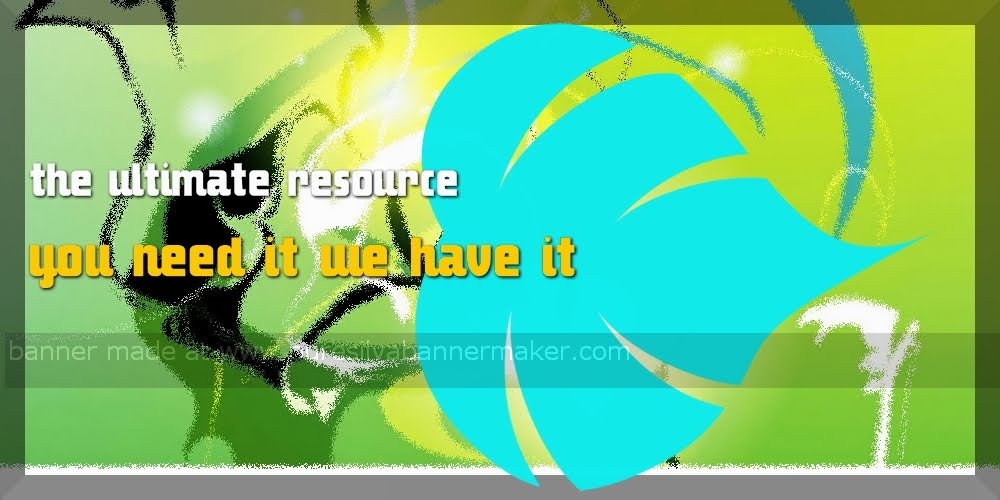Saturday, October 28, 2006
LEONARDO DA VINCI
LEONARDO DA VINCI
ON the sunny slopes of Monte Albano, between Florence and Pisa, the little town of Vinci lay high among the rocks that crowned the steep hillside. It was but a little town. Only a few houses crowded together round an old castle in the midst, and it looked from a distance like a swallow's nest clinging to the bare steep rocks.
Here in the year 1452 Leonardo, son of Ser Piero da Vinci, was born. It was in the age when people told fortunes by the stars, and when a baby was born they would eagerly look up and decide whether it was a lucky or unlucky star which shone upon the child. Surely if it had been possible in this way to tell what fortune awaited the little Leonardo, a strange new star must have shone that night, brighter than the others and unlike the rest in the dazzling light of its strength and beauty.
Leonardo was always a strange child. Even his beauty was not like that of other children. He had the most wonderful waving hair, falling in regular ripples, like the waters of a fountain, the colour of bright gold, and soft as spun silk. His eyes were blue and clear, with a mysterious light in them, not the warm light of a sunny sky, but rather the blue that glints in the iceberg. They were merry eyes
-95-too, when he laughed, but underneath was always that strange cold look. There was a charm about his smile which no one could resist, and he was a favourite with all. Yet people shook their heads sometimes as they looked at him, and they talked in whispers of the old witch who had lent her goat to nourish the little Leonardo when he was a baby. The woman was a dealer in black magic, and who knew but that the child might be a changeling?
It was the old grandmother, Mona Lena, who brought Leonardo up and spoilt him not a little. His father, Ser Piero, was a lawyer, and spent most of his time in Florence, but when he returned to the old castle of Vinci, he began to give Leonardo lessons and tried to find out what the boy was fit for. But Leonardo hated those lessons and would not learn, so when he was seven years old he was sent to school.
This did not answer any better. The rough play of the boys was not to his liking. When he saw them drag the wings off butterflies, or torture any animal that fell into their hands, his face grew white with pain, and he would take no share in their games. The Latin grammar, too, was a terrible task, while the many things he longed to know no one taught him.
So it happened that many a time, instead of going to school, he would slip away and escape up into the hills, as happy as a little wild goat. Here was all the sweet fresh air of heaven, instead of the stuffy schoolroom. Here were no cruel, clumsy boys, but all the wild creatures that he loved. Here he could
-96-learn the real things his heart was hungry to know, not merely words which meant nothing and led to nowhere.
For hours he would lie perfectly still with his heels in the air and his chin resting in his hands, as he watched a spider weaving its web, breathless with interest to see how the delicate threads were turned in and out. The gaily painted butterflies, the fat buzzing bees, the little sharp-tongued green lizards, he loved to watch them all, but above everything he loved the birds. Oh, if only he too had wings to dart like the swallows, and swoop and sail and dart again! What was the secret power in their wings? Surely by watching he might learn it. Sometimes it seemed as if his heart would burst with the longing to learn that secret. It was always the hidden reason of things that he desired to know. Much as he loved the flowers he must pull their petals of, one by one, to see how each was joined, to wonder at the dusty pollen, and touch the honey-covered stamens. Then when the sun began to sink he would turn sadly homewards, very hungry, with torn clothes and tired feet, but with a store of sunshine in his heart.
His grandmother shook her head when Leonardo appeared after one of his days of wandering.
`I know thou shouldst be whipped for playing truant,' she said; `and I should also punish thee for tearing thy clothes.'
`Ah! but thou wilt not whip me,' answered Leonardo, smiling at her with his curious quiet smile, for he had full confidence in her love.
`Well, I love to see thee happy, and I will not
-97-punish thee this time,' said his grandmother; `but if these tales reach thy father's ears, he will not be so tender as I am towards thee.'
And, sure enough, the very next time that a complaint was made from the school, his father happened to be at home, and then the storm burst.
`Next time I will flog thee,' said Ser Piero sternly, with rising anger at the careless air of the boy. `Meanwhile we will see what a little imprisonment will do towards making thee a better child.'
Then he took the boy by the shoulders and led him to a little dark cupboard under the stairs, and there shut him up for three whole days.
There was no kicking or beating at the locked door. Leonardo sat quietly there in the dark, thinking his own thoughts, and wondering why there seemed so little justice in the world. But soon even that wonder passed away, and as usual when he was alone he began to dream dreams of the time when he should have learned the swallows' secrets and should have wings like theirs.
But if there were complaints about Leonardo's dislike of the boys and the Latin grammar, there would be none about the lessons he chose to learn. Indeed, some of the masters began to dread the boy's eager questions, which were sometimes more than they could answer. Scarcely had he begun the study of arithmetic than he made such rapid progress, and wanted to puzzle out so many problems, that the masters were amazed. His mind seemed always eagerly asking for more light, and was never satisfied.
-98-
But it was out on the hillside that he spent his happiest hours. He loved every crawling, creeping, or flying thing, however ugly. Curious beasts which might have frightened another child were to him charming and interesting. There as he listened to the carolling of the birds and bent his head to catch the murmured song of the mountain-streams, the love of music began to steal into his heart.
He did not rest then until he managed to get a lute and learned how to play upon it. And when he had mastered the notes and learned the rules of music, he began to play airs which no one had ever heard before, and to sing such strange sweet songs that the golden notes flowed out as fresh and clear as the song of a lark in the early morning of spring.
`The child is a changeling,' said some, as they saw Leonardo tenderly lift a crushed lizard in his hand, or watched him play with a spotted snake or great hairy spider.
`A changeling perhaps,' said others, `but one that hath the voice of an angel.' For every one stopped to listen when the boy's voice was heard singing through the streets of the little town.
He was a puzzle to every one, and yet a delight to all, even when they understood him least.
So time went on, and when Leonardo was thirteen his father took him away to Florence that he might begin to be trained for some special work. But what work? Ah I that was the rub. The boy could do so many things well that it was difficult to fix on one.
At that time there was living in Florence an old
-99-man who knew a great deal about the stars, and who made wonderful calculations about them. He was a famous astronomer, but he cared not at all for honour or fame, but lived a simple quiet life by himself and would not mix with the gay world.
Few visitors ever came to see him, for it was known that he would receive no one, and so it was a great surprise to old Toscanelli when one night a gentle knock sounded at his door, and a boy walked quietly in and stood before him.
Hastily the old man looked up, and his first thought was to ask the child how he dared enter without leave, and then ask him to be gone, but as he looked at the fair face he felt the charm of the curious smile, and the light in the blue eyes, and instead he laid his hand upon the boy's golden head and said: `What dost thou seek, my son?'
`I would learn all that thou canst teach me,' said Leonardo, for it was he.
The old man smiled.
`Behold the boundless self-confidence of youth!' he said.
But as they talked together, and the boy asked his many eager questions, a great wonder awoke in the astronomer's mind, and his eyes shone with interest. This child-mind held depths of understanding such as he had never met with among his learned friends. Day after day the old man and the boy bent eagerly together over their problems, and when night fell Toscanelli would take the child up with him to his lonely tower above Florence, and teach him to know the stars and to understand many things.
-100-
`This is all very well,' said Ser Piero, `but the boy must do more than mere star-gazing. He must earn a living for himself, and methinks we might make a painter of him.'
That very day, therefore, he gathered together some of Leonardo's drawings which lay carelessly scattered about, and took them to the studio of Verocchio the painter, who lived close by the Ponte Vecchio.
`Dost thou think thou canst make aught of the boy?' he asked, spreading out the drawings before Verocchio.
The painter's quick eyes examined the work with deep interest.
`Send him to me at once,' he said. `This is indeed marvellous talent.'
So Leonardo entered the studio as a pupil, and learned all that could be taught him with the same quickness with which he learned anything that he cared to know.
Every one who saw his work declared that he would be the wonder of the age, but Verocchio shook his head.
`He is too wonderful,' he said. `He aims at too great perfection. He wants to know everything and do everything, and life is too short for that. He finishes nothing, because he is ever starting to do something else.'
Verocchio's words were true; the boy seldom worked long at one thing. His hands were never idle, and often, instead of painting, he would carve out tiny windmills and curious toys which worked
-101-with pulleys and ropes, or made exquisite little clay models of horses and all the other animals that he loved. But he never forgot the longing that had filled his heart when he was a child -- the desire to learn the secret of flying.
For days he would sit idle and think of nothing but soaring wings, then he would rouse himself and begin to make some strange machine which he thought might hold the secret that he sought.
`A waste of time,' growled Verocchio. `See here, thou wouldst be better employed if thou shouldst set to work and help me finish this picture of the Baptism for the good monks of Vallambrosa. Let me see how thou canst paint in the kneeling figure of the angel at the side.'
For a while the boy stood motionless before the picture as if he was looking at something far away. Then he seized the brushes with his left hand and began to paint with quick certain sweep. He never stopped to think, but worked as if the angel were already there, and he were but brushing away the veil that hid it from the light.
Then, when it was done, the master came and looked silently on. For a moment a quick stab of jealousy ran through his heart. Year after year had he worked and striven to reach his ideal. Long days of toil and weary nights had he spent, winning each step upwards by sheer hard work. And here was this boy without an effort able to rise far above him. All the knowledge which the master had groped after, had been grasped at once by the wonderful mind of the pupil. But the envious
-102-feeling passed quickly away, and Verocchio laid his hand upon Leonardo's shoulder.
`I have found my master,' he said quietly, `and I will paint no more.'
Leonardo scarcely seemed to hear; he was thinking of something else now, and he seldom noticed if people praised or blamed him. His thoughts had fixed themselves upon something he had seen that morning which had troubled him. On the way to the studio he had passed a tiny shop in a narrow street where a seller of birds was busy hanging his cages up on the nails fastened to the outside wall.
The thought of those poor little prisoners beating their wings against the cruel bars and breaking their hearts with longing for their wild free life, had haunted him all day, and now he could bear it no longer. He seized his cap and hurried off, all forgetful of his kneeling angel and the master's praise.
He reached the little shop and called to the man within.
`How much wilt thou take for thy birds?' he cried, and pointed to the little wooden cages that hung against the wall.
`Plague on them,' answered the man, `they will often die before I can make a sale by them. Thou canst have them all for one silver piece.'
In a moment Leonardo had paid the money and had turned towards the row of little cages. One by one he opened the doors and set the prisoners free, and those that were too frightened or timid to fly away, he gently drew out with his hand, and sent
-103-them gaily whirling up above his head into the blue sky.
The man looked with blank astonishment at the empty cages, and wondered if the handsome young man was mad. But Leonardo paid no heed to him, but stood gazing up until every one of the birds had disappeared.
`Happy things,' he said, with a sigh. `Will you ever teach me the secret of your wings, I wonder?'
It was with great pleasure that Ser Piero heard of his son's success at Verocchio's studio, and he began to have hopes that the boy would make a name for himself after all. It happened just then that he was on a visit to his castle at Vinci, and one morning a peasant who lived on the estate came to ask a great favour of him.
He had bought a rough wooden shield which he was very anxious should have a design painted on it in Florence, and he begged Ser Piero to see that it was done. The peasant was a faithful servant, and very useful in supplying the castle with fish and game, so Ser Piero was pleased to grant him his request.
`Leonardo shall try his hand upon it. It is time he became useful to me,' said Ser Piero to himself. So on his return to Florence he took the shield to his son.
It was a rough, badly-shaped shield, so Leonardo held it to the fire and began to straighten it. For though his hands looked delicate and beautifully formed, they were as strong as steel, and he could bend bars of iron without an effort. Then he sent
-104-the shield to a turner to be smoothed and rounded, and when it was ready he sat down to think what he should paint upon it, for he loved to draw strange monsters.
`I will make it as terrifying as the head of Medusa,' he said at last, highly delighted with the plan that had come into his head.
Then he went out and collected together all the strangest animals he could find -- lizards, hedgehogs, newts, snakes, dragon-flies, locusts, bats, and glow-worms. These he took into his own room, which no one was allowed to enter, and began to paint from them a curious monster, partly a lizard and partly a bat, with something of each of the other animals added to it.
When it was ready Leonardo hung the shield in a good light against a dark curtain, so that the painted monster stood out in brilliant contrast, and looked as if its twisted curling limbs were full of life.
A knock sounded at the door, and Ser Piero's voice was heard outside asking if the shield was finished.
`Come in,' cried Leonardo, and Ser Piero entered.
He cast one look at the monster hanging there and then uttered a cry and turned to flee, but Leonardo caught hold of his cloak and laughingly told him to look closer.
`If I have really succeeded in frightening thee,' he said, `I have indeed done all I could desire.'
His father could scarcely believe that it was nothing but a painting, and he was so proud of the
Drawing by LEONARDO DA VINCI``He loved to draw strange monsters''
-105-work that he would not part with it, but gave the peasant of Vinci another shield instead.
Leonardo then began a drawing for a curtain which was to be woven in silk and gold and given as a present from the Florentines to the King of Portugal, and he also began a large picture of the Adoration of the Shepherds which was never finished.
The young painter grew restless after a while, and felt the life of the studio narrow and cramped. He longed to leave Florence and find work in some new place.
He was not a favourite at the court of Lorenzo the Magnificent as Filippino Lippi and Botticelli were. Lorenzo liked those who would flatter him and do as they were bid, while Leonardo took his own way in everything and never said what he did not mean.
But it happened that just then Lorenzo wished to send a present to Ludovico Sforza, the Duke of Milan, and the gift he chose was a marvellous musical instrument which Leonardo had just finished.
It was a silver lute, made in the form of a horse's head, the most curious and beautiful thing ever seen. Lorenzo was charmed with it.
`Thou shalt take it thyself, as my messenger,' he said to Leonardo. `I doubt if another can be found who can play upon it as thou dost.'
So Leonardo set out for Milan, and was glad to shake himself free from the narrow life of the Florentine studio.
-106-
Before starting, however, he had written a letter to the Duke setting down in simple order all the things he could do, and telling of what use he could be in times of war and in days of peace.
There seemed nothing that he could not do. He could make bridges, blow up castles, dig canals, invent a new kind of cannon, build warships, and make underground passages. In days of peace he could design and build houses, make beautiful statues and paint pictures `as well as any man, be he who he may.'
The letter was written in curious writing from right to left like Hebrew or Arabic. This was how Leonardo always wrote, using his left hand, so that it could only be read by holding the writing up to a mirror.
The Duke was half amazed and half amused when the letter reached him.
`Either these are the words of a fool, or of a man of genius,' said the Duke. And when he had once seen and spoken to Leonardo he saw at once which of the two he deserved to be called.
Every one at the court was charmed with the artist's beautiful face and graceful manners. His music alone, as he swept the strings of the silver lute and sang to it his own songs, would have brought him fame, but the Duke quickly saw that this was no mere minstrel.
It was soon arranged therefore that Leonardo should take up his abode at the court of Milan and receive a yearly pension from the Duke.
Sometimes the pension was paid, and sometimes
-107-it was forgotten, but Leonardo never troubled about money matters. Somehow or other he must have all that he wanted, and everything must be fair and dainty. His clothes were always rich and costly, but never bright-coloured or gaudy. There was no plume or jewelled brooch in his black velvet beretto or cap, and the only touch of colour was his golden hair, and the mantle of dark red cloth which he wore in the fashion of the Florentines, thrown across his shoulder. Above all, he must always have horses in his stables, for he loved them more than human beings.
Many were the plans and projects which the Duke entrusted to Leonardo's care, but of all that he did, two great works stand out as greater than all the rest. One was the painting of the Last Supper on the walls of the refectory of Santa Maria delle Grazie, and the other the making of a model of a great equestrian statue, a bronze horse with the figure of the Duke upon its back.
`Year after year Leonardo worked at that wonderful fresco of the Last Supper. Sometimes for weeks or months he never touched it, but he always returned to it again. Then for days he would work from morning till night, scarcely taking time to eat, and able to think of nothing else, until suddenly he would put down his brushes and stand silently for a long, long time before the picture. It seemed as if he was wasting the precious hours doing nothing, but in truth he worked more diligently with his brain when his hands were idle.
Often too when he worked at the model for the
-108-great bronze horse, he would suddenly stop, and walk quickly through the streets until he came to the refectory, and there, catching up his brushes, he would paint in one or perhaps two strokes, and then return to his modelling.
Besides all this Leonardo was busy with other plans for the Duke's amusement, and no court fête was counted successful without his help. Nothing seemed too difficult for him to contrive, and what he did was always new and strange and wonderful.
Once when the King of France came as a guest to Milan, Leonardo prepared a curious model of a lion, which by some inside machinery was able to walk forward several steps to meet the King, and then open wide its huge jaws and display inside a bed of sweet-scented lilies, the emblem of France, to do honour to her King. But while working at other things Leonardo never forgot his longing to learn the secret art of flying. Every now and then a new idea would come into his head, and he would lay aside all other work until he had made the new machine which might perhaps act as the wings of a bird. Each fresh disappointment only made him more keen to try again.
`I know we shall some day have wings,' he said to his pupils, who sometimes wondered at the strange work of the master's hands. `It is only a question of knowing how to make them. I remember once when I was a baby lying in my cradle, I fancied a bird flew to me, opened my lips and rubbed its feathers over them. So it seems to be my fate all my life to talk of wings.'
-109-
Very slowly the great fresco of the Last Supper grew under the master's hand until it was nearly finished. The statue, too, was almost completed, and then evil days fell upon Milan. The Duke was obliged to flee before the French soldiers, who forced their way into the town and took possession of it. Before any one could prevent it, the soldiers began to shoot their arrows at the great statue, which they used as a target, and in a few hours the work of sixteen years was utterly destroyed. It is sadder still to tell the fate of Leonardo's fresco, the greatest picture perhaps that ever was painted. Dampness lurked in the wall and began to dim and blur the colours. The careless monks cut a door through the very centre of the picture, and, later on, when Napoleon's soldiers entered Milan, they used the refectory as a stable, and amused themselves by throwing stones at what remained of it. But though little of it is left now to be seen, there is still enough to make us stand in awe and reverence before the genius of the great master.
Not far from Milan there lived a friend of Leonardo's, whom the master loved to visit. This Girolamo Melzi had a son called Francesco, a little motherless boy, who adored the great painter with all his heart.
Together Leonardo and the child used to wander out to search for curious animals and rare flowers, and as they watched the spiders weave their webs and pulled the flowers to pieces to find out their secrets, the boy listened with wide wondering eyes to all the tales which the painter told him. And
-110-at night Leonardo wrapped the little one close inside his warm cloak and carried him out to see the stars -- those same stars which old Toscanelli had taught him to love long ago in Florence. Then when the day of parting came the child clung round the master's neck and would not let him go.
`Take me with thee,' he cried, `do not leave me behind all alone.'
`I cannot take thee now, little one,' said Leonardo gently. `Thou art still too small, but later on thou shalt come to me and be my pupil. This I promise thee.'
It was but a weary wandering life that awaited Leonardo after he was forced to leave his home in Milan. It seemed as if it was his fate to begin many things but to finish nothing. For a while he lived in Rome, but he did little real work there.
For several years he lived in Florence and began to paint a huge battle-picture. There too he painted the famous portrait of Mona Lisa, which is now in Paris. Of all portraits that have ever been painted this is counted the most wonderful and perfect piece of work, although Leonardo himself called it unfinished.
By this time the master had fallen on evil days. All his pupils were gone, and his friends seemed to have forgotten him. He was sitting before the fire one stormy night, lonely and sad, when the door opened and a tall handsome lad came in.
`Master!' he cried, and kneeling down he kissed the old man's hands. `Dost thou not know me? I am thy little Francesco, come to claim thy
-111-promise that I should one day be thy servant and pupil.
Leonardo laid his hand upon the boy's fair head and looked into his face.
`I am growing old,' he said, `and I can no longer do for thee what I might once have done. I am but a poor wanderer now. Dost thou indeed wish to cast in thy lot with mine?'
`I care only to be near thee,' said the boy. `I will go with thee to the ends of the earth.'
So when, soon after, Leonardo received an invitation from the new King of France, he took the boy with him, and together they made their home in the little chateau of Claux near the town of Amboise.
The master's hair was silvered now, and his long beard was as white as snow. His keen blue eyes looked weary and tired of life, and care had drawn many deep lines on his beautiful face. Sad thoughts were always his company. The one word `failure' seemed to be written across his life. What had he done? He had begun many things and had finished but few. His great fresco was even now fading away and becoming dim and blurred. His model for the marvellous horse was destroyed. A few pictures remained, but these had never quite reached his ideal. The crowd who had once hailed him as the greatest of all artists, could now only talk of Michelangelo and the young Raphael. Michelangelo himself had once scornfully told him he was a failure and could finish nothing.
He was glad to leave Italy and all its memories
-112-behind, and he hoped to begin work again in his quiet little French home. But Death was drawing near, and before many years had passed he grew too weak to hold a brush or pencil.
It was in the springtime of the year that the end came. Francesco had opened the window and gently lifted the master in his strong young arms, that he might look once more on the outside world which he loved so dearly. The trees were putting on their dainty dress of tender green, white clouds swept across the blue sky, and April sunshine flooded the room.
As he looked out, the master's tired eyes woke into life.
`Look!' he cried, `the swallows have come back! Oh that they would lend me their wings that I might fly away and be at rest!'
The swallows darted and circled about in the clear spring air, busy with their building plans, but Francesco thought he heard the rustle of other wings, as the master's soul, freed from the tired body, was at last borne upwards higher than any earthly wings could soar.
-113-
SOURCE-WWW.ETEXT.LIB.VIRGINA.EDU
ON the sunny slopes of Monte Albano, between Florence and Pisa, the little town of Vinci lay high among the rocks that crowned the steep hillside. It was but a little town. Only a few houses crowded together round an old castle in the midst, and it looked from a distance like a swallow's nest clinging to the bare steep rocks.
Here in the year 1452 Leonardo, son of Ser Piero da Vinci, was born. It was in the age when people told fortunes by the stars, and when a baby was born they would eagerly look up and decide whether it was a lucky or unlucky star which shone upon the child. Surely if it had been possible in this way to tell what fortune awaited the little Leonardo, a strange new star must have shone that night, brighter than the others and unlike the rest in the dazzling light of its strength and beauty.
Leonardo was always a strange child. Even his beauty was not like that of other children. He had the most wonderful waving hair, falling in regular ripples, like the waters of a fountain, the colour of bright gold, and soft as spun silk. His eyes were blue and clear, with a mysterious light in them, not the warm light of a sunny sky, but rather the blue that glints in the iceberg. They were merry eyes
-95-too, when he laughed, but underneath was always that strange cold look. There was a charm about his smile which no one could resist, and he was a favourite with all. Yet people shook their heads sometimes as they looked at him, and they talked in whispers of the old witch who had lent her goat to nourish the little Leonardo when he was a baby. The woman was a dealer in black magic, and who knew but that the child might be a changeling?
It was the old grandmother, Mona Lena, who brought Leonardo up and spoilt him not a little. His father, Ser Piero, was a lawyer, and spent most of his time in Florence, but when he returned to the old castle of Vinci, he began to give Leonardo lessons and tried to find out what the boy was fit for. But Leonardo hated those lessons and would not learn, so when he was seven years old he was sent to school.
This did not answer any better. The rough play of the boys was not to his liking. When he saw them drag the wings off butterflies, or torture any animal that fell into their hands, his face grew white with pain, and he would take no share in their games. The Latin grammar, too, was a terrible task, while the many things he longed to know no one taught him.
So it happened that many a time, instead of going to school, he would slip away and escape up into the hills, as happy as a little wild goat. Here was all the sweet fresh air of heaven, instead of the stuffy schoolroom. Here were no cruel, clumsy boys, but all the wild creatures that he loved. Here he could
-96-learn the real things his heart was hungry to know, not merely words which meant nothing and led to nowhere.
For hours he would lie perfectly still with his heels in the air and his chin resting in his hands, as he watched a spider weaving its web, breathless with interest to see how the delicate threads were turned in and out. The gaily painted butterflies, the fat buzzing bees, the little sharp-tongued green lizards, he loved to watch them all, but above everything he loved the birds. Oh, if only he too had wings to dart like the swallows, and swoop and sail and dart again! What was the secret power in their wings? Surely by watching he might learn it. Sometimes it seemed as if his heart would burst with the longing to learn that secret. It was always the hidden reason of things that he desired to know. Much as he loved the flowers he must pull their petals of, one by one, to see how each was joined, to wonder at the dusty pollen, and touch the honey-covered stamens. Then when the sun began to sink he would turn sadly homewards, very hungry, with torn clothes and tired feet, but with a store of sunshine in his heart.
His grandmother shook her head when Leonardo appeared after one of his days of wandering.
`I know thou shouldst be whipped for playing truant,' she said; `and I should also punish thee for tearing thy clothes.'
`Ah! but thou wilt not whip me,' answered Leonardo, smiling at her with his curious quiet smile, for he had full confidence in her love.
`Well, I love to see thee happy, and I will not
-97-punish thee this time,' said his grandmother; `but if these tales reach thy father's ears, he will not be so tender as I am towards thee.'
And, sure enough, the very next time that a complaint was made from the school, his father happened to be at home, and then the storm burst.
`Next time I will flog thee,' said Ser Piero sternly, with rising anger at the careless air of the boy. `Meanwhile we will see what a little imprisonment will do towards making thee a better child.'
Then he took the boy by the shoulders and led him to a little dark cupboard under the stairs, and there shut him up for three whole days.
There was no kicking or beating at the locked door. Leonardo sat quietly there in the dark, thinking his own thoughts, and wondering why there seemed so little justice in the world. But soon even that wonder passed away, and as usual when he was alone he began to dream dreams of the time when he should have learned the swallows' secrets and should have wings like theirs.
But if there were complaints about Leonardo's dislike of the boys and the Latin grammar, there would be none about the lessons he chose to learn. Indeed, some of the masters began to dread the boy's eager questions, which were sometimes more than they could answer. Scarcely had he begun the study of arithmetic than he made such rapid progress, and wanted to puzzle out so many problems, that the masters were amazed. His mind seemed always eagerly asking for more light, and was never satisfied.
-98-
But it was out on the hillside that he spent his happiest hours. He loved every crawling, creeping, or flying thing, however ugly. Curious beasts which might have frightened another child were to him charming and interesting. There as he listened to the carolling of the birds and bent his head to catch the murmured song of the mountain-streams, the love of music began to steal into his heart.
He did not rest then until he managed to get a lute and learned how to play upon it. And when he had mastered the notes and learned the rules of music, he began to play airs which no one had ever heard before, and to sing such strange sweet songs that the golden notes flowed out as fresh and clear as the song of a lark in the early morning of spring.
`The child is a changeling,' said some, as they saw Leonardo tenderly lift a crushed lizard in his hand, or watched him play with a spotted snake or great hairy spider.
`A changeling perhaps,' said others, `but one that hath the voice of an angel.' For every one stopped to listen when the boy's voice was heard singing through the streets of the little town.
He was a puzzle to every one, and yet a delight to all, even when they understood him least.
So time went on, and when Leonardo was thirteen his father took him away to Florence that he might begin to be trained for some special work. But what work? Ah I that was the rub. The boy could do so many things well that it was difficult to fix on one.
At that time there was living in Florence an old
-99-man who knew a great deal about the stars, and who made wonderful calculations about them. He was a famous astronomer, but he cared not at all for honour or fame, but lived a simple quiet life by himself and would not mix with the gay world.
Few visitors ever came to see him, for it was known that he would receive no one, and so it was a great surprise to old Toscanelli when one night a gentle knock sounded at his door, and a boy walked quietly in and stood before him.
Hastily the old man looked up, and his first thought was to ask the child how he dared enter without leave, and then ask him to be gone, but as he looked at the fair face he felt the charm of the curious smile, and the light in the blue eyes, and instead he laid his hand upon the boy's golden head and said: `What dost thou seek, my son?'
`I would learn all that thou canst teach me,' said Leonardo, for it was he.
The old man smiled.
`Behold the boundless self-confidence of youth!' he said.
But as they talked together, and the boy asked his many eager questions, a great wonder awoke in the astronomer's mind, and his eyes shone with interest. This child-mind held depths of understanding such as he had never met with among his learned friends. Day after day the old man and the boy bent eagerly together over their problems, and when night fell Toscanelli would take the child up with him to his lonely tower above Florence, and teach him to know the stars and to understand many things.
-100-
`This is all very well,' said Ser Piero, `but the boy must do more than mere star-gazing. He must earn a living for himself, and methinks we might make a painter of him.'
That very day, therefore, he gathered together some of Leonardo's drawings which lay carelessly scattered about, and took them to the studio of Verocchio the painter, who lived close by the Ponte Vecchio.
`Dost thou think thou canst make aught of the boy?' he asked, spreading out the drawings before Verocchio.
The painter's quick eyes examined the work with deep interest.
`Send him to me at once,' he said. `This is indeed marvellous talent.'
So Leonardo entered the studio as a pupil, and learned all that could be taught him with the same quickness with which he learned anything that he cared to know.
Every one who saw his work declared that he would be the wonder of the age, but Verocchio shook his head.
`He is too wonderful,' he said. `He aims at too great perfection. He wants to know everything and do everything, and life is too short for that. He finishes nothing, because he is ever starting to do something else.'
Verocchio's words were true; the boy seldom worked long at one thing. His hands were never idle, and often, instead of painting, he would carve out tiny windmills and curious toys which worked
-101-with pulleys and ropes, or made exquisite little clay models of horses and all the other animals that he loved. But he never forgot the longing that had filled his heart when he was a child -- the desire to learn the secret of flying.
For days he would sit idle and think of nothing but soaring wings, then he would rouse himself and begin to make some strange machine which he thought might hold the secret that he sought.
`A waste of time,' growled Verocchio. `See here, thou wouldst be better employed if thou shouldst set to work and help me finish this picture of the Baptism for the good monks of Vallambrosa. Let me see how thou canst paint in the kneeling figure of the angel at the side.'
For a while the boy stood motionless before the picture as if he was looking at something far away. Then he seized the brushes with his left hand and began to paint with quick certain sweep. He never stopped to think, but worked as if the angel were already there, and he were but brushing away the veil that hid it from the light.
Then, when it was done, the master came and looked silently on. For a moment a quick stab of jealousy ran through his heart. Year after year had he worked and striven to reach his ideal. Long days of toil and weary nights had he spent, winning each step upwards by sheer hard work. And here was this boy without an effort able to rise far above him. All the knowledge which the master had groped after, had been grasped at once by the wonderful mind of the pupil. But the envious
-102-feeling passed quickly away, and Verocchio laid his hand upon Leonardo's shoulder.
`I have found my master,' he said quietly, `and I will paint no more.'
Leonardo scarcely seemed to hear; he was thinking of something else now, and he seldom noticed if people praised or blamed him. His thoughts had fixed themselves upon something he had seen that morning which had troubled him. On the way to the studio he had passed a tiny shop in a narrow street where a seller of birds was busy hanging his cages up on the nails fastened to the outside wall.
The thought of those poor little prisoners beating their wings against the cruel bars and breaking their hearts with longing for their wild free life, had haunted him all day, and now he could bear it no longer. He seized his cap and hurried off, all forgetful of his kneeling angel and the master's praise.
He reached the little shop and called to the man within.
`How much wilt thou take for thy birds?' he cried, and pointed to the little wooden cages that hung against the wall.
`Plague on them,' answered the man, `they will often die before I can make a sale by them. Thou canst have them all for one silver piece.'
In a moment Leonardo had paid the money and had turned towards the row of little cages. One by one he opened the doors and set the prisoners free, and those that were too frightened or timid to fly away, he gently drew out with his hand, and sent
-103-them gaily whirling up above his head into the blue sky.
The man looked with blank astonishment at the empty cages, and wondered if the handsome young man was mad. But Leonardo paid no heed to him, but stood gazing up until every one of the birds had disappeared.
`Happy things,' he said, with a sigh. `Will you ever teach me the secret of your wings, I wonder?'
It was with great pleasure that Ser Piero heard of his son's success at Verocchio's studio, and he began to have hopes that the boy would make a name for himself after all. It happened just then that he was on a visit to his castle at Vinci, and one morning a peasant who lived on the estate came to ask a great favour of him.
He had bought a rough wooden shield which he was very anxious should have a design painted on it in Florence, and he begged Ser Piero to see that it was done. The peasant was a faithful servant, and very useful in supplying the castle with fish and game, so Ser Piero was pleased to grant him his request.
`Leonardo shall try his hand upon it. It is time he became useful to me,' said Ser Piero to himself. So on his return to Florence he took the shield to his son.
It was a rough, badly-shaped shield, so Leonardo held it to the fire and began to straighten it. For though his hands looked delicate and beautifully formed, they were as strong as steel, and he could bend bars of iron without an effort. Then he sent
-104-the shield to a turner to be smoothed and rounded, and when it was ready he sat down to think what he should paint upon it, for he loved to draw strange monsters.
`I will make it as terrifying as the head of Medusa,' he said at last, highly delighted with the plan that had come into his head.
Then he went out and collected together all the strangest animals he could find -- lizards, hedgehogs, newts, snakes, dragon-flies, locusts, bats, and glow-worms. These he took into his own room, which no one was allowed to enter, and began to paint from them a curious monster, partly a lizard and partly a bat, with something of each of the other animals added to it.
When it was ready Leonardo hung the shield in a good light against a dark curtain, so that the painted monster stood out in brilliant contrast, and looked as if its twisted curling limbs were full of life.
A knock sounded at the door, and Ser Piero's voice was heard outside asking if the shield was finished.
`Come in,' cried Leonardo, and Ser Piero entered.
He cast one look at the monster hanging there and then uttered a cry and turned to flee, but Leonardo caught hold of his cloak and laughingly told him to look closer.
`If I have really succeeded in frightening thee,' he said, `I have indeed done all I could desire.'
His father could scarcely believe that it was nothing but a painting, and he was so proud of the
Drawing by LEONARDO DA VINCI``He loved to draw strange monsters''
-105-work that he would not part with it, but gave the peasant of Vinci another shield instead.
Leonardo then began a drawing for a curtain which was to be woven in silk and gold and given as a present from the Florentines to the King of Portugal, and he also began a large picture of the Adoration of the Shepherds which was never finished.
The young painter grew restless after a while, and felt the life of the studio narrow and cramped. He longed to leave Florence and find work in some new place.
He was not a favourite at the court of Lorenzo the Magnificent as Filippino Lippi and Botticelli were. Lorenzo liked those who would flatter him and do as they were bid, while Leonardo took his own way in everything and never said what he did not mean.
But it happened that just then Lorenzo wished to send a present to Ludovico Sforza, the Duke of Milan, and the gift he chose was a marvellous musical instrument which Leonardo had just finished.
It was a silver lute, made in the form of a horse's head, the most curious and beautiful thing ever seen. Lorenzo was charmed with it.
`Thou shalt take it thyself, as my messenger,' he said to Leonardo. `I doubt if another can be found who can play upon it as thou dost.'
So Leonardo set out for Milan, and was glad to shake himself free from the narrow life of the Florentine studio.
-106-
Before starting, however, he had written a letter to the Duke setting down in simple order all the things he could do, and telling of what use he could be in times of war and in days of peace.
There seemed nothing that he could not do. He could make bridges, blow up castles, dig canals, invent a new kind of cannon, build warships, and make underground passages. In days of peace he could design and build houses, make beautiful statues and paint pictures `as well as any man, be he who he may.'
The letter was written in curious writing from right to left like Hebrew or Arabic. This was how Leonardo always wrote, using his left hand, so that it could only be read by holding the writing up to a mirror.
The Duke was half amazed and half amused when the letter reached him.
`Either these are the words of a fool, or of a man of genius,' said the Duke. And when he had once seen and spoken to Leonardo he saw at once which of the two he deserved to be called.
Every one at the court was charmed with the artist's beautiful face and graceful manners. His music alone, as he swept the strings of the silver lute and sang to it his own songs, would have brought him fame, but the Duke quickly saw that this was no mere minstrel.
It was soon arranged therefore that Leonardo should take up his abode at the court of Milan and receive a yearly pension from the Duke.
Sometimes the pension was paid, and sometimes
-107-it was forgotten, but Leonardo never troubled about money matters. Somehow or other he must have all that he wanted, and everything must be fair and dainty. His clothes were always rich and costly, but never bright-coloured or gaudy. There was no plume or jewelled brooch in his black velvet beretto or cap, and the only touch of colour was his golden hair, and the mantle of dark red cloth which he wore in the fashion of the Florentines, thrown across his shoulder. Above all, he must always have horses in his stables, for he loved them more than human beings.
Many were the plans and projects which the Duke entrusted to Leonardo's care, but of all that he did, two great works stand out as greater than all the rest. One was the painting of the Last Supper on the walls of the refectory of Santa Maria delle Grazie, and the other the making of a model of a great equestrian statue, a bronze horse with the figure of the Duke upon its back.
`Year after year Leonardo worked at that wonderful fresco of the Last Supper. Sometimes for weeks or months he never touched it, but he always returned to it again. Then for days he would work from morning till night, scarcely taking time to eat, and able to think of nothing else, until suddenly he would put down his brushes and stand silently for a long, long time before the picture. It seemed as if he was wasting the precious hours doing nothing, but in truth he worked more diligently with his brain when his hands were idle.
Often too when he worked at the model for the
-108-great bronze horse, he would suddenly stop, and walk quickly through the streets until he came to the refectory, and there, catching up his brushes, he would paint in one or perhaps two strokes, and then return to his modelling.
Besides all this Leonardo was busy with other plans for the Duke's amusement, and no court fête was counted successful without his help. Nothing seemed too difficult for him to contrive, and what he did was always new and strange and wonderful.
Once when the King of France came as a guest to Milan, Leonardo prepared a curious model of a lion, which by some inside machinery was able to walk forward several steps to meet the King, and then open wide its huge jaws and display inside a bed of sweet-scented lilies, the emblem of France, to do honour to her King. But while working at other things Leonardo never forgot his longing to learn the secret art of flying. Every now and then a new idea would come into his head, and he would lay aside all other work until he had made the new machine which might perhaps act as the wings of a bird. Each fresh disappointment only made him more keen to try again.
`I know we shall some day have wings,' he said to his pupils, who sometimes wondered at the strange work of the master's hands. `It is only a question of knowing how to make them. I remember once when I was a baby lying in my cradle, I fancied a bird flew to me, opened my lips and rubbed its feathers over them. So it seems to be my fate all my life to talk of wings.'
-109-
Very slowly the great fresco of the Last Supper grew under the master's hand until it was nearly finished. The statue, too, was almost completed, and then evil days fell upon Milan. The Duke was obliged to flee before the French soldiers, who forced their way into the town and took possession of it. Before any one could prevent it, the soldiers began to shoot their arrows at the great statue, which they used as a target, and in a few hours the work of sixteen years was utterly destroyed. It is sadder still to tell the fate of Leonardo's fresco, the greatest picture perhaps that ever was painted. Dampness lurked in the wall and began to dim and blur the colours. The careless monks cut a door through the very centre of the picture, and, later on, when Napoleon's soldiers entered Milan, they used the refectory as a stable, and amused themselves by throwing stones at what remained of it. But though little of it is left now to be seen, there is still enough to make us stand in awe and reverence before the genius of the great master.
Not far from Milan there lived a friend of Leonardo's, whom the master loved to visit. This Girolamo Melzi had a son called Francesco, a little motherless boy, who adored the great painter with all his heart.
Together Leonardo and the child used to wander out to search for curious animals and rare flowers, and as they watched the spiders weave their webs and pulled the flowers to pieces to find out their secrets, the boy listened with wide wondering eyes to all the tales which the painter told him. And
-110-at night Leonardo wrapped the little one close inside his warm cloak and carried him out to see the stars -- those same stars which old Toscanelli had taught him to love long ago in Florence. Then when the day of parting came the child clung round the master's neck and would not let him go.
`Take me with thee,' he cried, `do not leave me behind all alone.'
`I cannot take thee now, little one,' said Leonardo gently. `Thou art still too small, but later on thou shalt come to me and be my pupil. This I promise thee.'
It was but a weary wandering life that awaited Leonardo after he was forced to leave his home in Milan. It seemed as if it was his fate to begin many things but to finish nothing. For a while he lived in Rome, but he did little real work there.
For several years he lived in Florence and began to paint a huge battle-picture. There too he painted the famous portrait of Mona Lisa, which is now in Paris. Of all portraits that have ever been painted this is counted the most wonderful and perfect piece of work, although Leonardo himself called it unfinished.
By this time the master had fallen on evil days. All his pupils were gone, and his friends seemed to have forgotten him. He was sitting before the fire one stormy night, lonely and sad, when the door opened and a tall handsome lad came in.
`Master!' he cried, and kneeling down he kissed the old man's hands. `Dost thou not know me? I am thy little Francesco, come to claim thy
-111-promise that I should one day be thy servant and pupil.
Leonardo laid his hand upon the boy's fair head and looked into his face.
`I am growing old,' he said, `and I can no longer do for thee what I might once have done. I am but a poor wanderer now. Dost thou indeed wish to cast in thy lot with mine?'
`I care only to be near thee,' said the boy. `I will go with thee to the ends of the earth.'
So when, soon after, Leonardo received an invitation from the new King of France, he took the boy with him, and together they made their home in the little chateau of Claux near the town of Amboise.
The master's hair was silvered now, and his long beard was as white as snow. His keen blue eyes looked weary and tired of life, and care had drawn many deep lines on his beautiful face. Sad thoughts were always his company. The one word `failure' seemed to be written across his life. What had he done? He had begun many things and had finished but few. His great fresco was even now fading away and becoming dim and blurred. His model for the marvellous horse was destroyed. A few pictures remained, but these had never quite reached his ideal. The crowd who had once hailed him as the greatest of all artists, could now only talk of Michelangelo and the young Raphael. Michelangelo himself had once scornfully told him he was a failure and could finish nothing.
He was glad to leave Italy and all its memories
-112-behind, and he hoped to begin work again in his quiet little French home. But Death was drawing near, and before many years had passed he grew too weak to hold a brush or pencil.
It was in the springtime of the year that the end came. Francesco had opened the window and gently lifted the master in his strong young arms, that he might look once more on the outside world which he loved so dearly. The trees were putting on their dainty dress of tender green, white clouds swept across the blue sky, and April sunshine flooded the room.
As he looked out, the master's tired eyes woke into life.
`Look!' he cried, `the swallows have come back! Oh that they would lend me their wings that I might fly away and be at rest!'
The swallows darted and circled about in the clear spring air, busy with their building plans, but Francesco thought he heard the rustle of other wings, as the master's soul, freed from the tired body, was at last borne upwards higher than any earthly wings could soar.
-113-
SOURCE-WWW.ETEXT.LIB.VIRGINA.EDU
Friday, October 27, 2006
QUOTABLE QOUTES
Humor
From my brother, Lloyd Williamson. Ya gotta luv 'em, they try so hard!
Qoutable quotes
Question: If you could live forever, would you and why?
Answer: "I would not live forever, because we should not live forever, because if we were supposed to live forever, then we would live forever, but we cannot live forever, which is why I would not live forever," --Miss Alabama in the 1994 Miss USA contest
."Whenever I watch TV and see those poor starving kids all over the world, I can't help but cry. I mean I'd love to be skinny like that, but not with all those flies and death and stuff." --Mariah Carey
"Smoking kills.
If you're killed, you've lost a very important part of your life," -- Brooke Shields, during an interview to become spokesperson for a federal anti-smoking campaign."I've never had major knee surgery on any other part of my body," --Winston Bennett, University of Kentucky basketball forward.
"Outside of the killings, Washington has one of the lowest crime rates in the country," --Mayor Marion Barry, Washington, DC.
"We're going to turn this team around 360 degrees," --Jason Kidd, upon his drafting to the Dallas Mavericks."I'm not going to have some reporters pawing through our papers. We are the president," --Hillary Clinton commenting on the release of subpoenaed documents."That lowdown scoundrel deserves to be kicked to death by a jackass, and I'm just the one to do it," --A congressional candidate in Texas."I don't feel we did wrong in taking this great country away from them. There were great numbers of people who needed new land, and the Indians were selfishly trying to keep it for themselves." --John Wayne"Half this game is ninety percent mental." --Philadelphia Phillies manager, Danny Ozark"It isn't pollution that's harming the environment. It's the impurities in our air and water that are doing it." --Al Gore, Vice President"If you let that sort of thing go on, your bread and butter will be cut right out from under your feet," --Former British foreign minister, Ernest Bevin"I love California. I practically grew up in Phoenix." --Dan Quayle"It's no exaggeration to say that the undecideds could go one way or another" --George Bush, US President"We've got to pause and ask ourselves: How much clean air do we need?" --Lee Iacocca"I was provided with additional input that was radically different from the truth. I assisted in furthering that version," --Colonel Oliver North, from his Iran-Contra testimony."The word "genius" isn't applicable in football. A genius is a guy like Norman Einstein," --Joe Theisman, NFL football quarterback &sports analyst."We don't necessarily discriminate. We simply exclude certain types of people. --Colonel Gerald Wellman, ROTC Instructor."If we don't succeed, we run the risk of failure." --Bill Clinton, President"We are ready for an unforeseen event that may or may not occur." --Al Gore, VP
"Traditionally, most of Australia's imports come from overseas." --Keppel Enderbery
"The loss of life will be irreplaceable." --Dan Quayle"I was recently on a tour of Latin America, and the only regret I have is that I didn't study my Latin harder in school so I could converse with those people." --Dan Quayle, VP
"It is wonderful to be here in the great state of Chicago!" --Dan Quayle, VP"Hawaii is a unique state. It is a small state. It is a state that is by itself. It is different from the other 49 states. Well, all states are different, but it's got a particularly unique situation." --Dan Quayle, VP"Your food stamps will be stopped effective March 1992 because we received notice that you passed away. May God bless you. You may reapply if there is a change in your circumstances." --Department of Social Services, Greenville, South Carolina"We apologize for the error in last week's paper in which we stated that Mr. Arnold Dogbody was a defective in the police force. We meant, of course, that Mr. Dogbody is a detective in the police farce." --Correction Notice in the Ely Standard, a British newspaper"If somebody has a bad heart, they can plug this jack in at night as they go to bed and it will monitor their heart throughout the night. And the next morning, when they wake up dead, there'll be a record." --Mark S. Fowler, FCC Chairman
From my brother, Lloyd Williamson. Ya gotta luv 'em, they try so hard!
Qoutable quotes
Question: If you could live forever, would you and why?
Answer: "I would not live forever, because we should not live forever, because if we were supposed to live forever, then we would live forever, but we cannot live forever, which is why I would not live forever," --Miss Alabama in the 1994 Miss USA contest
."Whenever I watch TV and see those poor starving kids all over the world, I can't help but cry. I mean I'd love to be skinny like that, but not with all those flies and death and stuff." --Mariah Carey
"Smoking kills.
If you're killed, you've lost a very important part of your life," -- Brooke Shields, during an interview to become spokesperson for a federal anti-smoking campaign."I've never had major knee surgery on any other part of my body," --Winston Bennett, University of Kentucky basketball forward.
"Outside of the killings, Washington has one of the lowest crime rates in the country," --Mayor Marion Barry, Washington, DC.
"We're going to turn this team around 360 degrees," --Jason Kidd, upon his drafting to the Dallas Mavericks."I'm not going to have some reporters pawing through our papers. We are the president," --Hillary Clinton commenting on the release of subpoenaed documents."That lowdown scoundrel deserves to be kicked to death by a jackass, and I'm just the one to do it," --A congressional candidate in Texas."I don't feel we did wrong in taking this great country away from them. There were great numbers of people who needed new land, and the Indians were selfishly trying to keep it for themselves." --John Wayne"Half this game is ninety percent mental." --Philadelphia Phillies manager, Danny Ozark"It isn't pollution that's harming the environment. It's the impurities in our air and water that are doing it." --Al Gore, Vice President"If you let that sort of thing go on, your bread and butter will be cut right out from under your feet," --Former British foreign minister, Ernest Bevin"I love California. I practically grew up in Phoenix." --Dan Quayle"It's no exaggeration to say that the undecideds could go one way or another" --George Bush, US President"We've got to pause and ask ourselves: How much clean air do we need?" --Lee Iacocca"I was provided with additional input that was radically different from the truth. I assisted in furthering that version," --Colonel Oliver North, from his Iran-Contra testimony."The word "genius" isn't applicable in football. A genius is a guy like Norman Einstein," --Joe Theisman, NFL football quarterback &sports analyst."We don't necessarily discriminate. We simply exclude certain types of people. --Colonel Gerald Wellman, ROTC Instructor."If we don't succeed, we run the risk of failure." --Bill Clinton, President"We are ready for an unforeseen event that may or may not occur." --Al Gore, VP
"Traditionally, most of Australia's imports come from overseas." --Keppel Enderbery
"The loss of life will be irreplaceable." --Dan Quayle"I was recently on a tour of Latin America, and the only regret I have is that I didn't study my Latin harder in school so I could converse with those people." --Dan Quayle, VP
"It is wonderful to be here in the great state of Chicago!" --Dan Quayle, VP"Hawaii is a unique state. It is a small state. It is a state that is by itself. It is different from the other 49 states. Well, all states are different, but it's got a particularly unique situation." --Dan Quayle, VP"Your food stamps will be stopped effective March 1992 because we received notice that you passed away. May God bless you. You may reapply if there is a change in your circumstances." --Department of Social Services, Greenville, South Carolina"We apologize for the error in last week's paper in which we stated that Mr. Arnold Dogbody was a defective in the police force. We meant, of course, that Mr. Dogbody is a detective in the police farce." --Correction Notice in the Ely Standard, a British newspaper"If somebody has a bad heart, they can plug this jack in at night as they go to bed and it will monitor their heart throughout the night. And the next morning, when they wake up dead, there'll be a record." --Mark S. Fowler, FCC Chairman
INDUSTRIAL ROBOTICS
Industrial robot
From Wikipedia, the free encyclopedia
Jump to: navigation, search
An industrial robot is officially defined by ISO[1] as an automatically controlled, reprogrammable, multipurpose manipulator programmable in three or more axes. The field of industrial robotics may be more practically defined as the study, design and use of robot systems for manufacturing (a top-level definition relying on the prior definition of robot).
Industrial robots doing vehicle underbody assembly (KUKA).
Typical applications of industrial robots include welding, painting, ironing, assembly, pick and place, palletizing, product inspection, and testing, all accomplished with high endurance, speed, and precision.
Contents[hide]
1 Industrial robot types, features
2 History of industrial robotics
3 Technical description
3.1 Defining parameters
3.2 Robot programming
3.3 Movement and singularities
4 Recent and future developments
5 Industrial robot manufacturers
6 Notes
7 See also
8 References
9 External links to manufacturer of industrial robots
//
[edit]
Industrial robot types, features
The most commonly used robot configurations for industrial automation, include articulated robots (The first and most common) SCARA robots and gantry robots (aka Cartesian Coordinate robots, or x-y-z robots). In the context of general robotics, most types of industrial robots would fall into the category of robot arms (inherent in the use of the word manipulator in the above-mentioned ISO standard).
Industrial robots exhibit varying degrees of autonomy. Robots are programmed to faithfully carry out specific actions over and over again without variation and with a high degree of accuracy. These actions are determined by programmed routines that specify the direction, acceleration, velocity, deceleration, and distance of a series of coordinated motions. Other industrial robots are much more flexible as to the orientation of the object on which they are operating or even the task that has to be performed on the object itself, which the robot may even need to identify. For example, for more precise guidance, robots often contain machine vision sub-systems acting as their "eyes", linked to powerful computers or controllers. Artificial intelligence, or what passes for it, is becoming an increasingly important factor in the modern industrial robot.
[edit]
History of industrial robotics
George Devol received- the first patents for robotics in 1954. The first company to produce an industrial robot was Unimation, founded by George Devol and Joseph F. Engelberger in 1956, and was based on Devol's original patents. Unimation robots were also called programmable transfer machines since their main use at first was to transfer objects from one point to another, less than a dozen feet or so apart. They used hydraulic actuators and were programmed in joint coordinates, i.e. the angles of the various joints were stored during a teaching phase and replayed in operation. For some time Unimation's only competitor was Cincinnati Milacron Inc. of Ohio. This changed radically in the late 1970s when several big Japanese conglomerates began producing similar industrial robots. Unimation had obtained patents in the United States but not in Japan who refused to abide by international patent laws, so their designs were copied.
In 1969 Victor Scheinman at Stanford University invented the Stanford arm, an all-electric, 6-axis articulated robot designed to permit an arm solution. This allowed the robot to accurately follow arbitrary paths in space and widened the potential use of the robot to more sophisticated applications such as assembly and arc welding. Scheinman then designed a second arm for the MIT AI Lab, called the "MIT arm." Sheinman sold his designs to Unimation who further developed it with support from General Motors and later sold it as the Programmable Universal Machine for Assembly (PUMA). In 1973 KUKA Robotics built its first industrial robot, known as FAMULUS, this is the first articulated industrial robot to have six electromechanically driven axes.
Interest in industrial robotics swelled in the late 1970s and many companies entered the field, including large firms like General Electric, and General Motors (which formed joint venture FANUC Robotics with FANUC LTD of Japan). US start-ups included Automatix and Adept Technology, Inc. At the height of the robot boom in 1984, Unimation was acquired by Westinghouse Electric Corporation for 107 million US dollars. Westinghouse sold Unimation to Stäubli Faverges SCA of France in 1988. Stäubli was still making articulated robots for general industrial and clean room applications as of 2004 and even bought the robotic division of Bosch in late 2004.
Eventually the myopic vision of American industry was superseded by the financial resources and strong domestic market enjoyed by the Japanese manufacturers. Only a few non-Japanese companies managed to survive in this market, including Adept Technology, Stäubli-Unimation, the Swedish-Swiss company ABB (ASEA Brown-Boveri), the Austrian manufacturer igm Robotersysteme AG and the German company KUKA Robotics.
[edit]
Technical description
[edit]
Defining parameters
number of axes – two axes are required to reach any point in a plane; three axes are required to reach any point in space. To fully control the orientation of the end of the arm (i.e. the wrist) three more axes (roll, pitch and yaw) are required. Some designs (e.g. the SCARA robot) trade limitations in motion possibilities for cost, speed, and accuracy.
kinematics – the actual arrangement of rigid members and joints in the robot, which determines the robot's possible motions. Classes of robot kinematics include articulated, cartesian, parallel and SCARA.
working envelope – the region of space a robot can reach.
carrying capacity – how much weight a robot can lift.
speed – how fast the robot can position the end of its arm.
accuracy – how closely a robot can reach a commanded position. Accuracy can vary with speed and position within the working envelope. It can be improved by Robot calibration.
motion control – for some applications, such as simple pick-and-place assembly, the robot need merely return repeatably to a limited number of pre-taught positions. For more sophisticated applications, such as arc welding, motion must be continuously controlled to follow a path in space, with controlled orientation and velocity.
power source – some robots use electric motors, others use hydraulic actuators. The former are faster, the latter are stronger and advantageous in applications such as spray painting, where a spark could set off an explosion.
drive – some robots connect electric motors to the joints via gears; others connect the motor to the joint directly (direct drive).
[edit]
Robot programming
The setup or programming of motions and sequences for an industrial robot is typically taught by linking the robot controller via communication cable to the Ethernet, FireWire, USB or serial port of a laptop computer. The computer is installed with corresponding interface software. The use of a computer greatly simplifies the programming process. Robots can also be taught via teach pendant, a handheld control and programming unit. The teach pendant or PC is usually disconnected after programming and the robot then runs on the program that has been installed in its controller. In addition, machine operators often use human machine interface devices, typically touch screen units, which serve as the operator control panel. The operator can switch from program to program, make adjustments within a program and also operate a host of peripheral devices that may be integrated within the same robotic system. These peripheral devices include robot end effectors which are devices that can grasp an object, usually by vacuum, electromechanical or pneumatic devices. Also emergency stop controls, machine vision systems, safety interlock systems, bar code printers and an almost infinite array of other industrial devices are accessed and controlled via the operator control panel.
[edit]
Movement and singularities
Most articulated robots perform by storing a series of positions in memory, and moving to them at various times in their programming. For example, a robot which is moving items from one place to another might have a simple program like this:
Define points P1–P5:
Safely above workpiece
10 cm Above bin A
At position to take part from bin A.
10 cm Above bin B
At position to take part from bin B.
Define program:
Move to P1
Move to P2
Move to P3
Close gripper
Move to P4
Move to P5
Open gripper
Move to P1 and finish
For a given robot the only parameters necessary to locate the end effector (gripper, welding torch, etc.) of the robot completely are the angles of each of the joints. However there are many different ways to define the points for
[edit]
Recent and future developments
As of 2005, the robotic arm business is getting to a mature state, where they can provide enough speed, accuracy and ease of use for most of the applications. Vision guidance (aka machine vision) is bringing a lot of flexibility to robotic cells. So we have the arm and the eye, but the part that still has poor flexibility is the hand: the end effector attached to a robot is often a simple pneumatic, 2-position wrench. This doesn't allow the robotic cell to easily handle different parts, in different orientations.
Hand in hand with increasing off-line programmed applications, robot calibration is becoming more and more important in order to guarantee a good positioning accuracy.
Other developments include downsizing industrial arms for consumer applications and using industrial arms in combination with more intelligent automated guided vehicles (AGVs) to make the automation chain more flexible between pick-up and drop-off.
Prices of industrial robots will vary with the features, but are usually about 20,000 USD for an entry level model, and as much as 100,000 or more for a heavy-duty, long range robot.
[edit]
Industrial robot manufacturers
ABB
Adept
Janome
Cloos GmbH
Comau
DENSO Robotics
Epson Robots
FANUC Robotics
HYUNDAI Robotics
igm Robotersysteme
Intelligent Actuator
Kawasaki
KUKA Robotics
Nachi
Nidec Sankyo
OTC
Reis
Stäubli Robotics
Yaskawa-Motoman
[edit]
Notes
^ ISO Standard 8373:1994, Manipulating Industrial Robots – Vocabulary
[edit]
See also
List of production topics
Autonomous robot
[edit]
References
Nof, Shimon Y. (editor) (1999). Handbook of Industrial Robotics, 2nd ed. John Wiley & Sons. 1378 pp. ISBN 0471177830.A comprehensive reference on the categories and applications of industrial robotics.
[edit]
External links to manufacturer of industrial robots
ABB Robotics
Adept
Janome
C&D Robotics, Inc.
DENSO Robotics
EPSON Robots
FANUC Robotics America, Inc.
igm Robotersysteme
3D machine vision software for robotics with HALCON
Intelligent Actuator
Industrial Automation
Kawasaki Robotics
KUKA Robotics Corp.
Motoman Inc. (Yaskawa)
Nachi
Nidec Sankyo Corporation
Reis Robotics
RMT Robotics
Stäubli Robotics
ST Robotics
Transbotics
Neuronics Robotics
Guide To Industrial Robotics and Motion Control
Electronics Components Tutorials for Robotics
Retrieved from "http://en.wikipedia.org/wiki/Industrial_robot"
From Wikipedia, the free encyclopedia
Jump to: navigation, search
An industrial robot is officially defined by ISO[1] as an automatically controlled, reprogrammable, multipurpose manipulator programmable in three or more axes. The field of industrial robotics may be more practically defined as the study, design and use of robot systems for manufacturing (a top-level definition relying on the prior definition of robot).
Industrial robots doing vehicle underbody assembly (KUKA).
Typical applications of industrial robots include welding, painting, ironing, assembly, pick and place, palletizing, product inspection, and testing, all accomplished with high endurance, speed, and precision.
Contents[hide]
1 Industrial robot types, features
2 History of industrial robotics
3 Technical description
3.1 Defining parameters
3.2 Robot programming
3.3 Movement and singularities
4 Recent and future developments
5 Industrial robot manufacturers
6 Notes
7 See also
8 References
9 External links to manufacturer of industrial robots
//
[edit]
Industrial robot types, features
The most commonly used robot configurations for industrial automation, include articulated robots (The first and most common) SCARA robots and gantry robots (aka Cartesian Coordinate robots, or x-y-z robots). In the context of general robotics, most types of industrial robots would fall into the category of robot arms (inherent in the use of the word manipulator in the above-mentioned ISO standard).
Industrial robots exhibit varying degrees of autonomy. Robots are programmed to faithfully carry out specific actions over and over again without variation and with a high degree of accuracy. These actions are determined by programmed routines that specify the direction, acceleration, velocity, deceleration, and distance of a series of coordinated motions. Other industrial robots are much more flexible as to the orientation of the object on which they are operating or even the task that has to be performed on the object itself, which the robot may even need to identify. For example, for more precise guidance, robots often contain machine vision sub-systems acting as their "eyes", linked to powerful computers or controllers. Artificial intelligence, or what passes for it, is becoming an increasingly important factor in the modern industrial robot.
[edit]
History of industrial robotics
George Devol received- the first patents for robotics in 1954. The first company to produce an industrial robot was Unimation, founded by George Devol and Joseph F. Engelberger in 1956, and was based on Devol's original patents. Unimation robots were also called programmable transfer machines since their main use at first was to transfer objects from one point to another, less than a dozen feet or so apart. They used hydraulic actuators and were programmed in joint coordinates, i.e. the angles of the various joints were stored during a teaching phase and replayed in operation. For some time Unimation's only competitor was Cincinnati Milacron Inc. of Ohio. This changed radically in the late 1970s when several big Japanese conglomerates began producing similar industrial robots. Unimation had obtained patents in the United States but not in Japan who refused to abide by international patent laws, so their designs were copied.
In 1969 Victor Scheinman at Stanford University invented the Stanford arm, an all-electric, 6-axis articulated robot designed to permit an arm solution. This allowed the robot to accurately follow arbitrary paths in space and widened the potential use of the robot to more sophisticated applications such as assembly and arc welding. Scheinman then designed a second arm for the MIT AI Lab, called the "MIT arm." Sheinman sold his designs to Unimation who further developed it with support from General Motors and later sold it as the Programmable Universal Machine for Assembly (PUMA). In 1973 KUKA Robotics built its first industrial robot, known as FAMULUS, this is the first articulated industrial robot to have six electromechanically driven axes.
Interest in industrial robotics swelled in the late 1970s and many companies entered the field, including large firms like General Electric, and General Motors (which formed joint venture FANUC Robotics with FANUC LTD of Japan). US start-ups included Automatix and Adept Technology, Inc. At the height of the robot boom in 1984, Unimation was acquired by Westinghouse Electric Corporation for 107 million US dollars. Westinghouse sold Unimation to Stäubli Faverges SCA of France in 1988. Stäubli was still making articulated robots for general industrial and clean room applications as of 2004 and even bought the robotic division of Bosch in late 2004.
Eventually the myopic vision of American industry was superseded by the financial resources and strong domestic market enjoyed by the Japanese manufacturers. Only a few non-Japanese companies managed to survive in this market, including Adept Technology, Stäubli-Unimation, the Swedish-Swiss company ABB (ASEA Brown-Boveri), the Austrian manufacturer igm Robotersysteme AG and the German company KUKA Robotics.
[edit]
Technical description
[edit]
Defining parameters
number of axes – two axes are required to reach any point in a plane; three axes are required to reach any point in space. To fully control the orientation of the end of the arm (i.e. the wrist) three more axes (roll, pitch and yaw) are required. Some designs (e.g. the SCARA robot) trade limitations in motion possibilities for cost, speed, and accuracy.
kinematics – the actual arrangement of rigid members and joints in the robot, which determines the robot's possible motions. Classes of robot kinematics include articulated, cartesian, parallel and SCARA.
working envelope – the region of space a robot can reach.
carrying capacity – how much weight a robot can lift.
speed – how fast the robot can position the end of its arm.
accuracy – how closely a robot can reach a commanded position. Accuracy can vary with speed and position within the working envelope. It can be improved by Robot calibration.
motion control – for some applications, such as simple pick-and-place assembly, the robot need merely return repeatably to a limited number of pre-taught positions. For more sophisticated applications, such as arc welding, motion must be continuously controlled to follow a path in space, with controlled orientation and velocity.
power source – some robots use electric motors, others use hydraulic actuators. The former are faster, the latter are stronger and advantageous in applications such as spray painting, where a spark could set off an explosion.
drive – some robots connect electric motors to the joints via gears; others connect the motor to the joint directly (direct drive).
[edit]
Robot programming
The setup or programming of motions and sequences for an industrial robot is typically taught by linking the robot controller via communication cable to the Ethernet, FireWire, USB or serial port of a laptop computer. The computer is installed with corresponding interface software. The use of a computer greatly simplifies the programming process. Robots can also be taught via teach pendant, a handheld control and programming unit. The teach pendant or PC is usually disconnected after programming and the robot then runs on the program that has been installed in its controller. In addition, machine operators often use human machine interface devices, typically touch screen units, which serve as the operator control panel. The operator can switch from program to program, make adjustments within a program and also operate a host of peripheral devices that may be integrated within the same robotic system. These peripheral devices include robot end effectors which are devices that can grasp an object, usually by vacuum, electromechanical or pneumatic devices. Also emergency stop controls, machine vision systems, safety interlock systems, bar code printers and an almost infinite array of other industrial devices are accessed and controlled via the operator control panel.
[edit]
Movement and singularities
Most articulated robots perform by storing a series of positions in memory, and moving to them at various times in their programming. For example, a robot which is moving items from one place to another might have a simple program like this:
Define points P1–P5:
Safely above workpiece
10 cm Above bin A
At position to take part from bin A.
10 cm Above bin B
At position to take part from bin B.
Define program:
Move to P1
Move to P2
Move to P3
Close gripper
Move to P4
Move to P5
Open gripper
Move to P1 and finish
For a given robot the only parameters necessary to locate the end effector (gripper, welding torch, etc.) of the robot completely are the angles of each of the joints. However there are many different ways to define the points for
[edit]
Recent and future developments
As of 2005, the robotic arm business is getting to a mature state, where they can provide enough speed, accuracy and ease of use for most of the applications. Vision guidance (aka machine vision) is bringing a lot of flexibility to robotic cells. So we have the arm and the eye, but the part that still has poor flexibility is the hand: the end effector attached to a robot is often a simple pneumatic, 2-position wrench. This doesn't allow the robotic cell to easily handle different parts, in different orientations.
Hand in hand with increasing off-line programmed applications, robot calibration is becoming more and more important in order to guarantee a good positioning accuracy.
Other developments include downsizing industrial arms for consumer applications and using industrial arms in combination with more intelligent automated guided vehicles (AGVs) to make the automation chain more flexible between pick-up and drop-off.
Prices of industrial robots will vary with the features, but are usually about 20,000 USD for an entry level model, and as much as 100,000 or more for a heavy-duty, long range robot.
[edit]
Industrial robot manufacturers
ABB
Adept
Janome
Cloos GmbH
Comau
DENSO Robotics
Epson Robots
FANUC Robotics
HYUNDAI Robotics
igm Robotersysteme
Intelligent Actuator
Kawasaki
KUKA Robotics
Nachi
Nidec Sankyo
OTC
Reis
Stäubli Robotics
Yaskawa-Motoman
[edit]
Notes
^ ISO Standard 8373:1994, Manipulating Industrial Robots – Vocabulary
[edit]
See also
List of production topics
Autonomous robot
[edit]
References
Nof, Shimon Y. (editor) (1999). Handbook of Industrial Robotics, 2nd ed. John Wiley & Sons. 1378 pp. ISBN 0471177830.A comprehensive reference on the categories and applications of industrial robotics.
[edit]
External links to manufacturer of industrial robots
ABB Robotics
Adept
Janome
C&D Robotics, Inc.
DENSO Robotics
EPSON Robots
FANUC Robotics America, Inc.
igm Robotersysteme
3D machine vision software for robotics with HALCON
Intelligent Actuator
Industrial Automation
Kawasaki Robotics
KUKA Robotics Corp.
Motoman Inc. (Yaskawa)
Nachi
Nidec Sankyo Corporation
Reis Robotics
RMT Robotics
Stäubli Robotics
ST Robotics
Transbotics
Neuronics Robotics
Guide To Industrial Robotics and Motion Control
Electronics Components Tutorials for Robotics
Retrieved from "http://en.wikipedia.org/wiki/Industrial_robot"
Sunday, October 01, 2006
linux smart commands
© 1995-2003 CNET Networks, Inc. All rights reserved. “TechRepublic” and its logo are trademarks of CNET Networks, Inc. Reproduction of this publication in any form is prohibited. This is a
single user version and duplication is prohibited. For additional copies please call 1-800-217-4339.
at
Execute a command or script at a specified time and at
regular intervals.
at [[-V] [-q queue] [-f file] [-m] [-l] [-d] [-b] [-v] time]
[-c job [job...]]
[-V]: Show the version of at.
[-q queue]: Specifies the queue to use.
[-f file]: Get the job information from a file.
[-m]: Email job status to user after completion.
[-l]: List the jobs currently in the queue.
[-d]: Remove the job from the queue.
[-b]: Allows a job to be run based on the current system
status.
[-v]: Shows completed jobs still in the queue.
time: The time that the job should run. MM/DD/YY and/or
HH:MM specification is supported.
[-c job [job...]]: The task that should be performed at the
time specified.
date
Display and set the system date and time
Date [-u --utc --universal] [-d --date=datestring]
[-R --rfc-822] [[yyyy]mmddhhmm[yy][.ss]]
[-u --utc --universal]: Print/set universal time.
[-d --date=datestring]: Display the time shown by the
string specified here.
[-R --rfc-822]: Show the time in rfc-822 format.
[[yyyy]mmddhhmm[yy][.ss]]: The format for the date
and time.
halt
Power down or restart the system.
halt [-d] [-f] [-h] [-i] [-n] [-p] [-w]
[-d]: Don’t write wtmp record before shutting down.
[-f]: Force a shutdown or restart.
[-h]: Place hard drives into standby before shutting down.
[-i]: Shut down network interfaces before shutting down.
[-n]: Don’t sync before shutting down. Implies a -d.
[-p]: Halt with a poweroff rather than restart.
[-w]: Don’t shutdown or restart, but write wtmp record.
kill
Terminate a system process.
kill [-l [signal] [-s signal -p]] [-a] [--] pid ...
[-l signal]: Print a list of signal names. Red Hat Linux 9
has 63 signal names.
[-s signal]: The signal to send to the process. Signal 9 for
example, will send a SIGKILL signal to a process
effectively killing it.
[-p]: Just print the process id for the specified process
and do not send it any signals.
[-a]: Don’t restrict commandname-to-pid conversion.
newaliases
Rebuild the mail aliases database.
Newaliases does not take any parameters and is
functionally equivalent to sendmail -bi.
passwd
Manage user’s passwords.
passwd [-d --delete] [-f --force] [-i --inactive=days]
[-k --keep-tokens] [-l --lock] [-n --minimum=
days] [-S --status] [--stdin] [-u --unlock]
[-w --warning=days] [-x --maximum=days]
[username]
[-d --delete]: Root only: Delete the password for the
user.
[-f --force]: Force the operation to complete.
[-i --inactive=days]: Root only: The account grace
period. The number of days after a password expires
before an account is disabled.
[-k --keep-tokens]: Keep authentication tokens that have
not expired.
[-l --lock]: Root only: Lock the specified account.
[-n --minimum=days]: Root only: The minimum number
of days that must pass before the password can be
changed again.
[-S --status]: Root only: Display the password status of
the specified account.
[-u --unlock]: Root only: Unlock the specified account.
[-w --warning=days]: Root only: The number of days
warning that a user receives that his password is to
expire.
[-x --maximum=days]: Root only: The maximum life of
a password.
[username]: The username on which to perform the
operation.
ps
Display process statistics.
ps [a] [-A] [-a] [C] [c] [-C processname] [{--cols num
--columns num --width num}] [-d] [e] [-e] [{f
--forest}] [-f] [g] [{-G RGID --Group RGID}]
[{-g groupname --group groupname}] [{h
--no-headers}] [-H] [--headers] [--html] [{j -j}]
[{l -l}] [L] [{--lines num --rows num}] [{m -m}]
[n] [{N -n}] [-N --deselect] [{--nul --null
--zero}] [O] [{o -o --format}] [{p pid -p pid --pid
pid}] [r] [s] [{S --cumulative}] [{-s session --sid
session}] [--sort sortkey] [{-t tty t tty T tty --tty
tty}] [{-U RUID --User RUID}] [{-u userid --user
userid}] [v] [{w -w}] [x] [X] [-y]
[a]: Show information for all processes on this terminal
including those belonging to other users
[-A]: Show information for all processes
[-a]: Show information for all processes with a TTY except
session leaders
[C]: Show the raw CPU time
[c]: Show the true command name
[-C processname]: Show information for processes that
match the name specified
[{--cols num --columns num --width num}]:
The screen width
[-d]: Show information for all processes except session
leaders
[e]: Show the environment after each command
[-e]: Show information for all processes with a TTY except
session leaders
[{f --forest}]: Display: process listing with ASCII art
[-f]: Display: full process listing
[g]: Really, we mean it this time. Show ALL process
information.
[{-G RGID --Group RGID}]: Show information for
processes with a matching real group ID
[{-g groupname --group groupname}]: Show
information for processes matching the effective
group name
[{h --no-headers}]: Display: do not print header lines
[-H]: Display: process hierachy
[--headers]: Repeat the header lines
[--html]: Print html escaped output
[{j -j}]: Display: jobs format
[{l -l}]: Display: long listing format
[L]: List all formats
[{--lines num --rows num}]: Set the screen height
[{m -m}]: Display: all threads
[n]: Display: numeric output for WCHAN and USER
[{N -n}]: Set namelist file
[-N --deselect]: Negate the selection
[{--nul --null --zero}]: Unjustified output with NULs
[O]: Sort order: overloaded
[{o -o --format}]: Display: User define format
[{p pid -p pid --pid pid}]: Show information for
processes with a matching process ID
[r]: Show information for running processes
[s]: Display: Signal format
[{S --cumulative}]: Include dead child process
information
[{-s session --sid session}]: Show information for
processes belonging to the matching session
[--sort sortkey]: Sort order
[{-t tty t tty T tty --tty tty}]: Show information for
processes on the terminal specified
[{-U RUID --User RUID}]: Show information for
processes with a matching real user ID
[{-u userid --user userid}]: Show information for
processes with a matching effective user ID
[v]: Display: virtual memory format
[{w -w}]: Display: wide output
[x]: Show information for processes that do not have
controlling TTYs
[X]: Display: Linux i386 format
[-y]: Don’t show flags
shutdown
Shut down the system. Must be logged in as root.
shutdown [-a] [-c] [-f] [-F] [-h] [-n] [-k] [-r] [-t seconds]
time [message]
[-a]: Use /etc/shutdown.allow.
[-c]: Cancel an in-progress shutdown.
[-f]: Skip the file system check upon reboot.
[-F]: Force a file system check upon reboot.
[-h]: Halt the system after the shutdown is complete.
[-n]: Go down fast and don’t use ‘init’.
[-k]: Only warn about a pending shutdown but don’t
actually do it.
[-r]: Reboot the system after the shutdown.
[-t seconds]: The number of seconds to wait before
sending the kill signal.
time: The time to shutdown (ie - ‘now’)
[message]: The warning message to send to attached
users.
sudo
Run a command as another user.
sudo [-k] [-K] [-l] [-v] [-V] [-b] [-H] [-P] [-S]
[-p prompt] [-u username #uid] [-s] [command]
[-k]: “kill”: invalidates a user’s timestamp.
[-K]: “sure kill”: remove a user’s timestamp.
[-l]: Shows the allowed commands for the user.
[-v]: Validate the user’s timestamp.
[-V]: Version
[-b]: Runs the specified command in the background.
[-H]: Sets the HOME variable to match the user specified.
[-P]: Preserve the user’s group vector.
[-S]: Causes sudo to read password from file rather than
terminal.
[-p prompt]: Use a custom password prompt.
[-u username #uid]: The user or user ID.
[-s]: Runs the shell specified in the SHELL variable.
[command]: The command to run.
top
top [b] [c] [C] [d delay] [i] [p pid] [q] [s] [S]
[n iterations]
[b]: Batch mode. Use with n to specify the number of
iterations.
[c]: Display command line rather than command name.
[C]: SMP systems: display total CPU statistics.
[d delay]: The delay between screen updates.
[i]: Ignore idle and zombie processes.
[p pid]: Monitor processes with the specified process ID.
This parameter can be specified 20 times.
[q]: Refreshes without delay.
[s]: Run in secure mode.
[S]: Show process utilization as a cumulative figure
building on the previous process.
[n iterations]: Use with b to run a certain number of
times.
useradd
Add a new user to the system. Must be logged in as root.
useradd [-A {method DEFAULT},...] [-c comment]
[-d homedir] [-e expiredate] [-f inactivetime]
[-g initialgroup] [-G group[...]] [-m [-k skeletondir]]
[-n] [-r] [-s shell] [-u uid [-o]] login
[-A {method DEFAULT},...]: The name of the program
that will authenticate the user.
[-c comment]: A comment to associate with the user
account.
[-d homedir]: The location of the user’s home directory.
SYSTEM
Continued on next page
single user version and duplication is prohibited. For additional copies please call 1-800-217-4339.
at
Execute a command or script at a specified time and at
regular intervals.
at [[-V] [-q queue] [-f file] [-m] [-l] [-d] [-b] [-v] time]
[-c job [job...]]
[-V]: Show the version of at.
[-q queue]: Specifies the queue to use.
[-f file]: Get the job information from a file.
[-m]: Email job status to user after completion.
[-l]: List the jobs currently in the queue.
[-d]: Remove the job from the queue.
[-b]: Allows a job to be run based on the current system
status.
[-v]: Shows completed jobs still in the queue.
time: The time that the job should run. MM/DD/YY and/or
HH:MM specification is supported.
[-c job [job...]]: The task that should be performed at the
time specified.
date
Display and set the system date and time
Date [-u --utc --universal] [-d --date=datestring]
[-R --rfc-822] [[yyyy]mmddhhmm[yy][.ss]]
[-u --utc --universal]: Print/set universal time.
[-d --date=datestring]: Display the time shown by the
string specified here.
[-R --rfc-822]: Show the time in rfc-822 format.
[[yyyy]mmddhhmm[yy][.ss]]: The format for the date
and time.
halt
Power down or restart the system.
halt [-d] [-f] [-h] [-i] [-n] [-p] [-w]
[-d]: Don’t write wtmp record before shutting down.
[-f]: Force a shutdown or restart.
[-h]: Place hard drives into standby before shutting down.
[-i]: Shut down network interfaces before shutting down.
[-n]: Don’t sync before shutting down. Implies a -d.
[-p]: Halt with a poweroff rather than restart.
[-w]: Don’t shutdown or restart, but write wtmp record.
kill
Terminate a system process.
kill [-l [signal] [-s signal -p]] [-a] [--] pid ...
[-l signal]: Print a list of signal names. Red Hat Linux 9
has 63 signal names.
[-s signal]: The signal to send to the process. Signal 9 for
example, will send a SIGKILL signal to a process
effectively killing it.
[-p]: Just print the process id for the specified process
and do not send it any signals.
[-a]: Don’t restrict commandname-to-pid conversion.
newaliases
Rebuild the mail aliases database.
Newaliases does not take any parameters and is
functionally equivalent to sendmail -bi.
passwd
Manage user’s passwords.
passwd [-d --delete] [-f --force] [-i --inactive=days]
[-k --keep-tokens] [-l --lock] [-n --minimum=
days] [-S --status] [--stdin] [-u --unlock]
[-w --warning=days] [-x --maximum=days]
[username]
[-d --delete]: Root only: Delete the password for the
user.
[-f --force]: Force the operation to complete.
[-i --inactive=days]: Root only: The account grace
period. The number of days after a password expires
before an account is disabled.
[-k --keep-tokens]: Keep authentication tokens that have
not expired.
[-l --lock]: Root only: Lock the specified account.
[-n --minimum=days]: Root only: The minimum number
of days that must pass before the password can be
changed again.
[-S --status]: Root only: Display the password status of
the specified account.
[-u --unlock]: Root only: Unlock the specified account.
[-w --warning=days]: Root only: The number of days
warning that a user receives that his password is to
expire.
[-x --maximum=days]: Root only: The maximum life of
a password.
[username]: The username on which to perform the
operation.
ps
Display process statistics.
ps [a] [-A] [-a] [C] [c] [-C processname] [{--cols num
--columns num --width num}] [-d] [e] [-e] [{f
--forest}] [-f] [g] [{-G RGID --Group RGID}]
[{-g groupname --group groupname}] [{h
--no-headers}] [-H] [--headers] [--html] [{j -j}]
[{l -l}] [L] [{--lines num --rows num}] [{m -m}]
[n] [{N -n}] [-N --deselect] [{--nul --null
--zero}] [O] [{o -o --format}] [{p pid -p pid --pid
pid}] [r] [s] [{S --cumulative}] [{-s session --sid
session}] [--sort sortkey] [{-t tty t tty T tty --tty
tty}] [{-U RUID --User RUID}] [{-u userid --user
userid}] [v] [{w -w}] [x] [X] [-y]
[a]: Show information for all processes on this terminal
including those belonging to other users
[-A]: Show information for all processes
[-a]: Show information for all processes with a TTY except
session leaders
[C]: Show the raw CPU time
[c]: Show the true command name
[-C processname]: Show information for processes that
match the name specified
[{--cols num --columns num --width num}]:
The screen width
[-d]: Show information for all processes except session
leaders
[e]: Show the environment after each command
[-e]: Show information for all processes with a TTY except
session leaders
[{f --forest}]: Display: process listing with ASCII art
[-f]: Display: full process listing
[g]: Really, we mean it this time. Show ALL process
information.
[{-G RGID --Group RGID}]: Show information for
processes with a matching real group ID
[{-g groupname --group groupname}]: Show
information for processes matching the effective
group name
[{h --no-headers}]: Display: do not print header lines
[-H]: Display: process hierachy
[--headers]: Repeat the header lines
[--html]: Print html escaped output
[{j -j}]: Display: jobs format
[{l -l}]: Display: long listing format
[L]: List all formats
[{--lines num --rows num}]: Set the screen height
[{m -m}]: Display: all threads
[n]: Display: numeric output for WCHAN and USER
[{N -n}]: Set namelist file
[-N --deselect]: Negate the selection
[{--nul --null --zero}]: Unjustified output with NULs
[O]: Sort order: overloaded
[{o -o --format}]: Display: User define format
[{p pid -p pid --pid pid}]: Show information for
processes with a matching process ID
[r]: Show information for running processes
[s]: Display: Signal format
[{S --cumulative}]: Include dead child process
information
[{-s session --sid session}]: Show information for
processes belonging to the matching session
[--sort sortkey]: Sort order
[{-t tty t tty T tty --tty tty}]: Show information for
processes on the terminal specified
[{-U RUID --User RUID}]: Show information for
processes with a matching real user ID
[{-u userid --user userid}]: Show information for
processes with a matching effective user ID
[v]: Display: virtual memory format
[{w -w}]: Display: wide output
[x]: Show information for processes that do not have
controlling TTYs
[X]: Display: Linux i386 format
[-y]: Don’t show flags
shutdown
Shut down the system. Must be logged in as root.
shutdown [-a] [-c] [-f] [-F] [-h] [-n] [-k] [-r] [-t seconds]
time [message]
[-a]: Use /etc/shutdown.allow.
[-c]: Cancel an in-progress shutdown.
[-f]: Skip the file system check upon reboot.
[-F]: Force a file system check upon reboot.
[-h]: Halt the system after the shutdown is complete.
[-n]: Go down fast and don’t use ‘init’.
[-k]: Only warn about a pending shutdown but don’t
actually do it.
[-r]: Reboot the system after the shutdown.
[-t seconds]: The number of seconds to wait before
sending the kill signal.
time: The time to shutdown (ie - ‘now’)
[message]: The warning message to send to attached
users.
sudo
Run a command as another user.
sudo [-k] [-K] [-l] [-v] [-V] [-b] [-H] [-P] [-S]
[-p prompt] [-u username #uid] [-s] [command]
[-k]: “kill”: invalidates a user’s timestamp.
[-K]: “sure kill”: remove a user’s timestamp.
[-l]: Shows the allowed commands for the user.
[-v]: Validate the user’s timestamp.
[-V]: Version
[-b]: Runs the specified command in the background.
[-H]: Sets the HOME variable to match the user specified.
[-P]: Preserve the user’s group vector.
[-S]: Causes sudo to read password from file rather than
terminal.
[-p prompt]: Use a custom password prompt.
[-u username #uid]: The user or user ID.
[-s]: Runs the shell specified in the SHELL variable.
[command]: The command to run.
top
top [b] [c] [C] [d delay] [i] [p pid] [q] [s] [S]
[n iterations]
[b]: Batch mode. Use with n to specify the number of
iterations.
[c]: Display command line rather than command name.
[C]: SMP systems: display total CPU statistics.
[d delay]: The delay between screen updates.
[i]: Ignore idle and zombie processes.
[p pid]: Monitor processes with the specified process ID.
This parameter can be specified 20 times.
[q]: Refreshes without delay.
[s]: Run in secure mode.
[S]: Show process utilization as a cumulative figure
building on the previous process.
[n iterations]: Use with b to run a certain number of
times.
useradd
Add a new user to the system. Must be logged in as root.
useradd [-A {method DEFAULT},...] [-c comment]
[-d homedir] [-e expiredate] [-f inactivetime]
[-g initialgroup] [-G group[...]] [-m [-k skeletondir]]
[-n] [-r] [-s shell] [-u uid [-o]] login
[-A {method DEFAULT},...]: The name of the program
that will authenticate the user.
[-c comment]: A comment to associate with the user
account.
[-d homedir]: The location of the user’s home directory.
SYSTEM
Continued on next page
JAVA SCRIPT
It's important to understand the difference between Java and JavaScript. Java is a full programming
language developed by Sun Microsystems with formal structures, etc. JavaScript is a scripting language
developed by Netscape that is used to modify web pages. Most JavaScript must be written in the HTML
document between
tag. Sometimes, as an attribute to script, you may add “Language=JavaScript”
because there are other scripting languages as well as JavaScript that can be used in HTML. We’ll go
through some examples to demonstrate the syntax of JavaScript.
To understand the workings of JavaScript, it is essential to understand a few basic programming concepts.
JavaScript is object-oriented. An Object in JavaScript is a resource that has specific characteristics known
as properties and provides several services known as methods and events. An example of an object is
document, which represents the current web page and has properties such as location ( which stores the
URL location of the document) and methods such as writeln , which writes dynamically created html text
to the document.
A variable stores a value. It can be thought of as a labeled box, with the name of the variable as the label
and the value as the contents. The JavaScript statement:
var x= “hello”;
assigns to the variable named x the String value “hello”.
var x=1;
Page 4 of 20
This line of JavaScript assigns to the variable x the integer value 1. As you can see, a JavaScript variable
can refer to a value of any type; this can be integer, string, or even any type of object. You dont have to
specify the type of variable before creating it. Note that object properties can be thought of as variables that
belong to the object.
A method is basically a collection of statements that does something. For example, a method “writeln()”
exists in the document object that can be used to write html to your document. Methods are predefined in
JavaScript. It is possible for you to define functions, which can be thought of as methods you define outside
of any object.
When you have the syntax object.method as you do with document.writeln, the method operates on the
object given. In this case, the writeln method operates (the operation is writing) to the document (the
browser window that you see). This syntactic structure is often used in JavaScript.
Javascript and Comments
Some older browsers do not recognize JavaScript. These browsers would sometimes display JavaScript
code in the page as if it were part of the contents of the page. Therefore, it is conventional to place
JavaScript code between comment tags as follows:
Older browsers would just ignore the Javascript code between the comment tags, while new
browsers would recognize it as JavaScript code. The // just before the end comment tag --> is a JavaScript
comment symbol, and tells the browser not to execute the end comment tag --> as JavaScript. Using
comment tags makes a webpage more accessible to older browsers.
Page 5 of 20
Writing HTML to the document
Insert the above into your html document between the and tags. The piece of text (known
as a string) between the parentheses is the parameter given to the writeln() method. The browser will
display the HTML between the parentheses when it runs the script.
Note that writeln() writes actual HTML to the page, complete with tags, attributes and text. The
parameter of the writeln() method can include tags to format the text. Change the above code to the
following:
Note how the welcome message displayed by the browser is now a heading, and is centered.
The above example may seem kind of pointless, because we could have just inserted the HTML between
the parentheses directly without using a script. This, however, makes it possible to create HTML that would
vary depending on certain conditions. Insert the following code into your page:
Page 6 of 20
The HTML processed by the browser in this case would vary depending on the values of
document.lastModified and document.location.
Because we wanted this text to be printed in the same position in our page body every time the page is
loaded, we placed the JavaScript code between the and tags wherever we want the text to
occur. Sometimes, we place JavaScript code in the head portion of the page if we want it to run before any
of HTML in the body is displayed. We can also define JavaScript functions in the head of a page, which we
will talk about later.
JavaScript has several predefined methods that allow you to create several types of pop-up boxes. Let's
look first at "alert" boxes.
Page 7 of 20
Alert boxes
An alert box is a small window that pops up with a yellow warning sign and a (usually) important message.
With JavaScript we can either show a message to the user either before a page loads or in response to a user
action. Here we will make an alert box that appears before the page loads. It will look like this:
Exercise
1. In Notepad, open base.html, your starter HTML page template.
2. Now, within the tags, insert the following code:
This makes a pop-up box which says "This is a class on JavaScript" with an OK button that allows the user
to close it and continue. The message can be changed to whatever you like. This type of pop-up box is
called an alert box because it can only be used to alert a viewer. It cannot be used to control where the user
may go. alert() is a method that takes care of displaying the box. The line “This is a class on JavaScript”
is the parameter for the alert() method. Some more examples of methods are:
confirm(“put message here”) ; This is the next type of box we’ll be looking at.
prompt(“put request here”) ; This asks the user to enter some text.
Page 8 of 20
You probably noticed at the end of a method, after the right parenthesis, there is a semi-colon. In
JavaScript, a semi-colon is used to end a "statement".
Now we will make another type of pop-up box.
Confirm Boxes
Place the following code in the body of your HTML document. (Remove the alert box if you like.):
We have created an input button inside a form. Input elements such as buttons must always be placed inside
a form, between tags.
Take a look in a browser window at the results of this code. The onClick event handler means that when
you click on the button, a confirm box pops up. An event handler allows you to specify what code to
execute when an event takes place. You can change the message on the button or in the confirm box by
changing the appropriate text in the code. Be sure you’re also using all semicolons, quotation marks, and
other punctuation correctly.
Syntax is very important in JavaScript, unlike in HTML, where typos are often overlooked by
browsers.
Now we’ll take a look at one more type of pop-up box, the message input box.
Message input boxes
1. Put the following code in the head of your HTML document.
2. Reload the page in your browser window.
3. Type your name.
The browser will type your name in the window, along with the welcome message. These input strings can
be used to personalize your web page. Let’s take a closer look at the first line of code.
var yourname = prompt('Type your name here');
This is an example of a variable declaration. As we mentioned, a variable in JavaScript can take on any
form, such as integer, character, or string. Just like a person has a name, in order to refer to a variable, you
must give it a name. You make a variable with the word var as shown above, and the name is the word
immediately following var. So in this case the name of the variable is yourname. The equal sign assigns
the variable the value to its right (i.e. 4, 8+5, “c”, “chocolate devil”). The prompt method will get a value
for yourname as you saw when you ran the program. We say that the prompt method returns a value,
which is stored in the variable yourname. Some methods return values, some don’t.
The line:
document.writeln("
looks a lot more complicated than it is. It uses whatever value you have for yourname, which you get
from the text prompt window. As you saw, it types on the screen “Welcome,” and then your text. The
The MouseOver
A mouseover can be used to make an image change when the user rolls their mouse over it. What actually
happens is that the browser displays a different image when the mouse is over the text or image. Look at
demo.html again to see how a rollover works. Here are two commercial websites with good examples of
mouseovers:
http://www.saturn.com
http://www.audiusa.com. (Choose a model, then select build your Audi)
Page 10 of 20
To specify a mouse rollover you insert the onMouseOver and//or the onMouseOut attributes into the
appropriate tag. These should be followed by the JavaScript code to be executed between quotes.
Making a simple MouseOver
Now that we’ve looked at what a mouseover can do, let's make one. Included in the class files folder are
the two pictures used to make the mouseover, harry.gif and family.gif. This mouseover will display a
picture of Harry the pepper(the CIT mascot) until the mouse is moved over it; then it will display his family
photo. The pictures will be part of a link to the CIT webpage.
1. Place the following code in the body of your HTML document:

2. View your page with the browser. If the mouseover doesn’t work, be sure to check all
semicolons, apostrophes, and quotation marks.
Here's how the code works. As you can see, all the code that creates the mouseover effect is contained in
an anchor tag and is therefore a hyperlink. The name attribute of the image tag assigns a name to the
image object. The result is that an object is created representing the image, this object is referred to by the
variable named “logo” which is located inside the document object (it is a property of the document
object). The onMouseOver and onMouseOut attributes are “Event Handlers” that tell the browser what
code to execute when the events occur. You can make it so that the mouseover affects another image on
the page by changing the name of the image accordingly in the event handler code.
Animated MouseOver
We saw that a MouseOver can be used to change the image displayed when the mouse rolls over an image.
This has an interesting application in animated images. Let’s say we have two versions of a GIF image, one
of which is a still and one of which is animated. We can use a MouseOver to animate a still image when the
mouse rolls over it. In your class files folder you have two images, logoscroll.gif and logostill.gif which
can be used to create this effect.
Page 11 of 20
1. Place the following code in the body of your HTML document:

2. View your page with the browser. If the mouseover doesn’t work, be sure to check all
semicolons, apostrophes, and quotation marks.
We have created a link to the TTS website using the logostill.gif image. We added mouse event handlers to
the anchor tag; These change the image source file to logoscroll.gif when the mouse rolls over the image,
and change it back to logostill.gif when the mouse leaves the image.
Menu
We will now look into creating a menu using Javascript. We will create a simple menu, which has a
number of clickable options. There will be a single image which changes when options is selected. We will
also create a function which takes care of changing the menu image.
You will be using the images dog.gif, cat.gif and hamster.gif provided in the class files folder.
1. Place the following code in the body of your HTML document:
Page 12 of 20
My Favourite Pets

Notice how we used anchor tags to enclose the menu entries. We made the entries into links by defining the
href attribute. This, however, is not your regular sort of link. Instead of defining the href attribute to be a
URL, we defined JavaScript code to be executed when the link is clicked. When you click any of these
“links”, the corresponding JavaScript is executed. We used the javascript: prefix to denote that the target
of the link is the following JavaScript code, and not a regular URL.
The JavaScript executed when the cat button is clicked, for example, is changePet(‘cat.gif’); . Where did
the changePet function come from??? Well, nowhere really; It doesnt exist, we will create it. So now we
want to create a function that takes in a single parameter, which is the name of a file. This function should
then set the source (which is the src property) of the image object pet to equal that filename.
2. Insert the code for the function changePet into the head portion of your page:
Page 13 of 20
Functions like the above are usually defined in the head of an HTML document. As shown above, function
definitions must me enclosed by opening and closing script tags. The syntax for function definition is, as
shown above, the keyword function followed by the name of the function and a list of parameters between
parentheses(if there is more than one parameter the list is seperated by commas). Then, the statements
composing the function are placed between curly brackets { } . The above function takes in one parameter,
and calls it file. There is a single statement in this function; This sets the value of document.pet.src to
equal the value of file. Now that we have defined the changePet function, calls to that function from the
links in our menu can be made.
3. View your page with the browser. If the menu doesn’t work, be sure to check all semicolons,
apostrophes, and quotation marks.
When a menu option is clicked, the corresponding JavaScript code is executed. That code calls the
changePet function and gives that function a single parameter representing the name of the file. The
changePet function then receives that parameter, calls it file, and uses it to change the source of the pet
image.
Change the status bar text
JavaScript allows us to change the text in the status bar of the window through the window.status property.
We will now show you how to place a welcome message on the status bar as soon as your page finishes
loading. The event handler goes in the opening tag
1. Put this code in the body of your HTML document:
Page 14 of 20
Notice that the text in the bottom of the browser window now displays " Welcome to my Page!!!"
whenever the mouse pointer is not on a link. The onload event handler is an attribute of the body tag, and
it tells the browser what to do after the body of the page is done loading.
You could also use this effect in conjunction with a mouse event handler to change the status bar text when
the mouse rolls over certain links or images, feel free to explore effects like that on your own.
Cutting and Pasting Example Scripts into your Page
Frequently people use existing JavaScript that can be pasted into their code for certain effects, features, etc.
There are large archives of free scripts available online for your use. The ones we will implement today are
in the demo.html file. For any of these effects, you simply cut-and-paste the appropriate code that is given
into the appropriate place in your web page. Usually the instructions will tell you where in the document to
place it.
Page 15 of 20
Example: Browser Earthquake
1. Open demo.html.
2. Click on the link Click here for the Earthquake source under the Shake Screen button . The
embedded text window contains the code you will paste into your page.
3. Follow the instructions on the screen to paste the code in the appropriate places in your HTML
document. There is one part that goes in the head, and another smaller part that goes in the body,
which makes the button you press cause the browser earthquake.
4. View the page.
Page 16 of 20
Example: Pull-Down Menus
1. In demo.html click on the Click here for the Menu source link under the pull down menu near
the bottom of the page. As before, insert the appropriate code into your document.
2. View the page. You will see a fully functioning pull-down menu.
The code we pasted into the body section should look like this:
We can change where the links in the pull-down menu take us by changing the value attribute in the option
tag. We can also change link text by changing the text after each option tag.
3. Practice changing the URLs and link text.
4. Practice adding a few options to the pull-down menu.
5. View your page.
Design Considerations
Some older browsers are incompatible with JavaScript. JavaScript can also be turned off on many
browsers. You can turn it off on Netscape by going to Edit > Preferences > Advanced and unchecking the
Enable JavaScript checkbox. It is therefore a good idea to make sure that someone viewing your page
without a JavaScript enabled browser can navigate your page properly. For examp le, creating links as
alternatives to using the pull down menu above would provide such accessibility.
Page 17 of 20
Review
Today we have laid the groundwork for you to learn more about JavaScript. Through the examples, you
have been exposed to what methods, functions, objects, event handlers, parameters and statements are in
the context of JavaScript. You have written some code on your own, as well as implemented existing code.
We hope you'll now be comfortable continuing your study of JavaScript through tutorials, books, and
perhaps a full-semester course.
Page 18 of 20
Introduction to JavaScript: A short glossary
statement
A statement in JavaScript is comparable to a sentence in English – both contain complete ideas
that the reader can understand independent of the rest of the document. A sentence is terminated
with a period, but a statement in JS always ends with a semicolon.
Example : x = 5+2;
variable
A storage container for values. Once a value has been assigned to a variable, that variable’s
identifier can be used in place of it’s value anywhere in a program. A variable’s value can be
changed at any point in the program (hence the name variable). Below myname is the identifier
and "Paul" is the value.
Example: var myname = “Paul”;
object
A part of the web page or browser that JavaScript can control. Primary objects in JavaScript
include:
window The browser window – has control over things like the status bar and
scroll bars.
document The contents of the web page – has control over things like text color
and size.
An object can contain other objects as properties.
property
All objects have a unique set of properties accessible to the programmer. Changing one or more
of these properties will change the way an object looks or behaves. In the following example,
window is the object and status is the property.
Example: window.status = “Hi there”;
Other examples of objects and properties:
Object Property
document.bgColor Changing this changes the background color of the web page
window.location Changing this loads a different page into the browser.
method
All objects also have a unique set of methods available to the programmer. Each method will
invoke some sort of action on the object. Methods are like functions (see the function handout) in
that you pass them parameters and they perform some action with those parameters, but they are
not user-defined like functions are. Rather, methods are built into the JavaScript language.
Example: window.alert(“This is an alert message”);
Page 19 of 20
Other examples of objects and methods:
Object Method
window.home() This makes the browser load its user-defined homepage.
document.write(“bla”) This writes the text “bla” onto the webpage.
event handler
Many objects also have event handlers, which catch user triggered events (such as mouse clicks
and keystrokes) and allow the programmer to specify an action for each of these events.
Example: onClick= “alert(‘you clicked a button’);”
A few event handlers:
onLoad Performs specified actions when page is loaded
onClick Performs specified actions when mouse is clicked on the object that contains
the handler statement.
onKeyPress Does something when a key is pressed on the keyboard.
Subscribe to:
Posts (Atom)
the ultimate books TUTORIALS AND SHARING SITE
IT IS A PART OF A GREATEST LIBRARY ON EARTH THE INTERNET.
if u like my posts :- download all the materials for free and list thanks for encouragement..........
DOWNLOAD ....LINK AND SHARE FREELY WITH FREEDOM IS THE NEW RULE OF CREATIVIANS
BE A PART OF IT
availabale boks in this blog
utmost care has been taken to publish the correct links but unfortunately not every one works please bear with us....
GRE, GMAT, TOEFL, IELTS, SAT Ebooks Software Testing, ISTQB, Project Management, Six Sigma Ebooks Vb.Net and Visual Basic Ebooks ASP.Net and ASP Ebooks Computer Hardware, Peripherals, Design, Electronics, Electrical Ebooks Java, J2EE, J2ME, JSP, JavaScript, SCJA, SCJP, SCWCD Ebooks HTML, CSS, Perl, PHP, Python, XML, XHTML, DHTML, CGI Ebooks Cisco CCNA, CCNP, CCIE, CCDA, CCDP, CCIP, CCVP, CCDE Ebooks Photoshop, CorelDraw, Dreamweaver, Flash, Illustrator, 3dsMax, Maya Ebooks Computer Networking, TCP/IP, Network Security, Cryptography, Firewall Ebooks C#.Net, ADO.Net, .Net Framework Ebooks MySql, Sql Server Ebooks Oracle Apps, Oracle Database, OCA, OCP, DBA, Oracle PL/SQL Ebooks C and C++ Ebooks Unix, RHCE, Fedora, Suse Linux, Ubuntu, Debian, GNU/LInux Ebooks Windows, MCSE, MCSD, MCP
The above given are various Rapidshare, Megaupload, Depositfiles, mihd, Filefactory, sendspace, Zshare Ebooks Download links. This sites focus on latest updation of books and find the latest download links of free ebooks available in web.
Online and PDF Ebooks Downloads - Computers - Electronics
ABAP ADA Programming Language Agile/Extreme Programming Algorithms Artificial Intelligence/Logic Programming Artificial Neural Networks ASP.Net Assembly/Machine Language Bio Informatics C Programming C#.Net C#.Net (Another) C++ Programming CCIE CCNA CCNP COBOL Compiler Design/Construction Computational Complexity Theory Computational Linguistics Computer Architecture/Organization Computer Graphics Computer Hardware Computer Networks Computer Programming (General) Computer References Computer Science (General) Computer Security Computer Vision Corel draw Cryptography CSS Data Mining Data Structures and Algorithms Database Management Systems Delphi Design Patterns DHTML Digital Image Processing Digital Signal Processing Electronics (Design/Programming) Forth Programming Fortran Functional Programming/ML/Caml/Haskell Game Programming Graph Theory
Subscribe via email
SEARCH CREATIVE BLOG:
SEARCH RESULTS HERE:
top news! creative blog has a new forum now..
log on as a member into the creative forum and start posting yourselves ...
for more details visit our creative forum:
oops forum