Internet Explorer Keyboard Shortcuts
Added 7/26/02
Viewing and exploring Web pages
F1
Display the Internet Explorer Help, or when in a dialog box, display context help on an item
F11
Toggle between Full Screen and regular view of the browser window
TAB
Move forward through the items on a Web page, the Address bar, and the Links bar
SHIFT+TAB
Move back through the items on a Web page, the Address bar, and the Links bar
ALT+HOME
Go to your Home page
ALT+RIGHT ARROW
Go to the next page
ALT+LEFT ARROW or BACKSPACE
Go to the previous page
SHIFT+F10
Display a shortcut menu for a link
CTRL+TAB orF6
Move forward between frames
SHIFT+CTRL+TAB
Move back between frames
UP ARROW
Scroll toward the beginning of a document
DOWN ARROW
Scroll toward the end of a document
PAGE UP
Scroll toward the beginning of a document in larger increments
PAGE DOWN
Scroll toward the end of a document in larger increments
HOME
Move to the beginning of a document
END
Move to the end of a document
CTRL+F
Find on this page
F5 orCTRL+R
Refresh the current Web page only if the time stamp for the Web version and your locally stored version are different
CTRL+F5
Refresh the current Web page, even if the time stamp for the Web version and your locally stored version are the same
ESC
Stop downloading a page
CTRL+O or CTRL+L
Go to a new location
CTRL+N
Open a new window
CTRL+W
Close the current window
CTRL+S
Save the current page
CTRL+P
Print the current page or active frame
ENTER
Activate a selected link
CTRL+E
Open Search in Explorer bar
CTRL+I
Open Favorites in Explorer bar
CTRL+H
Open History in Explorer bar
CTRL+click
In History or Favorites bars, open multiple folders
Using the Address bar
Press this
To do this
ALT+D
Select the text in the Address bar
F4
Display the Address bar history
CTRL+LEFT ARROW
When in the Address bar, move the cursor left to the next logical break (. or /)
CTRL+RIGHT ARROW
When in the Address bar, move the cursor right to the next logical break (. or /)
CTRL+ENTER
Add "www." to the beginning and ".com" to the end of the text typed in the Address bar
UP ARROW
Move forward through the list of AutoComplete matches
DOWN ARROW
Move back through the list of AutoComplete matches
Working with favorites
Press this
To do this
CTRL+D
Add the current page to your favorites
CTRL+B
Open the Organize Favorites dialog box
ALT+UP ARROW
Move selected item up in the Favorites list in the Organize Favorites dialog box
ALT+DOWN ARROW
Move selected item down in the Favorites list in the Organize Favorites dialog box
Editing
Press this
To do this
CTRL+X
Remove the selected items and copy them to the Clipboard
CTRL+C
Copy the selected items to the Clipboard
CTRL+V
Insert the contents of the Clipboard at the selected location
CTRL+A
Select all items on the current Web page
Remap the Right-Alt Key to be the Windows Key
Submitted 11/10/01
Create a Scancode entry in the Registry as follows:
HKEY_LOCAL_MACHINE\SYSTEM\CurrentControlSet\Control\Keyboard Layout
Create a new binary entry called Scancode Map with the following values
00 00 00 00 00 00 00 00 02 00 00 00 5B EO 38 EO 00 00 00 00
Reboot the computer
Submitted by Julian Toler
Disabling the Windows Key with NT or Windows2000
Added 5/14/01
To disable the use of the Windows Key for the two operating Systems,
Start Regedit
Go to HKEY_LOCAL_MACHINE \ System \ CurrentControlSet \ Control \ Keyboard Layout
Add a Binary Value called Scancode Map
Give it a value of 00000000000000000300000000005BE000005CE000000000
Reboot the computer
Outlook 2000 Shortcut Keys
Added 2/2/00
Go to the Inbox
CTRL+SHIFT+I
Go to the Outbox
CTRL+SHIFT+O
Check for New Mail
F5 or CTRL+M
Start a New E-mail message
CTRL+SHIFT+M
Open the address book
CTRL+SHIFT+B
Start a New appointment
CTRL+SHIFT+A
Start a New contact
CTRL+SHIFT+C
Start a New meeting request
CTRL+SHIFT+Q
Start a New a task
CTRL+SHIFT+K
Make the Find a Contact box active
F11
Open the Advanced Find dialog box
CTRL+SHIFT+F
Mark an e-mail message as read
CTRL+Q
Delete an e-mail message, contact, calendar item, or task
CTRL+D
Front Page 2000 Shortcut Keys
Added 1/10/00
Front Page has quite a few shortcut keys. My favorites are:
Center a paragraph
CTRL+E
Left align a paragraph
CTRL+L
Right align a paragraph
CTRL+R
Display HTML tags
CTRL+ /
Apply the Heading 1 style (ect.)
CTRL+ALT+1
Apply the Normal style
CTRL+SHIFT+ N
Not listed in their help is:
Cycle through Normal / HTML / Preview
Ctrl-PgUp/ Down
If you are at the last row in a table, the TAB key will add a new row below the current one.
Fast Access to the Desktop
Submitted 7/19/99
To get an Explorer view of the Desktop
Press Ctrl-Esc or click the Start button
Press R to go to Run. Note: If you are using a Win keyboard, you can get to this point by pressing Win+R
Type in a period
Submitted by Travis Place
Opening Up the Task Manager in NT 4
Submitted 7/24/98
In Windows NT 4, to quickly bring up the task manager, press Ctrl-Shift-Esc
Submitted by Trevor Heppler
MS-Natural Keyboard Shortcuts
Toggles between minimizing/restoring all windowsSubmitted by Vinamra Chandra
Win+D
Open the start menu - Submitted by Daniel F.
Win
Display the pop-up menu for the selected object - Submitted by Daniel F.
Win+F1
Start Explorer
Win+E
Find Files or Folders
Win+F
Find computer
Ctrl+Win+F
Minimizes all windows
Win+M
Undo Minimize All
Shift+Win+M
Display Run Dialog box
Win-R
Cycles through taskbar buttons
Win+Tab
Displays System Properties
Win+Break
Getting to My Computer from the Control Panel
Submitted 3/8/98
If you're in Control Panel, hitting the Backspace key will switch you into the My Computer folder.
Submitted by Eric Brown
Undo
Submitted 2/18/98
Press CTRL + Z to undo things like renaming a file in Explorer
Submitted by Melissa Gaugert
Minimizing All Windows
Added 2/15/98
To minimize all windows:
Press Ctrl-ESC to bring up the Task Bar
Press Alt-M
This makes it a lot easier to minimize windows when all your open applications are full screen.
Submitted by Imar Spaanjaars
Note from Bob: With the Microsoft Keyboard, you can accomplish the same thing by pressing the Window-M key.
Shortcut to System Properties
Submitted 2/4/98
To access the System Properties screen quickly, simply hold down the ALT key while double clicking on the My Computer icon.
Submitted by Stuart H
Submitted 11/2/97
While holding the windows key, press the Pause / Break key.This will open up the System Properties box.From here you can easily get to the Device Manager
Submitted by Emperor
Duplicating the Right Mouse Click
Submitted 1/21/98
Pressing the Shift-F10 key will be the same as clicking the right-mouse button.
Submitted by Roberto Magistrelli
Accessing Programs from the Start Button
Submitted 9/13/97To access your programs more quickly from your start button, with out aid of a mouse, hit ctrl+esc to open your start menu.Then, type the letter for the directory you are looking for.For example, to access the ever popular game of solitaire, CTRL+ESC, then "P" for programs, "A" for accessories, "G" for games, then "S" for Solitaire.If there is more than one entry for the letter, keep hitting the letter until you reach your desired location. Then, hit enter.
Submitted by Derek Wittstruck
Quickly Starting Explorer
Submitted 7/29/97
You can quickly start an explorer session by holding down the Windows key on a Microsoft Keyboard and pressing the E.key
Submitted by David Thorne
Internet Explorer Shortcuts
Added 9/28/96
Here are a few IE keyboard shortcuts:
Go ‘Back’ to the previous page
Alt+Left Arrow
Go ‘Forward’ to the next page
Alt+Right Arrow
Add to Favorites on the current web page
Ctrl+D
Open the History folder
Ctrl+H
Open the Organize Favorites window
Ctrl+B
Lets you open a new web page
Ctrl+L
Open a new browser window
Ctrl+N
Reload the current page
Ctrl+R
Close the active Internet Explorer window
Ctrl+W
Bringing up the Properties Window
Submitted 7/27/96
While holding the ALT key double click on an icon to bring up the properties.
Submitted by Jayme JohnstonJayme@excalibur.net
Resizing and Moving a Window
Added 7/21/96
To Resize or Move a window:
Press Alt-Space
Press the S key - To Resize
Press the M key - To Move
You can now use the arrow keys to resize or move the window
Key stroking is faster than mouse moving
Submitted 1/23/96
In desktop you can press "m", "My Briefcase is highlighted, press "enter" will open this applet.
If you do not press "enter",
The next "m" key stroke will highlight "My Computer".
"Ctrl"-"Esc", press "P" for Programs, "enter","M""enter", you get to the first program or folder that starts with "M"
Other applets will also be opened the same way.
Submitted by Cao Gengyugengyucao@cuhk.hk
Explorer Shortcut Keys
Added 9/26/95
F4 - Displays the Combo Box
F5 - Refresh the display
Ctrl+Z - Undo last action
Backspace - Go up one directory
Quickly Search for Files
Added 9/24/95
To quickly open up the Find all Files window
Press Ctrl+ESC ESC
Press F3
To copy a file with a Mouse/Keyboard combo
Submitted 9/23/95
Drag the file while holding down the CTRL key - A + will appear on the icon
To move a file with a Mouse/Keyboard combo
Drag file while holding down SHIFT key - Nothing appears on the icon
If moving a icon with the mouse and an arrow appears, it will create a shortcut.You can press shift or ctrl at anytime during the dragand it will change this little part of the icon.
Both Submitted by Michael Applebaumapplebau@barney.aerosoft.vt.edu
Thursday, November 15, 2007
Subscribe to:
Post Comments (Atom)
the ultimate books TUTORIALS AND SHARING SITE
IT IS A PART OF A GREATEST LIBRARY ON EARTH THE INTERNET.
if u like my posts :- download all the materials for free and list thanks for encouragement..........
DOWNLOAD ....LINK AND SHARE FREELY WITH FREEDOM IS THE NEW RULE OF CREATIVIANS
BE A PART OF IT
availabale boks in this blog
utmost care has been taken to publish the correct links but unfortunately not every one works please bear with us....
GRE, GMAT, TOEFL, IELTS, SAT Ebooks Software Testing, ISTQB, Project Management, Six Sigma Ebooks Vb.Net and Visual Basic Ebooks ASP.Net and ASP Ebooks Computer Hardware, Peripherals, Design, Electronics, Electrical Ebooks Java, J2EE, J2ME, JSP, JavaScript, SCJA, SCJP, SCWCD Ebooks HTML, CSS, Perl, PHP, Python, XML, XHTML, DHTML, CGI Ebooks Cisco CCNA, CCNP, CCIE, CCDA, CCDP, CCIP, CCVP, CCDE Ebooks Photoshop, CorelDraw, Dreamweaver, Flash, Illustrator, 3dsMax, Maya Ebooks Computer Networking, TCP/IP, Network Security, Cryptography, Firewall Ebooks C#.Net, ADO.Net, .Net Framework Ebooks MySql, Sql Server Ebooks Oracle Apps, Oracle Database, OCA, OCP, DBA, Oracle PL/SQL Ebooks C and C++ Ebooks Unix, RHCE, Fedora, Suse Linux, Ubuntu, Debian, GNU/LInux Ebooks Windows, MCSE, MCSD, MCP
The above given are various Rapidshare, Megaupload, Depositfiles, mihd, Filefactory, sendspace, Zshare Ebooks Download links. This sites focus on latest updation of books and find the latest download links of free ebooks available in web.
Online and PDF Ebooks Downloads - Computers - Electronics
ABAP ADA Programming Language Agile/Extreme Programming Algorithms Artificial Intelligence/Logic Programming Artificial Neural Networks ASP.Net Assembly/Machine Language Bio Informatics C Programming C#.Net C#.Net (Another) C++ Programming CCIE CCNA CCNP COBOL Compiler Design/Construction Computational Complexity Theory Computational Linguistics Computer Architecture/Organization Computer Graphics Computer Hardware Computer Networks Computer Programming (General) Computer References Computer Science (General) Computer Security Computer Vision Corel draw Cryptography CSS Data Mining Data Structures and Algorithms Database Management Systems Delphi Design Patterns DHTML Digital Image Processing Digital Signal Processing Electronics (Design/Programming) Forth Programming Fortran Functional Programming/ML/Caml/Haskell Game Programming Graph Theory
Subscribe via email
SEARCH CREATIVE BLOG:
SEARCH RESULTS HERE:
top news! creative blog has a new forum now..
log on as a member into the creative forum and start posting yourselves ...
for more details visit our creative forum:
oops forum
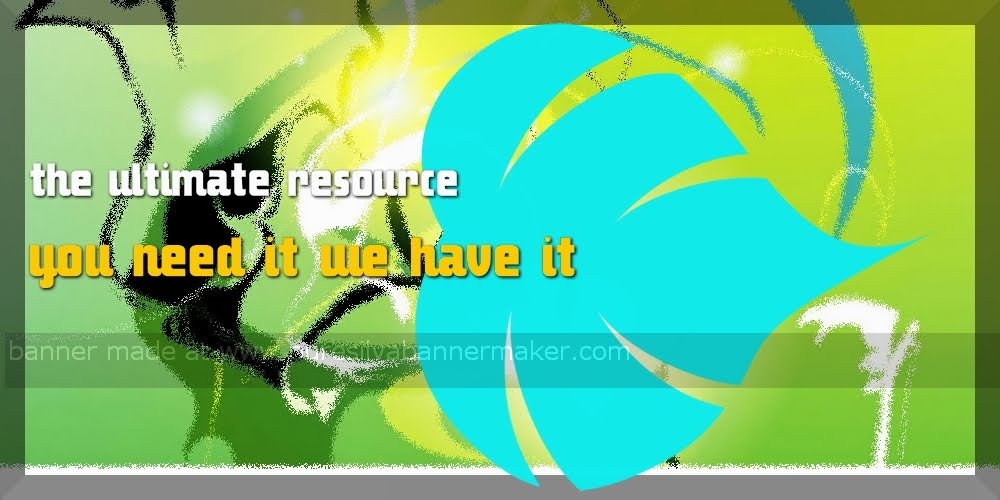

No comments:
Post a Comment