here is the ultimate software download list : a must have software for you :// all the software links are free to download but please post some comments and report the missing files so that we can update it for you... due to certain conditions we cant provide you with 100% working links .. please comment them and have a nice time downloading these softwares MagicISO Maker 5.5 Build 274  MagicISO is a powerful CD/DVD image file editor, CD burner, and CD/DVD backup tool. It can directly create, edit, extract, and burn ISO files. It also can convert almost all CD/DVD image formats to ISO/BIN/CUE, Nero (.NRG), and CloneCD (.CCD/. IMG/. SUB). With MagicISO, you can handle DVD image up to 10GB; make CD image files from CD/DVD-ROM; also can burn ISO files and other CD/DVD image files (BIN, IMG, CIF, NRG, BWI, VCD) to CD-R/RW; support loading boot image file exported by WinISO and UltraISO; burn CD image files in ISO9660, Joliet, and UDF format; edit properties of CD/DVD image files; it has the ability to correct volume serial number after editing original CD/DVD image file; search files or directories with wildcard characters in CD/DVD image file. MagicISO can also make multiple bootable CD/DVD image file. Using this function, you can combine multiple OS installation CD into one CD/DVD image file in order to install multiple OS from one CD/DVD. MagicISO embed Windows Explorer and use the double window unification user contact interface. Use the quick button and the mouse Drag & Drops files between Windows Explorer and MagicISO so that you can handle the CD/DVD image file easy but powerful enough. Features: • Process almost all CD-ROM image file(s) including ISO and BIN. • Ability to directly add/delete/rename/extract file(s) within image files. • Convert image files to the standard ISO format. • Supports ISO 9660 Level1/2/3 and Joliet extension • Duplicate disc to ISO file from CD-ROM. • MagicISO embed with Windows Explorer. • You can convert almost all image file formats, including BIN, and save it as a standard ISO format file. • Edit ISO file in many format(such as Nero burning ROM, Easy CD Creator, CDRWin, CloneCD, BlindWrite, etc). • Select some files or directories, and then create the ISO based on these files. • Make bootable ISO file. • Because of its file associations, you can simply double click an ISO file in Windows Explorer to open it. • Very easy to use interface but powerful enough for an expert. • Backup CD to your hard disk. Changes in version 5.5 (build 274): - Can mount ISO file on Microsoft Windows 7. - Fixed bug on opening cue file. - Optimized for Microsoft Windows 7 and 2008 Server. - Some minor improvements and bug fixes. Code: http://rapidshare.com/files/210134392/Magic.ISO.Maker.5.5.274.rar | |
| PowerISO 4.4 (Latest Version)  Create, edit, extract, convert, compress, encrypt, mount CD image file!!! PowerISO is a powerful image processing and file compression tool, which allows you to create, extract, compress, edit and convert ISO/BIN image files, and mount these files with internal virtual drive. And most of all, the compressed files can be used directly without decompressing. • Support ISO, BIN, NRG, IMG, DAA, ... • Open, Create, Edit, Extract ISO File... • Compress, Encrypt, Split ISO File... • Integrated with internal Virtual Drive... Main Features: - Support almost all CD/DVD-ROM image file formats (ISO, BIN, NRG, IMG, DAA and so on). Note: DAA (Direct-Access-Archive) is an advanced format for image file, which supports some advanced features, such as compression, password protection, and splitting to multiple volumes. It can be handled directly just like other formats, such as ISO, BIN, ... - Supports on-the-fly burning. - Supports UDF image file. - Create image file from hard disk files or CD/DVD-ROM. - Edit an existing image file. - Can edit and burn Audio CD image file. - Extract files and folders from image file. - Convert image files between ISO/BIN and other formats. - Make bootable image file, get boot information from bootable image file. - Make floppy disk image file. - Optimize files to save disk space while saving image files. - Mount image file with internal virtual drive. Even if the image file is saved as DAA format, the virtual drive can handle that format directly. - Support shell integration, such as context menu, Drag and Drop, clipboard... - Supports command-line parameters. - Can open XBOX image file. - Supports multiple languages - Supports Windows XP 64-bit Edition and Vista. New Features: * Supports Windows Vista. * Supports on-the-fly burning. * Supports Apple DMG file. * Supports multiple languages. * Supports command-line parameters. Changes in PowerISO 4.4 (Mar 16, 2009): +) Support unicode filenames. *) Improved cd/dvd burning. *) Some minor bug fixes and improvements. Code: http://rapidshare.com/files/209962791/PowerI4.4.rar |
 |  |
UltraISO Premium Edition 9.33 Build 2685 (Latest Version)  UltraISO is an ISO CD/DVD image file creating/editing/converting tool and a bootable CD/DVD maker, it can directly edit the CD/DVD image file and extract files and folders from it, as well as directly make ISO files from your CD/DVD-ROM or hard disk. At the same time, you can maintain the ISO bootable information, thus creating your own bootable CD/DVDs. You now have the power to make and edit your own ISO files, and then burn them to CD/DVD for your own needs. UltraISO is in sole possession of the intellectualized ISO document format analyzer, it can process at the present time almost all types of image files, including ISO and BIN, it may even support new image files which are yet to be created. UltraISO can open these image files, directly extract files and folders, edit it and convert other image files to the standard ISO format. UltraISO uses the double window unification user contact interface, you have the choice to only use the quick buttons and/or the mouse Drag & Drops, you can handle any CD/DVD image file easily. UltraISO can: 1. Duplicate disc to ISO file from CD-ROM. 2. Build file on hard disk, CD-ROM, net drive to one ISO file. 3. Extract files from ISO file. 4. Edit ISO file in many format (such as Nero burning ROM, Easy CD Creator, CDRWin, CloneCD, BlindWrite, etc.). 5. Make bootable ISO file. 6. Create/Edit Audio CD image. Some details: 1. Can directly edit the ISO image file. 2. Can directly extract files and folders from ISO image file 3. Can add / delete /create new directory /rename ISO file image content. 4. Can make ISO file from hard disk document. 5. Can create CD image from CD-ROM, maintain bootable information. 6. Can process the compact disc boot information, you can directly add/remove/extract boot image of the ISO image. 7. Supports nearly all known CD image file formats (.ISO, .BIN, .IMG, .CIF, .NRG, .BWI and so on) , and converts them to the standard ISO form image. 8. May directly set the file/folder to hidden attribute 9. Supports ISO 9660 Level1/2/3 and Joliet extension 10. Automatically optimizes the ISO image file structure, saves the CD space. 11. Supports the shell document type integration, Open Image files through double clicking them or the Right Click menu of the mouse with the open dialog. 12. The double window user interface is extremely convenient to use. 13. There are rich add-on tools, you can create ALL in 1 bootable compact discs, CD image file management, even the virtual CD/DVD drive, those functions are really powerful. Changes in UltraISO Premium 9.33 (February 11, 2009): +) Can open, view and extract files from XBOX360 ISO images and non copy-protected XBOX360 DVD's +) Supports mounting UDF DVD images on Windows Vista/Windows 7 Beta1 (ISODrive) +) Saves newly detected media capacity *) Improved performance for editing bootable ISO's with large boot image file *) Can detect and use Nero 9 as default burning software *) Fixed a compatible problem with Ashampoo burning package *) Fixed a bug with converting some PlayStation CD images in MDS/MDF format *) Some minor improvements and bug fixes Code: http://rapidshare.com/files/199694909/UltraI9.3.3.2685.rar . |
 |  |
| AnyDVD & AnyDVD HD 6.5.3.1 -- Final  AnyDVD is a driver, which descrambles DVD-Movies automatically in the background. This DVD appears unprotected and region code free for all applications and the Windows operating system as well. With AnyDVD's help copy tools like CloneDVD, Pinnacle Instant Copy, InterVideo DVD-Copy, etc. are able to copy CSS protected Movies. You can remove the RPC region code, thereby making the movie region free and viewable on any DVD player and with any DVD player software. With the help of AnyDVD you can watch movies with non matching region codes with every DVD Player Software you like! AnyDVD is capable of removing unwanted movie features, including subtitles and prohibition messages such as copyright and FBI warnings. It also allows you to launch an external application whenever you insert or remove a disc, or prevent 'PC-friendly'software from automatically launching when you insert a video DVD. AnyDVD decrypts not just DVDs: AnyDVD allows you also to play, copy and rip protected Audio CDs! Decryption is not all that AnyDVD offers. You can control the drive speed of your DVD drive, allowing you to reduce the noise level when watching movies on your PC. You can even adjust the display frequency of your monitor for both NTSC and PAL displays. Features of AnyDVD: • Works automatically in the background • Removes encryption (CSS) and region code (RPC) from DVDs • Removes analogue copy protection (Macrovision) • Removes features such as forced subtitles and warnings • Decrypts without the need to save the data onto your hard-disk • Decrypts 'on the fly' • Prevents automatic launching of 'PC-friendly' software on video DVDs • Allows adjustment of your monitor refresh rate for both NTSC and PAL monitors • Allows execution of external programs on disc insertion and removal • Allows speed control of your DVD drives • Compatible with all DVD media • Works with all DVD-drives, regardless of region code • Works with all DVD copying, such as CloneDVD, and all DVD player software • Works transparently for the operating system: DVDs can be shared over the network and copied with the command prompt or with Windows Explorer, etc. • Proven to be stable and fast and does not require an ASPI driver • Features AnyCDDA: play, copy and rip protected audio CDs AnyDVD HD comes with same functionality as AnyDVD, but with additional features for full HD-DVD (High Definition DVD) support, including decryption of HD-DVD movie discs. Allows you to watch movies over a digital display connection, without HDCP compliant graphics card and HDCP compliant display. No need to buy an expensive monitor. Sweet! Playback your discs on your PC with PowerDVD Ultra, which otherwise do not run (titles released by Studio Canal, The Weinstein Company, Kinowelt, Optimum Releasing). AnyDVD HD is the "must have" utility for the serious home theater enthusiast using a media center / home theater PC. Another amazing feature of AnyDVD HD is "magic file replacement Ä�ā€˛Ā¢". Remaster any commercial movie disc using simple XML scripts. These scripts will "magically" replace the files on the physical disc. You can customize discs as you like without even making a copy to harddisk! AnyDVD comes with a UDF 2.5 file ripper, no need to install 3rd party UDF 2.5 filesystem under Windows XP. Features of AnyDVD HD: • Same features as regular AnyDVD • Removes encryption (AACS) from HD-DVDs • watch movies over digital display connection, without HDCP compliant graphics card and HDCP compliant display. • playback of discs on the PC with PowerDVD Ultra, which otherwise do not run. • Removes user prohibitions, you can select the language and subtitle track without going through the disc's menu. • Removes parental restrictions. • Allows you to remove or skip Studio Logos and warning messages. • With "magic file replacement Ä�ā€˛Ā¢" you can remaster any commercial movie disc using simple XML scripts. • The "must have" utility for the serious home theater enthusiast using a media center / home theater PC. • Includes a UDF 2.5 file ripper, no need to install 3rd party UDF 2.5 filesystem under Windows XP. Features Blu-Ray: • Same features as regular AnyDVD • Removes encryption (AACS) from Blu-Ray DVDs • Removes region codes from Blu-Ray DVDs • watch movies over digital display connection, without HDCP compliant graphics card and HDCP compliant display. • The "must have" utility for the serious home theater enthusiast using a media center / home theater PC. • Includes a UDF 2.5 file ripper, no need to install 3rd party UDF 2.5 filesystem under Windows XP. Changes in version 6.5.3.1, 2009 03 19: - New (Blu-ray): Added support for new BD+ protection, e.g. "Australia", US, "The Robe", US, "South Pacific", US - New (DVD): Improved speed of AI scanner with some discs - Some minor fixes and improvements - Updated languages Code: http://rapidshare.com/files/211480439/An6.5.3.1R.rar |
 |  |
| VueScan 8.5.07  VueScan, the world's most popular scanner software, is used extensively by photographers, home users, scanning services and corporations. VueScan is a scanning program that works with most high-quality flatbed and film scanners to produce scans that have excellent color fidelity and color balance. It is very easy to use, and also has advanced features for restoring faded colors, batch scanning and other features used by professional photographers. VueScan changes nothing on your system, installs nothing in your operating system and all other scanner software will continue to function. VueScan increases your productivity and saves you money. VueScan has advanced scanning options, powerful features, and greatly improves your scans with superior color accuracy and better color balance. VueScan supports more than 700 scanners and 209 digital camera raw files and takes about 5 minutes to download and install. What's new in version 8.5.07: * Added support for transparencies on Microtek ScanMaker M1/F1 (max 2400 dpi) * Added support for single-pass duplex on some Avision/HP scanners * Added support for additional Avision-manufactured scanners o Avision (misc models) o Kodak i1120 o Nexx NX2200 NX2400 o OKI C55XXMFP CX203XMFP ES16XXMFP MC560 o Visioneer 9230 9550 o Xerox Documate 150 162 262i 510 510R 632R 752R Code: http://rapidshare.com/files/208295925/VS8.5.07.rar Thanks will be highly appreciated..................... |
 |  |
| Orbit Downloader 2.8.7  Orbit Downloader is a great speed, super light,easy-to-use free download manager. It is based on p2p and multi-source downloading technology and supports HTTP, HTTPS, FTP, MMS and RTSP protocols. Using Orbit Downloader, you can almost download everything online with 500% faster speed, like youtube video, rapidshare files, flash and streaming media etc. Anyway, Orbit Downloader is an indispendsable tool for download acceleration and management. • Great Speed. Orbit Downloader is based on p2p and multi-source downloading technology, which make you download files up to 500% faster than before. • Super Light: micro-sized and resource-friendly. Orbit Downloader is written with efficiency in mind, it typically uses less than 3MB of memory and 3% of cpu when downloading. Additionally, the installation package is less than 1.6MB. • Easy to Use. Orbit Downloader has a simple and clear user interface. It is easy to use and config for both newbies and professions. • The Most Comprehensive Download Tools. Internet Downloader all in one: Orbit Downloader supports most protocols and have a function of “Flash and Streaming Media Capturer”, so you can download videos from youtube metacafe, files from rapidshare, metalink files, flash and streaming media online more simple and easy. • Support IE, Firefox, Maxthon and Opera. Orbit Downloader integrates seamlessly into IE, FireFox, Maxthon and Opera without installing any other plugin • Free and Safe. 100% free and no registration allowed. No adware!!! No spyware!!! Main features: 1. Extreme download acceleration. In general, Orbit Downloader is based on P2P techonology. It has a smart download logic accelerator that features intelligent dynamic file segmentation. And it has advanced robust multithread download algorithm implemented with high quality. Orbit Downloader can download up to 500% faster with great acceleration. 2. Support Youtube video, Rapidshare files download. In general, Orbit Downloader is based on P2P techonology. It has a smart download logic accelerator that features intelligent dynamic file segmentation. And it has advanced robust multithread download algorithm implemented with high quality. Orbit Downloader can download up to 500% faster with great acceleration. 3. Catch Flash and Streaming media online. When you hover your mouse on the flash or streaming media file in the webpage, Orbit Downloader can recognize the flash or streaming media automatically and display a small button on it. You can easily download the flash or streaming media file with one clicking on the small button. 4. Support IE, Firefox, Maxthon, Opera. Orbit Downloader supports IE, FireFox, Maxthon and Opera. 5. Support Metalink download. Orbit Downloader supports Metalink download and gives you extremely fast download speeds. 6. Support HTTP, HTTPS, FTP, MMS and RTSP protocols. You can easily download files with a browser click from any remote server via HTTP/ HTTPS/ FTP/ RTSP/ MMS. 7. Support Proxy server configuration. You can set Orbit Downloader to use a proxy server. Orbit Downloader can work well with HTTP,HTTP and SOCKS5 protocols. 8. Support download pasue and resume. Orbit Downloader can resume broken downloads. So you needn't start the downloading process from the very beginning after casual interruption. You can resume unfinished download from the moment when it was interrupted. 9. General download management. Orbit Downloader's easy-to-use management features and simple-yet-powerful configuration options can make both your downloading process and downloaded files management as easy as never before. New Features: * Support Social Music Download: Pandora, Yahoo, Myspace, IMEEM, Radioblogclub, Lala and more... * Support Social Video Download: Youtube, Dailymotion, Myspace, Yahoo, Metacafe, Google and more... Changes in Orbit Downloader 2.8.7 (Mar 18,2009): * Fix: conflict with AVG Code: http://dl.orbitdownloader.com/dl/OrbitDownloaderSetup.exe |
 |  |
| avast! 4.8.1335 (Latest Version)  ALWIL Software offers specialized security solutions designed for personal use on individual machines - either at home or in your office. These products combine high performance with exceptional ease of use and outstanding design. avast! antivirus has been awarded the highest "Advanced+" rating following tests carried out by AV-Comparatives. avast! 4 Home Edition is a full-featured antivirus package designed exclusively for non-commercial & home use only. Both of these conditions should be met! avast! 4 Professional Edition is a collection of award winning, high-end technologies that work in perfect synergy, having one common goal: to protect your system and valuable data against computer viruses, spyware and rootkits. It represents a best-in-class solution for any Windows-based workstation. This page demonstrates its most important features and provides links to further resources. Features: • Antivirus kernel • Anti-spyware built-in • Anti-rootkit built-in • Strong self-protection • Simple User Interface • Enhanced User Interface • Resident protection • Script Blocker (Professional Edition only) • P2P and IM Shields • Network Shield • Web Shield • Automatic updates • PUSH updates • Virus Chest • System integration • Command-line scanner • Integrated Virus Cleaner • Support for 64-bit Windows / Vista • Internationalization avast! Home Edition - FREE antivirus software for Windows with anti-spyware protection: All-inclusive and comprehensive protection FREE avast! antivirus Home Edition includes ANTI-SPYWARE protection, certified by the West Coast Labs Checkmark process, and ANTI-ROOTKIT detection based on the best-in class GMER technology. No additional purchase is required. Simple to use and automated Daily automatic updates ensure continuous data protection against all types of malware and spyware. Simply install and forget. We've made avast! as simple to use as possible. Tried and Trusted With over 60 million users of avast!, you can rest assured that you are using one of the most tried and trusted products in Windows security. We support more Windows versions (from Windows 95 to Vista 64bit) than any other anti-malware product. No matter what system you have, avast! has it covered. Multilingual avast! is offered in over 30 language versions. avast! 4 Professional antivirus, anti-spyware & anti-rootkit for Windows: All-inclusive, comprehensive protection avast! 4 Professional Edition includes ANTI-SPYWARE protection, certified by the West Coast Labs Checkmark process, to protect against the latest spyware threats and ANTI-ROOTKIT DETECTION based on the best-in class GMER technology, built into the scan engine. Simple to use and fully automated - Automatic incremental updates provide real-time protection of your system, including web surfing. We've made avast! antivirus as simple to use as possible, while allowing full control of your security. Tried and Trusted - With over 60 million users of avast!, you can rest assured that you are using one of the most tried and trusted antivirus products in Windows security. avast! supports more MS Windows versions (from Windows 95 to Vista 64-bit) than any other anti-malware product. Changes in Version 4.8.1335 (February 5, 2009): * improvements in some unpackers (WinExec, Installer, ZIP) * improved memory scan, especially under 64-bit operating systems * fixed a possible deadlock condition when copying system files from some removable media * fixed a possible problem with access rights when deleting infected files on reboot * Web Shield: minor stability fixes * Internet Mail: smtp.gmail.com and smtp.live.com now ignored on port 25 (as these are SSL only) * improved healing of some infected files * various fixes and improvements in the scanning engine * Web Shield now scans pages compressed with the "deflate" algorithm * performance optimization of Standard Shield under Windows Vista * improvements in the automatic sample submission system * improvements in the URL blocker Code: http://rapidshare.com/files/199370905/Ava5t.Pro48.1335.CORE.rar |
 |  |
| Perfect Uninstaller 6.3.2.9 (Latest Version)  Perfect Uninstaller is a better and easier way for you to completely uninstall any unwanted application that standard Windows Add/Remove Program can't remove. With Perfect Uninstaller, you can uninstall any unwanted applications in your system easier and faster. The standard Add /Remove Program can not often completely uninstall all applications and broken registry keys.Unlike your own PC Add/Remove Program, Perfect Uninstall can not only uninstall the applications, but also clean the registry files left over themselves. It will protect your PC from corrupted registry errors, improving your PC performance and speed ! What Perfect Uninstaller can do for you ? • Uninstall / remove any unwanted application in your PC • Forcibly remove unwanted programs that cannot be uninstalled completely from "Windows Add or Remove Programs" control panel applet. • Clear registry entries and drivers that the applications left over • Show detailed information of a certain application installed in your computer • Completely remove Adobe Reader, McAfee, Aol Toolbar, AVG Anti-Virus, Norton 2006/2007 and much more difficult to completely uninstall applications! Start your free trial now! Features And Benefits: • Faster than the standard removal applet that comes with Windows. • Provide different ways of application view to accord with your use habit: by Icons, by List, by Details. • Remove programs that could not be removed by Add/Remove program. • Completely clean the empty / corrupted registry entries that a certain application left over. • Protect your registry from empty / corrupted errors and improve your PC performance. • Forcibly remove hidden application installed in your system. • Fast point to the folder where application installed.. • Check details of a certain program installed in your computer to decide whether to uninstall it or not. • Easy of use and friendly user interface. • Show details about currently installed applications. Code: http://rapidshare.com/files/209994818/Perfect.U6.3.2.9.rar |

Norton Internet Security 2009 - Strong on protection, light on system resources, award winning! Stay protected from the latest online threats. Norton Internet Security runs quietly in the background to detect and block today's complex threats and to protect your identity when you buy, bank, or browse online. The friendly and efficient product design helps minimize confusing security alerts and system slowdowns that can get in the way of your online experience.
Norton Internet Security™ provides essential protection from viruses, hackers, spyware, spam and other privacy threats. A comprehensive set of security tools, Norton Internet Security helps keep you safe online as you surf and email, swap files, download programs, and chat. In addition to protecting against viruses and unwelcome intrusions from the Internet, NIS also allows you to automatically block annoying banner ads and pop-up windows, set up parental site blocking options for restricting access to specific Web sites, and selectively determine which, if any, Java applets and ActiveX controls should be allowed to download and execute on your computer. Enjoy the Internet with award-winning protection!
Key Technologies:
• Antivirus
• Spyware protection
• Two-way firewall
• Identity protection
• Antiphishing
• Network monitoring
• Bot protection
• Rootkit detection
• Browser protection
• Internet worm protection
• Intrusion prevention
• OS and application protection
• Web site authentication
• Pulse updates
• Norton™ Insight
• SONAR™ behavioral protection
• Antispam
• Parental Controls & confidential information blocking
Key Benefits:
• Proven fastest, lightest security suite available—Spend more time using your computer and less time waiting for your security software to perform.
• Pulse updates for up-to-the-minute protection—Delivered every 5 to 15 minutes to detect and eliminate new threats. NEW
• Intelligence-driven for faster, fewer, shorter scans—By leveraging a unique online intelligence system, Norton™ Insight technology targets only those files at risk. NEW
• Stops viruses, worms, spyware, bots, and more—Keeps your system protected against all types of malicious threats.
• Prevents virus-infected emails and instant messages from spreading—Feel secure while you keep in touch.
• Blocks browser exploits and protects against infected Web sites—Surf the Internet with confidence.
• Blocks online identity theft—Buy, bank, and browse online wherever and whenever you want. IMPROVED
• Secure network connections—Monitor your home network and more safely connect to Wi-fis. IMPROVED
• Blocks threats and hackers—Two-way firewall automatically makes security decisions for you. IMPROVED
Features:
Engineered for Speed
* New! Proven fastest, lightest security suite available
* New! Intelligence-driven Norton™ Insight technology targets only those files at risk for faster, fewer, shorter scans
* New! Installs in under one minute on average, requires less than 10 MB of memory, and only 100 MB of disk space plus definitions
Up-to-the-minute Protection
* New! Delivers up-to-the-minute protection with rapid pulse updates every 5 to 15 minutes.*
* New! The Norton™ Protection System provides multilayered protection technologies that work in concert to stop threats before they impact you. †
* New! Real-time SONAR (Symantec™ Online Network for Advanced Response) helps prevent bots from taking control of your PC.
* Improved! Prevents threats from entering or leaving your firewall.
* Detects and automatically removes online threats.
* Improved! Defends against Web-based attacks with patent-pending technology.
* Automatically detects and removes spyware, viruses, Trojans, bots and Internet worms
* New! Boots and repairs badly infected PCs.
* New! Specialized deep-cleaning technology delivers our most complete scan possible to repair heavily infected computers.
Norton Identity Safe
* Improved! Keeps your online identity safer than ever when you buy, bank, browse, and game online.
* Advanced phishing protection keeps your personal identification out of the hands of fraudulent Web sites.
* Stores and encrypts your passwords and other confidential data.
* Improved! Fills in online forms at your request to save time and protect you from keystroke loggers.
Control without disruptions
* Puts every element of your security at your fingertips
* New! Schedules resource intensive tasks for when you’re not using your PC.
* New! Review the security status of every process on your PC.
* New! Silent mode suspends alerts and updates to avoid interrupting or slowing games and movies.
* Smart two-way firewall automatically makes security decisions for you.
Secure Networking
* Improved! Helps you secure your home network.
* Conceals and secures your PC on public Wi-Fi networks.
Parental Controls
* New! Create individual user profiles with enhanced parental controls.
Spam Blocking
* Filters spam better than ever.
Microsoft® Windows Vista® Home Basic/Home Premium/Business/Ultimate
Microsoft® Windows® XP with Service Pack 2 Home/XP Pro/XP Media Center Edition
* 300 MHz or faster processor
* 256 MB of RAM (*512 MB RAM required for the Recovery Tool)
* 200 MB of available hard disk space
* Standard Web browser
Email scanning supported for POP3- and SMTP-compatible email clients.
Support for AntiSpam feature:
* Microsoft Outlook® 97 or later
* Microsoft Outlook Express 6.0 or later
Supported instant messaging clients:
* AOL®
* Yahoo!®
* Microsoft®
* Trillian™
Browser support for Browser Defense and Phishing Protection features:
* Microsoft Internet Explorer® 6.0 (32-bit only) and later
* Mozilla Firefox® 2.0 and later
Code:
http://rapidshare.com/files/211963654/N.IS16.5.0.135.rar
Mobile Antivirus ..............
Quote:
Code:
http://www.ziddu.com/download/3531214/Sonyericsson_MobileSecurity.zip.html

IsoBuster is an award winning , highly specialized and easy to use CD and DVD data recovery tool. It supports all CD and DVD formats and all common CD and DVD file-systems... Rescue lost files from a bad or trashed CD or DVD disc, save important documents, precious pictures, video from the family, your only system backup, ...
Start up IsoBuster, Insert a CD or DVD, select the drive (if not selected already) and let IsoBuster mount the media. IsoBuster immediately shows you all the tracks and sessions located on the media, combined with all file-systems that are present. This way you get easy access, just like explorer, to all the files and folders per file-system. Instead of being limited to one file-system that the OS picks for you, you have access to "the complete picture". Access data from older sessions, access data that your OS (e.g. Windows) does not see or hides from you etc.
Isobuster interprets CD image files, such as:
*.DAO (Duplicator), *.TAO (Duplicator), *.ISO (Nero, BlindRead, Creator), *.BIN (CDRWin), *.IMG (CloneCD), *.CCD (CloneCD) , *.CIF (Creator), *.FCD (Uncompressed), *.NRG (Nero), *.GCD (Prassi), *.P01 (Toast), *.C2D (WinOnCD), *.CUE (CDRWin), *.CDI (DiscJuggler), *.CD (CD-i OptImage), *.GI (Prassi PrimoDVD), *.PXI (PlexTools), *.MDS (Alcohol), *.MDF (Alcohol), *.VC4 (Virtual CD), *.000 (Virtual CD), *.B5T (BlindWrite), *.B5I (BlindWrite), *.DMG (Apple Macintosh), *.IBP (IsoBuster), *.IBQ (IsoBuster), *.NCD (NTI).
IsoBuster full feature list:
* Data recovery from all possible CD, DVD and Blu Ray (BD & HD DVD) formats : CD-i, VCD, SVCD, SACD, CD-ROM, CD-ROM XA, CD-R, CD-RW, CD-MRW, ... DVD-ROM, DVCD, DVD-RAM, DVD-R, DVD-RW, DVD+R, DVD+RW, DVD+MRW, DVD+R Dual Layer, DVD-R Dual Layer, DVD+RW Dual Layer, DVD+VR, DVD+VRW, DVD-VR, DVD-VRW, DVD-VM, DVD-VFR, BD-ROM, BD-R, BD-R DL, BD-RE, BD-RE DL, BD-R SRM, BD-R RRM, BD-R SRM+POW, BD-R SRM-POW, BDAV, BDMV HD DVD-ROM, HD DVD-R, HD DVD-R DL, HD DVD-RW, HD DVD-RW DL, HD DVD-RAM, HD DVD-Video, ... And the list continues ...
* All device access, media access, data gathering and interpretation is done exclusively by the software. It does not rely on Windows to provide or interpret the data and so can work completely independent from Windows' limitations.
* Better Error handling and several retry-mechanisms to aid you in getting the data anyway.
* The use of both generic and alternative ways to get to the data, get the best out of your CD/DVD-ROM drive.
* The use of primary and secondary file-systems to get to the data and/or make use of file system data that might be ignored or ‘forgotten’ by popular OS. Explore the alternatives.
* CDs stay 'readable' after problems (such as Buffer Under-run, ...)
* Read / Extraction from open sessions.
* All sessions, including older ones, are accessible and can be recovered.
* Supports mounting several virtual sessions inside a single DVD+RW or DVD-RW track
* Read and Extraction of files, CD/DVD images, tracks and sessions from all optical media.
* Scanning for lost UDF files and folders. More on UDF recovery.
* Scanning for lost ISO9660 / Joliet sessions.
* Scanning for files based on their file-signature
* Scanning for IFO / BUP / VOB file-systems on VIDEO and AUDIO DVDs
* Find lost data on CDs, DVDs, BDs or HD DVDs, created with integrated drag and drop applications, otherwise also known as packet writing software. Optimized, but not exclusive, for : Roxio Direct CD, Roxio Drag-to-Disc, Ahead / Nero InCD, Prassi / Veritas / Sonic DLA, VOB / Pinnacle Instant-Write, CeQuadrat Packet CD, NTI FileCD, BHA B's CLiP, Mircrosoft Windows XP and VISTA, Sony abCD, ...
* Support for Direct CD compressed files. Decompression on the fly.
* Built in UDF Reader, UDF 1.02 (e.g DVDs), UDF 1.5 (e.g. Packet writing on CD-R, DVDR, CD-RW and DVDRW), UDF 2.01, 2.50, 2.60 (e.g. BD-R SRM+POW), ...
* Find lost pictures created and saved to CD or DVD with Sony Mavica, other digital cameras or other devices with embedded UDF write functionality.
* Find lost movies created and saved to CD,DVD, BD or HD DVD, with Hitachi, other digital cameras or other devices with embedded UDF write functionality.
* Auto find extensions based on file content to try and give an appropriate name to an orphaned file. This built in file identifier assigns the proper extension to the file so that Windows applications can open the file. Only needed for orphaned files without a name.
* Support for Mount Rainier CD-RW and DVD+RW discs in MRW compatible and non-MRW compatible drives. Auto detection and automatic remapping which can be switched off or forced at all times. Built in MRW remapper / reader. (Built in Method 3 remapper)
* Support for formatted CD-RW discs mounted in very old drives that do not know the CD-RW fixed packet format yet. Auto detection and automatic remapping which can be switched of or forced at all times. Built in Method 2 remapper.
* Built in HFS Reader, supporting HFS and HFS+, the Apple Mac file systems.
* Transparent built in support for Mac Resource Fork extensions in the ISO9660 File-System
* Transparent built in support for Mac Resource Fork extensions in the UDF File-System
* Supports multiple Mac Partitions on one medium (e.g. multiple partitions on a CD or in a dmg file)
* Includes a vast range of features for Mac files support on PC (HFS, ISO9660, UDF), including Mac Binary extraction of files.
* Recover data from blanked or quick formatted DVD+RW media.
* Mpg (*.dat) Extraction and dat2mpg 'in one' from SVCD and VCD
* Ability to create managed image files (*.IBP / *.IBQ).
* Enormous file system coverage and different ways to use them all (find the one suited best for your needs). CDs and DVDs often have different file-systems pointing to the same files. This offers possibilities.
* Rock Ridge (e.g. for Commodore users, Server use, etc.)
* Finds VIDEO and AUDIO IFO / BUP / VOB file-systems independently from other file-systems
* Transparent support for (open) DVD+VR(W) discs, remapping of the content etc. Open +VR discs' files can be seen and extracted right away.
* Show (and allow to extract) the Nero project file if available on the optical disc
* Support for the CD-i file-system and the different behavior from drives trying to mount a CD-i disc.
* Information and file system properties (a must for FS developers)
* CD/DVD/HD DVD/BD Surface scan to see if there are physical read errors.
* Opens checksum files (*.md5) and automatically verifies the image with the checksum file.
* Check if all files and folders are readable without having to extract all data to HD.
* Single sector extraction. Extraction of CD/DVD/BD/HD DVD blocks (e.g. for engineering purposes)
* Sector Viewer. Check a sector's content in IsoBuster's editor and print or save to HD. Engineers and computer savvy people find missing data making use of Sector View.
* Compile (and edit, save, print) lists of all files that contain physical read errors.
* Compile lists of all files, including their Logical block address (ideal to find the logical play order for mp3 CDs)
* CD-Text support from CD and various image files ( *.PXI, *.CCD, *.B5T and *.CUE image files).
* Creation of image files (*.ibp and *.ibq,*.iso, *.bin, *.tao)
* Creation of checksum files (*.md5)
* Creation of cue sheet files (*.cue)
* Conversion of all supported image files to bin/cue files.
* Handles opening of multi-file image files.
* Extraction of Audio tracks to wave files.
* Play audio analogue. Instruct the drive to play the audio through the analogue output.
* Ability to pause a number of seconds between retries to allow the drive to "recover" (useful for older drives in combination with marginally readable media)
* Creation of multi-file image files or disc spanning to specified size
* Support for bootable CDs and DVDs. Support for the El Torito standard.
Perfect aid to slipstream Windows installation CDs
* Add, Edit, Delete files found based on their signatures.
* Show file extents. (Show the different parts of a file, when it is fragmented on disc)
* Ability to add/edit extents on custom created files (e.g. Lost and Found and Customizable file system)
* Ability to add a customizable file system (where you can add, edit files, for engineering purposes)
* Support for command line parameters
* Comprehensive help file (also available online)
Changes in IsoBuster 2.5:
* Support for UDF Named streams in the core engine
* Ability to extract UDF Named Streams to NTFS Alternate Data streams (default ON)
* Ability to show UDF Named streams as separate files, for analysis, a [Business] feature
* Support for UDF System streams (shown in a separate UDF file system)
* Ability to extract Mac Resource forks (from UDF / HFS or ISO9960) to NTFS Alternate Data streams (default ON)
* Ability to extract Mac Properties (from UDF / HFS or ISO9960) to NTFS Alternate Data streams (combined with resource forks)
* Ability to include folder information when creating a File List (Need to enable in Options)
* Implemented Command Line Parameter "/ep:" to avoid poppups during automated extraction
* Support for VMWare Hard Drive *.vmdk image files containing FAT
Improvements:
* Improvements to detect and find more FAT partitions
* Recognition of Dynamic partitions
* Improved support for *.gi multi-file image files
* Removed "This is a packet written disc. Errors are not abnormal on this disc" warning for all type discs other than CD
* "UD.DAT", a typical BD mastering file, is now part of the files that are automatically recognized when opening an image file.
* Ability to open and support for VMWare Floppy *.flp image files
* Do NOT prompt and ask if a file should be over-written when going through the temp folder (e.g. drag and drop)
* Display 8 characters in a File List (e.g. 00000001) instead of 7, because for BD Dual Layer (which can contain up to 50 GB) 8 characters are required
* Various GUI improvements and changes
Fixes:
* The Toolbar does not change the homepage anymore
* Fixed extremely rare exception error, seen only on one data set, during the "Find missing files and folders" scan
* Fixed issue that prevented BD drive write-ability to be detected properly when no BD disc was mounted
Code:
http://rapidshare.com/files/175009966/I5oBuster.2500.Final.rar
7-Zip 4.65 (Latest Version & Portable)

7-Zip is an open source file archiver with the high compression ratio predominantly for the Microsoft Windows operating system. It operates either as a command line program or with a graphical user interface. It also features integration with the Windows shell environment. 7-Zip is free software, developed by Igor Pavlov and distributed under the GNU LGPL license.
The main features of 7-Zip:
• High compression ratio in new 7z format with LZMA compression
• Supported formats:
- Packing / unpacking: 7z, ZIP, GZIP, BZIP2 and TAR
- Unpacking only: RAR, CAB, ISO, ARJ, LZH, CHM, MSI, WIM, Z, CPIO, RPM, DEB and NSIS
• For ZIP and GZIP formats, 7-Zip provides a compression ratio that is 2-10 % better than the ratio provided by PKZip and WinZip
• Strong AES-256 encryption in 7z and ZIP formats
• Self-extracting capability for 7z format
• Integration with Windows Shell
• Powerful File Manager
• Powerful command line version
• Plugin for FAR Manager
• Localizations for 74 languages
Changes in 7-Zip 4.65 (February 3, 2009) for Windows:
- 7-Zip File Manager now can calculate SHA-256 checksum.
- Some bugs were fixed.
Thanks will be highly appreciated.....................
WinRAR 3.80 -- Final (Latest Version)

WinRAR is a powerful archive manager (Win32, Linux, Mac). RAR files can usually compress content by 8 percent to 15 percent more than ZIP files can. WinRAR is a powerful compression tool with many integrated additional functions to help you organize your compressed archives. It can backup your data and reduce size of email attachments, decompress RAR, ZIP and other files downloaded from Internet and create new archives in RAR and ZIP file format.
WinRAR puts you ahead of the crowd when it comes to compression. By consistently creating smaller archives, WinRAR is often faster than the competition. This will save you disc space, transmission costs AND valuable working time as well. WinRAR is ideal for multimedia files. WinRAR automatically recognizes and selects the best compression method. The special compression algorithm compresses multimedia files, executables and object libraries particularly well.
Features of WinRAR:
- Using WinRAR puts you ahead of the crowd when it comes to compression by consistently making smaller archives than the competition, saving disk space and transmission costs.
- WinRAR provides complete support for RAR and ZIP archives and is able to unpack CAB, ARJ, LZH, TAR, GZ, ACE, UUE, BZ2, JAR, ISO, 7Z, Z archives.
- WinRAR offers a graphic interactive interface utilizing mouse and menus as well as the command line interface.
- WinRAR is easier to use than many other archivers with the inclusion of a special "Wizard" mode which allows instant access to the basic archiving functions through a simple question and answer procedure. This avoids confusion in the early stages of use.
- WinRAR offers you the benefit of industry strength archive encryption using AES (Advanced Encryption Standard) with a key of 128 bits.
- WinRAR supports files and archives up to 8,589 billion gigabytes in size. The number of archived files is, for all practical purposes, unlimited.
- WinRAR offers the ability to create selfextracting and multivolume archives.
Recovery record and recovery volumes allow to reconstruct even physically damaged archives.
- WinRAR features are constantly being developed to keep WinRAR ahead of the pack.
Changes in Version 3.80:
1. Added support for ZIP archives containing Unicode file names in UTF-8 format. When creating ZIP archive, WinRAR stores names in Unicode only if they cannot be stored correctly using the current single byte character set.
2. Added decompression support for WinZip AES encrypted ZIP archives.
3. Improved Unicode support for RAR and ZIP archive names.
4. "Ask before overwrite" and "Skip existing files" update modes are now available in archiving dialog. They allow to specify WinRAR behavior when updating already existing files in archive. Unlike already available "Fresh existing files only" and "Add and update files", these new modes ignore file date and compare only file names.
Command line equivalents of these modes are:
a) switch -o enables "Ask before overwrite" archiving mode;
b) switch -o- enables "Skip existing files" archiving mode;
c) switch -o+ enables "Overwrite all" mode (default for archiving).
5. New "Add to context menu" option in "Profile parameters" dialog. If this option is on, the profile name will be displayed in Explorer context menus allowing to activate a profile from context menu.
6. New -cp switch allows to select a compression profile in command line mode. It is supported only by GUI WinRAR.exe, not by rar.exe.
7. New "Options" page of archiving dialog contains the group of settings modifying the behavior of "Delete files after archiving" option from "General" page:
a) Delete files. Delete files normally like in previous WinRAR versions.
b) Move files to Recycle Bin. Deleted files are placed to Recycle Bin.
Command line equivalent of this option is -dr switch.
c) Wipe files. Before deleting file data are overwritten by zero bytes to prevent recovery of deleted files.
Command line equivalent of this option is -dw switch.
All these options have an effect only if "Delete files after archiving" is on. You can enable any of these options in the default compression profile to change the default behavior of "Delete files after archiving".
8. WinRAR "Extraction path and options" dialog is now resizable. You can use the mouse to drag its border to the desired size and provide more space for folder tree pane. WinRAR will store new dimensions of this dialog.
9. New "Update" SFX script command and "Update mode" group of options in "Update" page of "Advanced SFX options" dialog. These command and options allow to check time and implement file time based updating;
10. SFX script "Shortcut" command and "Add shortcut..." command in "Advanced SFX options" dialog now allow to specify an icon file containing an icon associated with shortcut.
11. New "Wipe temporary files" option in "Settings/Security" dialog provides more secure, though slower, way to delete temporary WinRAR files.
12. WinRAR and RAR display the total progress bar when unpacking a multivolume RAR archive if all volumes are present in the same folder.
13. WinRAR and RAR automatically expand names of environment variables in list files. For example, a list file can contain lines like:
%windir%\*.exe
%USERPROFILE%\Desktop
This feature is available only in Windows RAR version.
14. Added support of TAR archives with non-zero "extra field" data.
15. Added support of TAR archives, which does not contain the end of archive entry consisting of 512 zero bytes.
16. Improved Unicode support when dragging files from WinRAR window.
17. Shift+Tab key combination can be used in main WinRAR window to switch the input focus between interface elements (files, comment, tree, address) in reverse order. In previous versions Shift+Tab used the same order as Tab.
18. Corrected a possible WinRAR crash when opening truncated UDF ISO files.
WinZip 12.0 Build 8252 (Latest Version)

WinZip® is the most trusted way to work with compressed files. No other compression utility is as easy-to-use or offers the comprehensive and productivity-enhancing approach that has made WinZip the gold standard for file-compression tools. With the new WinZip 12, you can quickly and securely zip and unzip files to conserve storage space, speed up e-mail transmission, and reduce download times. State-of-the-art file compression, strong AES encryption, compatibility with more compression formats, and new intuitive photo compression, make WinZip 12 the complete compression and archiving solution.
Building on the favorite features of a worldwide base of several million users, WinZip 12 adds new features for image compression and management, support for new compression methods, improved compression performance, support for additional archive formats, and more. Users can work faster, smarter, and safer.
Key Features:
Photo Compression, Management and Sharing
• New! Photo Compression compresses JPEG files by 20 to 25%
• New! Send Selected Files from a Zip file by email or to a new Zip file
• New! Resize Photos from a Zip file when sending by email or to a new Zip file
• Explorer View displays image thumbnails for easy browsing
• New! Zip from Camera Wizard with Auto-Rotate to quickly transfer, rotate and compress photos from supported cameras yes
• New! Rotate, Resize, and View full sized images directly from a Zip file
Compression Performance and Archive Compatibility
• New! LZMA compression for better performance on most files
• New! Photo Compression for JPEG files with no loss of photo quality or data integrity
• "Best" compression chooses compression method based on file type
• New! Open and Extract 7Z, IMG, and ISO files
• Open and Extract from RAR, BZ2, CAB, LHA and other archive files
• Create Zip (legacy and advanced) and LHA files
• Create and Read Zip files larger than 4GB
Built-in E-Mail, FTP, and CD/DVD Burning
• New! Zip and E-Mail Selected Files from an existing Zip file
• Quickly Create and Send Zip files with One-Click "Zip & E-Mail"
• Use Send To and send new and existing Zip files as e-mail attachments
• New! Zip and FTP Upload Selected Files from an existing Zip file
• FTP Upload new and existing Zip files
• Zip and Burn new and existing Zip files directly to CD and DVD
Encryption and Security
• FIPS-197 Certified AES Encryption (128- and 256-Bit)
• New! Password Policy control to set complexity requirements
• New! Encryption Method control to set or disable available encryption methods
Task Automation Capabilities
• Command Line Support (separate download)
• Predefined WinZip Jobs for data backup
• Create custom WinZip Jobs to automate routine Zip tasks
• Schedule WinZip Jobs to run automatically and unattended
• Email, FTP Upload or Burn to disk a Zip file on WinZip Job completion
• Email Log files on WinZip Job completion
Easy to Learn and Use
• New! Content-sensitive Smart View logically displays the files in a Zip file
• New! Save As, Rename, New Folder make it easier to manage Zip files
• New! Zip Properties graphically displays compression savings
• New! Encryption Column in Details View shows which files are encrypted
• Unicode support to display international characters for filenames in a Zip file
• Choice of interfaces - Wizard, Classic, Windows Shell Integration
• Split Zip File to make large Zip files manageable and fit on removable media
• Create Self-Extracting Archives with Self-Extractor Personal Edition
• CheckOut to temporarily extract Zip files and clean them up when done
Requirements: Microsoft® Windows 2000, Windows XP, or Windows Vista®
RealPlayer 11.1 Build 6.0.14.895 (Latest Version)
7-Zip is an open source file archiver with the high compression ratio predominantly for the Microsoft Windows operating system. It operates either as a command line program or with a graphical user interface. It also features integration with the Windows shell environment. 7-Zip is free software, developed by Igor Pavlov and distributed under the GNU LGPL license.
The main features of 7-Zip:
• High compression ratio in new 7z format with LZMA compression
• Supported formats:
- Packing / unpacking: 7z, ZIP, GZIP, BZIP2 and TAR
- Unpacking only: RAR, CAB, ISO, ARJ, LZH, CHM, MSI, WIM, Z, CPIO, RPM, DEB and NSIS
• For ZIP and GZIP formats, 7-Zip provides a compression ratio that is 2-10 % better than the ratio provided by PKZip and WinZip
• Strong AES-256 encryption in 7z and ZIP formats
• Self-extracting capability for 7z format
• Integration with Windows Shell
• Powerful File Manager
• Powerful command line version
• Plugin for FAR Manager
• Localizations for 74 languages
Changes in 7-Zip 4.65 (February 3, 2009) for Windows:
- 7-Zip File Manager now can calculate SHA-256 checksum.
- Some bugs were fixed.
Code:
http://sourceforge.net/project/downloading.php?groupname=portableapps&filename=7-Zip_Portable_4.65.paf.exe&use_mirror=nchc
WinRAR 3.80 -- Final (Latest Version)

WinRAR is a powerful archive manager (Win32, Linux, Mac). RAR files can usually compress content by 8 percent to 15 percent more than ZIP files can. WinRAR is a powerful compression tool with many integrated additional functions to help you organize your compressed archives. It can backup your data and reduce size of email attachments, decompress RAR, ZIP and other files downloaded from Internet and create new archives in RAR and ZIP file format.
WinRAR puts you ahead of the crowd when it comes to compression. By consistently creating smaller archives, WinRAR is often faster than the competition. This will save you disc space, transmission costs AND valuable working time as well. WinRAR is ideal for multimedia files. WinRAR automatically recognizes and selects the best compression method. The special compression algorithm compresses multimedia files, executables and object libraries particularly well.
Features of WinRAR:
- Using WinRAR puts you ahead of the crowd when it comes to compression by consistently making smaller archives than the competition, saving disk space and transmission costs.
- WinRAR provides complete support for RAR and ZIP archives and is able to unpack CAB, ARJ, LZH, TAR, GZ, ACE, UUE, BZ2, JAR, ISO, 7Z, Z archives.
- WinRAR offers a graphic interactive interface utilizing mouse and menus as well as the command line interface.
- WinRAR is easier to use than many other archivers with the inclusion of a special "Wizard" mode which allows instant access to the basic archiving functions through a simple question and answer procedure. This avoids confusion in the early stages of use.
- WinRAR offers you the benefit of industry strength archive encryption using AES (Advanced Encryption Standard) with a key of 128 bits.
- WinRAR supports files and archives up to 8,589 billion gigabytes in size. The number of archived files is, for all practical purposes, unlimited.
- WinRAR offers the ability to create selfextracting and multivolume archives.
Recovery record and recovery volumes allow to reconstruct even physically damaged archives.
- WinRAR features are constantly being developed to keep WinRAR ahead of the pack.
Changes in Version 3.80:
1. Added support for ZIP archives containing Unicode file names in UTF-8 format. When creating ZIP archive, WinRAR stores names in Unicode only if they cannot be stored correctly using the current single byte character set.
2. Added decompression support for WinZip AES encrypted ZIP archives.
3. Improved Unicode support for RAR and ZIP archive names.
4. "Ask before overwrite" and "Skip existing files" update modes are now available in archiving dialog. They allow to specify WinRAR behavior when updating already existing files in archive. Unlike already available "Fresh existing files only" and "Add and update files", these new modes ignore file date and compare only file names.
Command line equivalents of these modes are:
a) switch -o enables "Ask before overwrite" archiving mode;
b) switch -o- enables "Skip existing files" archiving mode;
c) switch -o+ enables "Overwrite all" mode (default for archiving).
5. New "Add to context menu" option in "Profile parameters" dialog. If this option is on, the profile name will be displayed in Explorer context menus allowing to activate a profile from context menu.
6. New -cp switch allows to select a compression profile in command line mode. It is supported only by GUI WinRAR.exe, not by rar.exe.
7. New "Options" page of archiving dialog contains the group of settings modifying the behavior of "Delete files after archiving" option from "General" page:
a) Delete files. Delete files normally like in previous WinRAR versions.
b) Move files to Recycle Bin. Deleted files are placed to Recycle Bin.
Command line equivalent of this option is -dr switch.
c) Wipe files. Before deleting file data are overwritten by zero bytes to prevent recovery of deleted files.
Command line equivalent of this option is -dw switch.
All these options have an effect only if "Delete files after archiving" is on. You can enable any of these options in the default compression profile to change the default behavior of "Delete files after archiving".
8. WinRAR "Extraction path and options" dialog is now resizable. You can use the mouse to drag its border to the desired size and provide more space for folder tree pane. WinRAR will store new dimensions of this dialog.
9. New "Update" SFX script command and "Update mode" group of options in "Update" page of "Advanced SFX options" dialog. These command and options allow to check time and implement file time based updating;
10. SFX script "Shortcut" command and "Add shortcut..." command in "Advanced SFX options" dialog now allow to specify an icon file containing an icon associated with shortcut.
11. New "Wipe temporary files" option in "Settings/Security" dialog provides more secure, though slower, way to delete temporary WinRAR files.
12. WinRAR and RAR display the total progress bar when unpacking a multivolume RAR archive if all volumes are present in the same folder.
13. WinRAR and RAR automatically expand names of environment variables in list files. For example, a list file can contain lines like:
%windir%\*.exe
%USERPROFILE%\Desktop
This feature is available only in Windows RAR version.
14. Added support of TAR archives with non-zero "extra field" data.
15. Added support of TAR archives, which does not contain the end of archive entry consisting of 512 zero bytes.
16. Improved Unicode support when dragging files from WinRAR window.
17. Shift+Tab key combination can be used in main WinRAR window to switch the input focus between interface elements (files, comment, tree, address) in reverse order. In previous versions Shift+Tab used the same order as Tab.
18. Corrected a possible WinRAR crash when opening truncated UDF ISO files.
Code:
http://rapidshare.com/files/206010474/Win3.80FFF.rar

WinZip® is the most trusted way to work with compressed files. No other compression utility is as easy-to-use or offers the comprehensive and productivity-enhancing approach that has made WinZip the gold standard for file-compression tools. With the new WinZip 12, you can quickly and securely zip and unzip files to conserve storage space, speed up e-mail transmission, and reduce download times. State-of-the-art file compression, strong AES encryption, compatibility with more compression formats, and new intuitive photo compression, make WinZip 12 the complete compression and archiving solution.
Building on the favorite features of a worldwide base of several million users, WinZip 12 adds new features for image compression and management, support for new compression methods, improved compression performance, support for additional archive formats, and more. Users can work faster, smarter, and safer.
Key Features:
Photo Compression, Management and Sharing
• New! Photo Compression compresses JPEG files by 20 to 25%
• New! Send Selected Files from a Zip file by email or to a new Zip file
• New! Resize Photos from a Zip file when sending by email or to a new Zip file
• Explorer View displays image thumbnails for easy browsing
• New! Zip from Camera Wizard with Auto-Rotate to quickly transfer, rotate and compress photos from supported cameras yes
• New! Rotate, Resize, and View full sized images directly from a Zip file
Compression Performance and Archive Compatibility
• New! LZMA compression for better performance on most files
• New! Photo Compression for JPEG files with no loss of photo quality or data integrity
• "Best" compression chooses compression method based on file type
• New! Open and Extract 7Z, IMG, and ISO files
• Open and Extract from RAR, BZ2, CAB, LHA and other archive files
• Create Zip (legacy and advanced) and LHA files
• Create and Read Zip files larger than 4GB
Built-in E-Mail, FTP, and CD/DVD Burning
• New! Zip and E-Mail Selected Files from an existing Zip file
• Quickly Create and Send Zip files with One-Click "Zip & E-Mail"
• Use Send To and send new and existing Zip files as e-mail attachments
• New! Zip and FTP Upload Selected Files from an existing Zip file
• FTP Upload new and existing Zip files
• Zip and Burn new and existing Zip files directly to CD and DVD
Encryption and Security
• FIPS-197 Certified AES Encryption (128- and 256-Bit)
• New! Password Policy control to set complexity requirements
• New! Encryption Method control to set or disable available encryption methods
Task Automation Capabilities
• Command Line Support (separate download)
• Predefined WinZip Jobs for data backup
• Create custom WinZip Jobs to automate routine Zip tasks
• Schedule WinZip Jobs to run automatically and unattended
• Email, FTP Upload or Burn to disk a Zip file on WinZip Job completion
• Email Log files on WinZip Job completion
Easy to Learn and Use
• New! Content-sensitive Smart View logically displays the files in a Zip file
• New! Save As, Rename, New Folder make it easier to manage Zip files
• New! Zip Properties graphically displays compression savings
• New! Encryption Column in Details View shows which files are encrypted
• Unicode support to display international characters for filenames in a Zip file
• Choice of interfaces - Wizard, Classic, Windows Shell Integration
• Split Zip File to make large Zip files manageable and fit on removable media
• Create Self-Extracting Archives with Self-Extractor Personal Edition
• CheckOut to temporarily extract Zip files and clean them up when done
Requirements: Microsoft® Windows 2000, Windows XP, or Windows Vista®
Code:
http://rapidshare.com/files/144536974/WinZip.Pro.12.0.Bu.8252.ViRiLiTY.rar

The RealPlayer is the first product that integrates Real's revolutionary new Harmony technology. RealPlayer enables consumers to buy and download music that plays on more than 100 portable devices, including the Apple iPod. RealPlayer is the only digital-media player you need for finding and downloading new music, playing and managing audio and video clips, and taking your digital entertainment with you. RealPlayer offers a streamlined interface that allows you to keep your media library close at hand. Keep all your digital-media clips organized in one place; save CD tracks with one click; pause and rewind live streams; transfer music to CDs and portable devices effortlessly; and enjoy clear, smooth video playback and multichannel, surround-sound support.
Helix Powered RealPlayer is the all-in-one digital media player that lets you find anything and play everything. This popular streaming-media player offers improved video controls and access to 3200 radio stations. RealPlayer also includes an option during setup to install the Real Toolbar for Internet Explorer. With RealPlayer you get an improved graphic equalizer and media services, including a radio tuner and an artist and music guide. Meanwhile, the Take 5 news service can offer you daily sports updates. A contextual video search helps you find interviews with your favorite artists. The RealPlayer music store lets you buy music files. Finally, you can use the software to transfer files to CDs and portable devices.
Features of RealPlayer :
• Best video & audio quality ever
• Plays CDs, DVDs and all major file types.
• Integrated Music Store
• Harmony™ Technology – download music to 100+ secure portable devices
• Download selected songs for only 49¢ in RealPlayer
• Online Radio: Over 3200 stations worldwide & 60 ad-free stations for endless listening.
• Expanded Controls: Optimize sound with the 10-Band Graphic Equalizer and get the sharpest picture with advanced video controls.
• Advanced CD Burning: Rip, mix & burn CDs like a pro - fast! Encode MP3s at up to 320kbps.
• Play Everything: RealOne Player plays all major media formats including Quicktime MPEG-4, Windows Media, DVDs, & more.
• Easy, Fun & Intuitive: Browse the web, organize audio & video files, create playlists, & more!
Real Networks RealPlayer 11- the next major version of its media player software. The jukebox is the first to focus attention on capturing web-based video instead of simply offering tools to play it back. A unique extension to the player's web plugin can automatically detect videos that are recordable from the web and saves multiple clips at one time; this works for both live video events as well as prerecorded shows, Real says. The software is intelligent enough to also recognize copy protection on certain streams and will refuse downloads when DRM appears. Any video can be linked to a friend through a sharing feature to save the trouble of recreating the link.
Equally new in version 11 is Video CD recording. Any saved video recognized by RealPlayer can be burned as a standard VCD, which works both in a large number of DVD players as well as some playback tools on computers without any version of RealPlayer installed. The paid Plus version will also burn directly to DVD.
Overall performance has been given a boost, Real claims, in terms of load times as well as an improved visual interface and a less intrusive install routine. Support for multiple player-specific formats such as QuickTime and Windows Media will carry over from earlier versions.
Code:
http://rapidshare.com/files/211139224/R11.1.Build.6.0.14.895.rar
DivX 7.1.0 (Latest Version)
| This image has been resized. Click this bar to view the full image. The original image is sized 757x366. |

The next generation of DivX video! Enjoy true HD video with DivX® 7 for Windows. Play all DivX and DivX Plus™ HD video (MKV) with our free offering and purchase DivX Pro 7 to create your own HD videos.
A Cinematic Video Experience! We're now introducing the next generation of DivX technology with DivX 7 — our new software that lets you create and play full HD H.264 (MKV) videos. H.264 is a new standard that is poised to power the high definition video revolution by offering incredible visual quality, performance and efficiency. DivX 7 gives you all the tools you need to take full advantage of H.264 for a truly cinematic video experience.
DivX® is a digital video format that offers a high-quality viewing experience on any device or platform — from your PC to your phone to your living room TV. Over 100 million devices that support DivX video have shipped worldwide from major manufactures, including DVD players, gaming consoles, mobile phones and more. Look for the DivX logo when you buy your next device to ensure that you can enjoy your videos anywhere you choose.
DivX® gives you the power to watch, create and share high-quality videos on your Windows or Mac computer. DivX technology enables highly compressed video without compromising visual quality — so you can enjoy a cinematic experience on your computer, in your living room or wherever you go.
• Convert your video, including HD files, to DivX video using DivX Converter, or create video compilations with DVD features using DivX Author
• Post a DivX video to your site using DivX Web Player
• Watch your videos, even HD videos (H.264/AAC) from the Internet, with DivX Player
DivX® technology lets you take your high-quality videos from your computer and play them in full-screen glory on your living room TV. Use one of the millions of DivX Certified® devices, such as a Blu-ray DVD player, gaming console or DivX Connected device, to watch your videos directly on your TV.
• Stream your videos, photos, music and Internet video (e.g. YouTube) to your TV with DivX Connected™
• Burn a video to disc for playback in a DivX Certified DVD player
• Copy a video to a USB drive or a SD card and watch it on a DivX Certified TV
You don't stay in one place and neither should your media. With a DivX Certified® mobile device, you can watch your high-quality DivX® videos, and even record new ones, wherever you go.
• Watch your videos anywhere your phone goes
• Shoot your own video with a DivX Certified digital camera or mobile phone
• Travel in style with video playback on any DivX Certified portable media player or in-car media player
Play
• Plays DivX video (.divx, .avi)
• Plays HD H.264 video (.mkv)
• Supports AAC and MP3 audio
• Includes DFX Audio Enhancer
Create
• One-step conversion to DivX video
• Outputs .divx ,.avi, .mkv files
• Includes DivX Plus™ HD encode profile
• Includes advanced encode settings
DivX® Pro 7 for Windows is our premium software offering, providing everything you need for a true HD experience. Utilizing our latest and greatest video technology based on H.264, the new standard for HD digital video, DivX Pro 7 lets you create HD video and play MKV videos with high-quality AAC audio. You can also play your DivX files (.divx, .avi) on millions of DivX Certified® devices today. Look for DivX Plus™ HD Certified devices later this year that will support playback of all DivX and DivX Plus files, as well as .mkv (H.264/AAC) videos from the Internet.
DivX Player - Now playing: the future of HD video
Kick back and enjoy true HD video the way it’s meant to be seen. Optimized for both DivX® and DivX Plus™ (.mkv) playback, the DivX Player is the best way to experience cutting-edge digital video on your computer.
• Play all DivX videos, including new DivX Plus HD (.mkv) videos and H.264/AAC files from the Internet.
• Burn DivX videos to disc for playback on millions of DivX Certified® DVD players
• Watch premium DivX videos with support for other popular formats
• Get pure 5.1 channel, room-rattling surround sound
• Support for .srt subtitles for a more complete viewing experience
DivX Web Player - Play and embed HD DivX video in your browser
DivX Web Player lets you play up to HD-quality DivX® video in your web browser. You can also use DivX Web Player to easily embed DivX videos onto your website or blog.
• Play DivX video (up to 1080p HD) in your browser
• Easily add DivX video to your website or blog
• Download videos to watch later
• Enjoy multiple audio tracks and subtitles in your browser
DivX Converter - Drag-and-drop DivX HD video creation
Convert your digital videos to the DivX® format for playback on your computer or DivX Certified® devices in one easy step. DivX Converter now supports the new DivX Plus™ HD profile so you can easily convert your HD video to H.264 (.mkv) with AAC audio.
• Easily convert your digital videos from most popular formats (e.g. WMV, AVI, MOV) to .divx and .mkv in one step
• Use the pre-set profiles to ensure that your videos will play on a variety of DivX Certified devices including DivX Plus HD Certified devices coming soon
• Merge multiple videos into one DivX file and add external subtitles
• Use advanced encoding settings to take more control over your video output
DivX Pro Codec - The heart of your HD video experience
The codec that revolutionized the video world is at it again. Like the free DivX® Community Codec, the DivX Pro Codec supports playback of all DivX videos (.avi, .mkv., .divx). We call this version “pro” because it also includes fancy advanced encoding settings to let you create high-quality DivX videos with third party software that will play on any DivX Certified® device.
• Create high-quality, highly compressed DivX videos using third-party software or with DivX Converter
• Watch DivX videos (.avi and .divx) in Windows Media Player, Media Player Classic, RealPlayer and other popular media players
• Guarantee that your videos will play back beyond the PC on DivX Certified DVD players, mobile phones, gaming consoles and more.
• Fine tune your video with advanced encoding settings for higher-quality files
Code:
http://rapidshare.com/files/208300909/DivX7.1.0.rar
Messenger Plus! Live 4.81.358 (Add-On)

Messenger Plus! Live is an add-on for Windows Live Messenger that adds tons of features and extras to the software. Extend the possibilities of Messenger and make your experience a lot more entertaining!
The only thing needed to use Messenger Plus! Live is Windows Live Messenger (the latest version of MSN Messenger) which requires Windows XP or above. Messenger Plus! Live is compatible with Windows Live Messenger 8.0 to 9.0 and can be installed on 32bit and 64bit versions of Windows XP and Windows Vista.
Installed more than 350 million times since 2001, when it started as a simple add-on for MSN Messenger 3, Messenger Plus! is guaranteed to improve your Messenger experience by leaps and bounds. You won't just get a couple of new options, what you'll get is a whole new dimension for the Windows Live Messenger software.
Messenger Plus! adds lots of capabilities to Windows Live Messenger. The new features can be accessed easily from the various Plus! menus and buttons you'll find added to all the main Messenger windows. Here is a short list of some of the features most people enjoy in the software:
• Tabbed Chats
• Custom Sounds
• Colors, Formatting and Commands
• Quick Texts
• Personalized Status
• HTML Chat Logging
• Contacts on Desktop
• Account Polygamy
• Messenger Lock
• Contact List Clean-up
• Event Viewer and Logging
The current version is distributed with the following languages:
English, Spanish, French, Arabic, Chinese Simplified, Chinese Traditional, Danish, Dutch, Estonian, Finnish, German, Hebrew, Hungarian, Italian, Japanese, Korean, Norwegian, Portuguese, Swedish, Thai, Turkish.
Changes in Messenger Plus! Live 4.81.358 (22/03/2009):
* Directories and files in the log viewer are now sorted chronologically, when possible.
* Added "OverrideImgTransfer" registry setting. If set to true (1), Messenger Plus! forces a JPG file to be sent in a file transfer when a picture is pasted in a conversation. Especially useful if you do not like Photo Sharing in Messenger 2009.
* Fixed: custom emoticons that are assigned keyboard shortcuts such as "!" prevent emotion sounds to be sent properly.
* In order to accelerate the uninstaller, scripts and skins removed during uninstallation are now deleted instead of moved to the Recycle Bin.
* Fixed: Log Viewer does not display long chat logs properly when Internet Explorer 8 is installed (I consider this to be a bug in the way IE8 emulates IE7 for WebBrowser controls with Transitional XHTML).
* Fixed: pressing Ctrl+A in a multi-line edit box doesn't have any effect.
* Scripts. ChatWnd::SendMessage() can now be used with an empty message parameter to send the text currently present in the typing area.
* Fixed: the Emotion Sound panel is not properly placed in the chat window when 20 sounds or more are displayed at the same time.
* Fixed: some preferences windows and skin option panels may not be properly scrolled with the middle button of some mouses.
* A new way to support Messenger Plus! will now be distributed in some versions of the setup.
o Thanks to Ask.com, you now have the option to change your home page and default search options without installing any program on your computer (apart from the uninstaller of Ask which just reverts back your browser's settings, which you can do yourself if you want).
o The setup of Messenger Plus! can only ask for one of both options: the sponsor program from Circle Developement, or the home page/search engine changes from Ask.com. Both options, of course, are entirely optional.
o In the next couple of weeks and months, the home page offered on plusnetwork.com will be customized and improved with lots of features. This could turn out to be a very cool addition to Messenger Plus! so don't hesitate to post your comments on the forum!
Code:
http://mirror3.msgpluslive.net/MsgPlusLive-481.exe
Xilisoft Video Converter 5.1.22.0320 (Latest Version)

Xilisoft Video Converter is powerful, versatile video conversion software which converts between all popular video formats such as convert AVI to MPEG, WMV to AVI, WMV to MPEG or H.264/AVC video, convert AVI files to iPod formats, etc.
No other programs like Xilisoft Video Converter supports so comprehensive video formats including AVI, MPEG, WMV, DivX, MP4, H.264/MPEG-4 AVC, RM, MOV, XviD, 3GP, FLV, VOB (the video format used in DVD), DAT (the video format used in VCD, SVCD), etc. In addition, the video converter provides an easy way to convert video file to popular audio file, like MP2, MP3, WMA, WAV, RA, M4A, AAC, AC3, OGG, etc. The video converter also supports APE, CUE decoding and audio CD ripping.
Xilisoft Video Converter supports popular multimedia devices such as PSP, iPod, iPhone, Archos, mobile phone, Zune, etc. All conversions, such as AVI to MPEG, WMV to MPEG, WMV to AVI, MKV to AVI, MKV to MPEG, are very easy and fast with the best quality. Free download Xilisoft Video Converter to have a wonderful experience right now!
What's new in latest version:
* Clip segments from video and audio, and output them respectively or merge them into one;
* Video editing functions added: crop video size, add watermark, and adjust effects;
* Preview clipped segment and fixed video, and even preview source video and fixed video for comparison;
* Multiple profiles can be set for one original to convert, and more optimized profiles are offered for PSP and other digital devices;
* Capture picture from video and create video from pictures;
* A Bitrate Calculator is available for you to customize the output file size exactly.
Main Functions:
* Act as 3GP Video Converter, iPod Video Converter, PSP Video Converter, Zune Video Converter, AVI MPEG Converter, MP4 Video Converter, MOV Converter, MKV to MPEG converter, etc.;
* Convert between all popular video formats including AVI, MPEG, WMV, DivX, MP4, H.264/MPEG-4 AVC, RM, MOV, XviD, 3GP, FLV, help you on how to convert AVI to MPEG, convert MKV to AVI, convert MKV to MPEG;
* Convert videos to popular audio files, including MP2, MP3, WMA, WAV, RA, M4A, AAC, AC3, and OGG, and convert between these audio formats;
* Extract pictures from video and output them as JPG, PNG, GIF, BMP, SWF;
* Convert pictures to video formats like AVI, FLV, SWF, MOV, 3GP, WMV, etc.
Key Features:
* Powerful video effect editing functions to customize your video: crop video size, edit video effects, and add video watermark; (Ultimate only)
* Support the decoding and encoding of lossless audio; (Ultimate only)
* Preview and compare the source video and fixed video; (Ultimate only)
* Merge several video segments to one for conversion; (Ultimate and Platinum only)
* Clip segments from video and audio, and output them respectively or merge them into one for output; (Ultimate and Platinum only)
* Preview clipped video segment; (Ultimate and Platinum only)
* More optimized and classified profiles are supported now, and any profile can be customized to create your own one with your favorite settings;
* Customize the output file size and auto-calculate corresponding video bit rate;
* Multiple output formats can be set for one original to facilitate your conversion;
* Convert videos to compatible formats to work on PSP, PS3, iPod, iPhone, Apple TV, Zune, Archos, blackberry, iRiver PMP, Creative Zen, etc.;
* It supports H.264/AVC video format, PSP H.264/MPEG-4 AVC encoding/decoding, PSP H.264/AVC Video (480x272) (*.mp4);
* It provides batch conversion and multithreading, thus you can select multiple files at one time to have them convert one by one automatically;
* You can convert any clip or segment of the video at will by setting the start point and duration, and split one source file to several by duration or file size;
* video codec and audio codec can be modified: alternatively select video codec such as MPEG4, DVvideo, Mjpeg, etc. for AVI, H263, and MPEG4 for 3GP, as well as audio codec like PCM, MP2, MP3, MPEGAAC, AC3, etc.
* When converting files, you can pause, stop and continue at any moment;
* You can keep the default settings or set parameters of the video and audio by yourself to get particular effects for output file.
Code:
http://rapidshare.com/files/211486109/XilisoftVideoConverterU5.1.22.0320.rar
Your Uninstaller! PRO 2008 6.2.1346 (Latest Version)

Your Uninstaller! uninstaller software is the industry's leading uninstaller software. It's the world's 1st smart Drag&Uninstall™ uninstaller software under the Windows platform, works on all Windows versions including Windows Vista/XP/2000/ME/98/95/2003. It's as easy as using the recycle bin. Imagine! Just a drag-drop and the program you don't want will disappear from your computer - as well as everything the unwanted program brings! Your Uninstaller! is a user-friendly way of removing unneeded applications on your computer. It can even remove some annoying spywares!
Your Uninstaller! software is a specially designed uninstaller program for both beginning and advanced users. Your Uninstaller! 2006 is extremely very fast and easy to use. It has a unique ability to uninstall items by simply dragging programs' icons into the Your Uninstaller! icon. You may also find the application you want to uninstall through a unique search function.
Your Uninstaller! completely removes applications so quickly. Your Uninstaller! starts up 500%-1000% times faster than other Add/Remove programs. As you know, there are many installers in the world, such as InstallShield, Wise Installer, Microsoft Installer and many others. Most applications are built using these installers. Each installer has a unique install database, which makes it difficult to find all the changes programs' make to your computer. That's why other uninstallers can only uninstall part of an application-leaving some files and registry keys.
To solve this problem, Your Uninstaller! uses it's unique technique: SmartUninstall™. SmartUninstall™ has a database containing information about all installers on the market; so when it uninstalls a program, it automatically detects which installer the application used, then it simply uninstalls the application properly. That's the reason Your Uninstaller! can detect and completely remove all the programs and icons on your computer.
Key features:
• Completely remove any application installed.
• Deep scan of registry and entire disk for unused registry entries and files.
• Remove programs that could not be removed by Add/Remove Program.
• Uninstall screen savers. [PRO]
• Remove internet surfing traces.
• Backup and restore registry.
• Registration key management.
• Built-in Disk Cleaner helps you find and remove unnecessary files on your disk to save space and make computer faster! [PRO]
• Built-in IE Context Menu Cleaner, cleans the context menu of Internet Explorer. [PRO]
• Built-in Startup Manager, take full control of Window startups. [PRO]
• Fix invalid desktop shortcuts and start menu shortcuts.
• Get the applications detail info even if it hide itself in deep directory, especially useful for finding out "Spy" applications. [PRO]
• Backup/restore installed-applications information.
• Uninstall with SINGLE drag-drop! Just drop a file on Your Uninstaller! icon on the desktop to see what happens! [PRO]
• List installed applications with appropriate icons(same as you see in the Start Menu), you can easily find the application you want to uninstall.
• Powerful search feature allows you quickly find the program you are about to uninstall.
• Automatic detection of invalid installations and removing them with one click.
• Force removal of uninstall related entries in the registry(care to use!). [PRO]
• Lighting speed at startup, 5-10 times faster than Add/Remove Program of Windows XP!
• Export programs list to file or printer.
• More ...
Your Uninstaller! 2008 is a completly new release from previous version with redesigned scanning and processing method.
Here's a brief new features list:
1. New Uninstall technology, removes program completely system wide.
2. New Internet Traces Eraser, clear all your surfing traces, surf anonymously!
3. New Rescue Center, restore your PC to any date, even a specified point.
4. Windows Vista optimized for Microsoft's new system.
5. Improved Advanced Uninstall to fix more problems.
6. Improved UninstallWizard for both advanced users and common users.
7. Improved Startup Manager, find more hidden programs.
8. Improved Disk Cleaner, one click to clean. Scheduled clean.
9. Improved user experience.
10. Improved loading speed.
11. Unicode support for all modules.
12. Multiple language support. Now supports 12 languages.
13. Cache support for fast access to all programs.
14. Know more about each program installed on your computer.
15. Improved deep system scan after uninstallation to find hidden registry entries.
16. Load undocumented startup programs in Startup Manager, it's easy to find some spywares.
17. Improved Disk Cleaner provides more options and faster speed.
18. Improved Drag&Uninstall.
19. More options added for advanced users.
20. Other many minor improvements and changes.
Code:
http://rapidshare.com/files/212077327/YourU6.2.1346.rar

Uninstall Tool - Unique And Powerful Uninstaller. Make your Computer Work Faster Now by using Uninstall Tool! It's a fast, secure and convenient way to remove unneeded applications and system components. Great, powerful and reliable alternative to standard Windows Add/Remove program. The program has lots of features and options mising in Microsoft's applet. Uninstall Tool works with LIGHTNING SPEED and COMPLETELY removes any program from your computer.
Key Features:
• Completely remove any software installed! (using Uninstall Wizard ™ technology)
• 3 Times Faster than Add/Remove program!
• 3 Applications Categories: Software, System, Hidden
• Remove Programs that automatically run at system startup
• Many ways of Sorting Applications: by Name, by Occupied Size, by Installation Date.
• Uninstall Programs that could not be removed by Add/Remove program.
• Force removal of uninstall related entries in the registry.
• Highlighting of recently installed applications in the list
• Smart Search ™ allows quick finding of any application you need.
• Navigate to a selected program's Registry Entry, Installation Folder and its Web Site.
• View Detailed Information of a certain application installed on your computer.
• Easy to use and modern User Interface allows to work comfortably with Uninstall Tool.
• Multilingual interface!
• Option to replace Add/Remove program.
• Saving (exporting to HTML) detailed reports about currently installed applications
• Running "Windows Components" and "Add/Remove Programs" tools
• Complete compatibility with X64 Windows
• Much More...
Multilanguage support (27): Arabic, Armenian, Azerbaijani, Belarusian, Brazilian, Bulgarian, Chinese, Czech, Dutch, English, Estonian, French, German, Hungarian, Italian, Japanese, Korean, Latvian, Norwegian, Polish, Russian, Serbian, Slovak, Spanish, Swedish, Turkish, Ukrainian.
Changes in version 2.7.2 (21 March 2009):
- better finding of program icons for Startup programs
- small bug fixes
Code:
http://rapidshare.com/files/211933301/UninstallTool.2.7.2.4937.rar

CCleaner is a freeware system optimization and privacy tool. It removes unused files from your system - allowing Windows to run faster and freeing up valuable hard disk space. It also cleans traces of your online activities such as your Internet history. But the best part is that it's fast (normally taking less than a second to run) and contains NO Spyware or Adware!
Cleans the following:
• Internet Explorer: Temporary files, URL history, cookies, Autocomplete form history, index.dat.
• Firefox: Temporary files, URL history, cookies, download history.
• Google Chrome: Temporary files, history, cookies, download history, form history.
• Opera: Temporary files, URL history, cookies.
• Safari: Temporary files, history, cookies, form history.
• Windows: Recycle Bin, Recent Documents, Temporary files and Log files.
• Registry cleaner: Advanced features to remove unused and old entries, including File Extensions, ActiveX Controls, ClassIDs, ProgIDs, Uninstallers, Shared DLLs, Fonts, Help Files, Application Paths, Icons, Invalid Shortcuts and more... also comes with a comprehensive backup feature.
• Third-party applications: mRemoves temp files and recent file lists (MRUs) from many apps including Media Player, eMule, Kazaa, Google Toolbar, Netscape, MS Office, Nero, Adobe Acrobat, WinRAR, WinAce, WinZip and many more...
• 100% Spyware FREE: This software does NOT contain any Spyware, Adware or Viruses.
Features of CCleaner 2.0:
* Complete rebuild in C++
With the requirements for a portable version, 64-bit compatibility and Windows Vista increasing against the limitations of the old architecture. We decided to rebuild the entire CCleaner application in highly optimized C++.
* Faster analyzing and cleaning
Each scanning process was rewritten from scratch and fully optimized. The result being a noticeable speed increase in all areas.
* Portable
CCleaner can now run from a USB thumbdrive and be installed/run on a computer without a complicated setup process.
* Compact
The rewrite removed all external file dependencies, so the main EXE is now half the size of the original program and support files.
* Redesigned User Interface
The original CCleaner user interface was looking a little dated, so the GUI was redesigned with a modern look, but without sacrificing speed or usability. New icons were created for the interface and the main program icon was updated with a more modern style.
* Exclusions
It is now possible to specify files, folders and registry keys to ignore from the cleaning process.
* Loads of little tweaks
Too numerous to mention them all separately, we've tried to improve CCleaner in all areas.
Changes in CCleaner v2.17.853:
- Added wiping of disk free space.
- Progress bar changed to go from 0 to 100%.
- Improved Apple Safari history cleaning.
- Improved speed of Uninstaller Tool.
- Interface string changes and fixes.
- Added Ukranian translation.
- Installer language tweaks.
- Minor architecture changes.
- Minor bug fixes.
Code:
http://download.piriform.com/ccsetup217.exe
Recuva 1.25.409 (Latest Version)

Recuva (pronounced "recover") is a freeware Windows utility to restore files that have been accidentally deleted from your computer. This includes files emptied from the Recycle bin as well as images and other files that have been deleted by user error from digital camera memory cards or MP3 players. It will even bring back files that have been deleted by bugs, crashes and viruses!
Recuva is a new file recovery tool that will unerase files that you have mistakenly deleted from your computer. It's fast, small and will run from a USB drive. It also supports most digital cameras card formats, so you can restore those images you accidentally deleted!
Turn off any applications you don't need, if you are trying to recover files from a media card, stop using that card immediately. Ideally install Recuva before you need it, as just browsing the internet and downloading the installer creates a huge number of temporary files and any one of them could over write the file you are trying to recover. When you need it, just Scan the drive the file was on.
Changes in Recuva v1.25.409:
- iPod track names are now restored.
- Improved UI stability when working with very large files.
- Improved handling of floppies on early Windows OSs.
- Various tweaks to UI for non-English languages.
- Scan optimizations.
- Various minor tweaks.
Code:
http://download.piriform.com/rcsetup125.exe

Recover My Files data recovery software will recover deleted files emptied from the Windows Recycle Bin, or lost due to hard drive format, virus infection, unexpected system shutdown or software failure. It has full options to search Windows temporary folders and can even locate and recover files that have never been saved! Recover My Files data recovery software requires no special technical skill. It is compatible with Windows XP and works with FAT 12, FAT 16, FAT 32 and NTFS file-systems. Recover deleted files from Jaz, Zip disk, other removable storage media and digital camera media. It will unerase, and recover deleted files with ease.
Recover My Files has such features, like : Preview deleted files, Recover formatted drives, Complete hard drive scan.
Recover My Files™ data recovery software will find any type of file, but includes specific support for more than 300 file types in the following broad categories:
- Recover deleted email;
- Recover deleted documents;
- Recover deleted archives;
- Digital Photo recovery;
- Recover deleted music and video.
Specific support for:
- Recover Deleted Zip files
Recover My Files Data Recovery Software will recover deleted .ZIP, .RAR, .GZIP, .TAR, .LZH and .CAB files that have been emptied from or by-passed the Windows Recycle Bin.
- Recover Deleted Adobe .PDF Files
Recover My Files data recovery software will recover deleted Adobe .PDF files which have been emptied from or by-passed the Windows Recycle Bin.
- Recover Deleted AutoCAD files (.DWG files)
Recover My Files Data Recovery Software will recover deleted AutoCAD DWG files. It will find deleted AutoCAD files which have been emptied from the Windows Recycle Bin, or files that have been lost due to a system crash or hard drive format.
- Recover Deleted Photoshop PSD files
Recover My Files data recovery software will recover deleted Adobe Photoshop .PSD files which have been emptied from or by-passed the Windows Recycle Bin.
- Recover Deleted Tax, Database, and Finance files
Recover My Files data recovery software will recover a wide variety of deleted financial, tax and database files. It includes specific support for the following types of deleted financial files:
- Recover deleted databases and financial files:
Access Database ( .mdb)
Access Project ( .adp)
Ancenstry Family Tree ( .aft)
CanTax T1 Personal ( .p96 .p97 .p98 .p99 .p00 .p01 .p02 .p03 .p04 .p05 .p06 .p07)
CanTax T2 Corporate ( .c96 .c97 .c98 .c99 .c00 .c01 .c02 .c03 .c04 .c05 .c06 .c07)
DBase-FoxPro Database file ( .dbf .scx .dbc)
EndNote ( .enl)
FLG File ( .flg)
FoxPro Executable ( .fxp)
Interbase Backup ( .gbk)
Interbase Database ( .gdb)
Lacerte Tax ( .mdx)
Lacerte Tax Individual ( .id0 .id9 .sd0 .sd9 .pd0 .pd9 .fd0 .fd9)
Microsoft Money ( .mny)
MS-SQL Server Database ( .mdf)
MS-SQL Server Log ( .ldf)
MYOB Data ( .dat .prm .pls)
Omnis Database file ( .df1 .lbr .ohf .lbs)
Quickbooks Backup file ( .qbb)
Quickbooks QBW file ( .qbw)
Quicken QDF file ( .qdf)
QuickTax file ( .q99 .q00 .q01 .q02 .q03 .q04)
SAS ASCII Data File ( .sas)
SAS Binary Data file ( .sas7bdat;sd2)
SPSS ( .sav)
TaxAct ( .ta5)
TaxCut file (2000-3) ( .t00 .t01 .t02 .t03)
TurboTax file ( .tax)
- Recover iPOD Files
Recover deleted music and video, including .mov, iTunes .m4a, .mp3 etc.
- Recover 300+ file types: graphics, documents, archives, email files, databases and financial files.
Code:
http://depositfiles.com/en/files/9hdhf15l4/
TuneUp Utilities 2009 8.0.2000.35 (Latest Version)

TuneUp Utilities 2009 can make your Windows operating system faster, more comfortable and more secure with just a few mouse clicks. And all operations performed on the operating system are completely safe, because all changes are monitored by TuneUp Rescue Center and can be undone at any time. All TuneUp Utilities modules can be accessed through a common interface that is divided into six categories.
The software helps both beginners and experts to make Windows meet their needs in a way that is better, easier and safer. All important system options are explained in an easy way and can be turned on or off at the click of your mouse. TuneUp Utilities 2009 will then make the necessary changes in the registry or boot files automatically. We place a high value on system stability, so that Windows won't stop working reliably. And most changes that you make can be undone in TuneUp Rescue Center - easily and safely.
The program also gives you many more options. In addition to helping you make Windows "better looking", you can also clean up and optimize your system at the click of a mouse. TuneUp Utilities 2009 will clean up unnecessary data from your hard disk and remove unnecessary entries from your registry. It can defragment your hard disk and registry and optimize your system settings to make Windows run substantially faster. Most of this maintenance is performed automatically every week by TuneUp 1-Click Maintenance.
Fast, Effective Windows Optimization
• One-click overview of your PC performance
• Quick analysis of your PC’s hardware, operating system, and programs
• Real performance increases, real fast
• Easy-to-understand help functions
Intelligent Windows Optimization Built in for Every PC
• Intelligent recommendations for your unique PC optimization
• Identifies your personal settings and protects them
• Highlights your PC’s optimization potential, including unused programs and resource-draining settings
• Recommends options and explains performance results before taking any action
Safe Windows Optimization
• Provides you with safe and effective optimization results
• Corrects all mistakes created from previous tuning attempts
• Comprehensive and easy rollback ability for any changes made to your PC
Perfectly Designed for Your Windows Operating System
• Automatically detects and configures for your operating system
• Ideal for XP and Vista (32/64 bit) users
• Designed to leverage the unique features within each operating system
Highlights of TuneUp Utilities 2009:
TuneUp Start page: Intuitive Layout, Easy to Use
* Provides quick and easy access to the most critical optimization functions
* A single yet comprehensive appraisal of your PC’s current performance and overall system health
TuneUp Speed Optimizer: Intelligent, Powerful Utility for any User Skill Level
* Easy optimization in just a few clicks
* Identifies unused programs and resource-draining functions
* Recommends tools for optimal PC performance
TuneUp 1-Click Maintenance: Automatic, Fast Optimization
* Enables one-click maintenance of the most important functions of your PC
* Cleans the Windows registry
* Deletes temporary files and folders
* Increases the system performance through integrated defragmentation
* Streamlines your desktop and simplifies folder shortcuts with one click
Improved Features of TuneUp Utilities 2009:
* TuneUp Drive Defrag: Intelligent defragmentation with new progress display
* TuneUp System Control: Supports Opera
* TuneUp Uninstall Manager: Intuitive uninstall options
* TuneUp Startup Manager: Increases the speed at the start-up of your PC
* TuneUp Styler: Expanded PC style options for Windows Vista (32/64 Bit)
* TuneUp Registry Cleaner: More powerful tool with in-depth view of your PC registry
Code:
http://rapidshare.com/files/172681384/TuneUp.Utilities.8.0.2000.35.rar
µTorrent 1.9 Build 14659 Alpha (Latest Version)

µTorrent is an efficient and feature rich BitTorrent client for Windows sporting a very small footprint. µTorrent was designed to use as little cpu, space and memory as possible while offering all the functionalites expected from advanced clients. With BitTorrent, you can download files faster and contribute by sharing files and bandwidth.
Most of the features present in other BitTorrent clients are present in µTorrent, including bandwidth prioritization, scheduling, RSS auto-downloading and Mainline DHT (compatible with BitComet). Additionally, µTorrent supports the Protocol Encryption joint specification (compatible with Azureus 2.4.0.0 and above, BitComet 0.63 and above) and peer exchange.
µTorrent was written with efficiency in mind. Unlike many torrent clients, it does not hog valuable system resources - typically using less than 6MB of memory, allowing you to use the computer as if it weren't there at all. Additionally, the program itself is contained within a single executable less than 270 KB in size.
Various icon, toolbar graphic and status icon replacements are available, and creating your own is very simple. µTorrent also has support for localization, and with a language file present, will automatically switch to your system language. If your language isn't available, you can easily add your own, or edit other existing translations to improve them!
The developer puts in a lot of time working on features and making things more user-friendly. Releases only come out when they're ready, with no schedule pressures, so the few bugs that appear are quickly addressed and fixed.
Features of "µTorrent":
• Multiple simultaneous downloads
• Smart bandwidth usage
• File level priorities
• Configurable bandwidth scheduling
• Global and per-torrent speed limiting
• Quickly resumes interrupted transfers
• UPnP support (WinXP only)
• Supports popular protocol extensions
• Trackerless support (Mainline DHT)
• Localized to different languages
• Typical memory use less than 6 MB
• Incredibly small: about 270 KB
Changes in Version 1.9 (build 14659), 2009-02-25:
- Change: uTP variable packet sizes (decreases overhead)
- Change: added code for handing bundles with the bundle type encoded in the bundle
- Change: modified the bundle code to unconditionally pop up dialog box
- Change: modified installer to remove the extra 32 bytes for the bundle type when installing from bundle
- Change: added checkbox to the build torrent dialog so the user has the option not to rearrange the file order.
- Change: Modified the string for the "Start Seeding" checkbox to use 't' as the shortcut since 's' was being used by "Create and Save As..."
- Change: lengthen "About" dialog
- Fix: no longer shows "make this your default .torrent handler" when running a bundle
Code:
http://download.utorrent.com/beta/utorrent-1.9-alpha-14659.upx.exe

LimeWire - The Fastest P2P File Sharing Program on the Planet, running on the Gnutella Network. It is open standard software running on an open protocol, free for the public to use. LimeWire allows you to share any file such as.mp3s, .avis, jpgs, tiffs, etc., allows you to search for multiple files at the same time, available in several different languages, and is most famous for its ease-of-use and cross-platform compatibility. Limewire is written in Java, and will run on Windows, Macintosh, Linux, Solaris, and other computing platforms.
1. NO BUNDLED SOFTWARE OF ANY KIND! No spyware. No adware. Guaranteed.
2. Firewall to Firewall Transfers. Since about 60% of users are currently firewalled, this feature greatly increases the amount of content on the network.
3. Faster network connections. Using new "UDP Host Caches", LimeWire starts up and connects faster then ever before!
4. Universal Plug 'N Play. UPnP support allows LimeWire to find more search results and have faster downloads.
5. iTunes Integration. Windows users can now take advantage of LimeWire's iTunes integration.
6. Creative Commons Integration. LimeWire now recognizes OGGs and MP3s licensed under a Creative Commons License.
7. "What's New?" feature. Users can browse the network for the most recent content additions.
8. Search drill down results. Searches in LimeWire now immediately display the artists, albums and other information that fully describes files.
9. Proxy support. Users can now use web proxies to route their to protect their identity.
10. Support for International searches and International groups. Users can now search in any language, and LimeWire ensures that a user will be connected to other users with their own language to aide international users to receive search results in their native language and to find content from sources that are close to home.
LimeWire still has the following great features:
- Ease of use - just install, run, and search
- Ability to search by artist, title, genre, or other metainformation
- Elegant multiple search tabbed interface
- "Swarm" downloads from multiple hosts help you get files faster
- iTunes integration for Mac and Windows users
- Unique "ultrapeer" technology reduces bandwidth requirements for most users
- Integrated chat
- Directly connect to a computer
- Browse host feature--even works through firewalls
- Added Bitzi metadata lookup
- International versions: Now available in many new languages
- Connects to the network using GWebCache, a distributed connection system
- Automatic local network searches for lightning-fast downloads
- Support for MAGNET links that allow you to click on web page links that access Gnutella
Code:
http://rapidshare.com/files/207709921/LimW5.1.2.1.rar
Active Desktop Calendar 7.73 Build 090305 (Latest Version)

Active Desktop Calendar is fully customizable calendar features notes, tasks, alarms, and displays its data on your desktop through blending with existing wallpaper. You can organize your data in layers and share them with other people on a local area network. The program can integrate with Outlook and show its appointments and tasks on the desktop. If you synchronize your PDA device (Pocket PC, Palm, smartphone) with Outlook then through this connection you also get a synchronization with PDA as a side effect.
There are options for changing calendar icons, fonts and colors, marking weekdays of choice and marking dates with notes and/or alarms. You can have a text only version of the calendar and choose between displaying one, two or three months on the desktop.
Recurrence patterns are available for both notes and alarms. An alarm can be stand alone or attached to a note. If interactive desktop option is enabled, the program accepts direct clicks on dates, notes and tasks displayed on the desktop.
You can set each note to normal, private or invisible desktop view. Private notes are displayed as generic text reminder and invisible notes are not displayed at all. Printing calendar data is easy and includes an option to choose date range for printing notes.
Special desktop pictures option allows you to add some of your pictures to existing desktop background. Comma separated values .CSV format is supported for data export and import. Tablet PC users should not worry as the program detects desktop orientation changes automatically. Finally, Active Desktop Calendar comes with world clock screen saver that shows your computer's system time, plus five major time zones around the world.
Features:
• Blends data with desktop wallpaper
• Calendar, notes, tasks, alarms, contacts
• Many recurrence patterns for notes/alarms
• Interactive desktop interface
• Fully customizable (icons, fonts, colors)
• Data export/import/print (CSV, iCal)
• Included preset calendars with holidays
• Detects Tablet PC desktop orientation
• Dual/multi monitor systems supported
• Group calendar data in layers
• Share data layers on a local area network
• Direct connection with Outlook®
• Google® calendar support
• Automatic data backup
• Many icons available for marking notes
• Native 64-bit version available
Supported OS: Windows 2000/XP/Vista
What is new in Active Desktop Calendar 7.73:
- Showing pictures in the Card View for contacts
The option named "Show pictures in card view" is available in the Settings – Contacts dialog box. If enabled, the program will add pictures of contacts to the Card View.
Code:
http://depositfiles.com/files/70trboboe
GameJackal Pro 3.2.0.5 (Latest Version)

Game Jackal Pro is the ultimate "must have" killer app for the PC gamer! If you, like most gamers, find it annoying looking for and inserting the CD-ROM for your favorite game each time you play it, then Game Jackal Pro is for you.
Keeping your gaming investment safe: One major concern gamers have is the CD's life span. The CD-ROM for a popular game may be inserted and removed many hundreds of times, this of course leads to the inevitable "Unable to read" error and ultimately a trip to the trash.
Unleash your games and go gaming "cd free" in seconds: Using Game Jackal Pro eliminates the need to insert the CD-ROM before playing your favorite title, therefore allowing you to fire up your favorite game in seconds.
Easy to use: Game Jackal Provides the user with a powerful and easy to use interface to go gaming "cd free". It does this without modifying any of your game's files or installing any virtual drives on your system. Simply select the game you want to play from the Game Jackal Pro interface, or create a desktop shortcut for even faster access.
Image mode: Image mode adds support for games that need to stream data directly from the CD or DVD during game play.
Keep young eyes from playing games that may be not right for them: Game Jackal Pro comes complete with a feature called Guardian Control, this feature allows restrictions to be placed on game profiles.
Young gamers can make short work of a game CD: Being able to pack away the game CD has proven to be extremely popular with parents of young gamers, where a game can be destroyed in weeks!
There's no other product like it: The simple fact is that Game Jackal Pro stands alone. There's no other product on the market that delivers the flexibility and functionality that Game Jackal Provides.
Game Jackal Pro contains a very unique and powerful feature called Guardian Control, this allows a game profile to be password protected thereby ensuring that only specific users (i.e. those knowing the password) can play the game. And because your CD-ROM's are now put away for safe keeping, there's no fear of accidentally leaving a disc in the drive for a young gamer to find.
So now that we have limited what a young gamer can play, wouldn't it be great if we could limit when games could be played? Well once again Game Jackal Pro provides a way... Guardian Control also allows rules to be created that detail when and how long games can be played. These rules can be as simple as defining a time (i.e. between 6:30PM and 8:30PM) during the week days in which games can be played to complex rules that involve many periods in which a young person can go gaming.
Features Pro Version:
• Create profiles right from the desktop with the new "One-click" profile creation option. Simply right-click any game icon on you desktop (or anywhere else for that matter) and select "Convert to Game Jackal Profile", a much simplified creation wizard guides you through a 2 step process.
• Unused profiles can now be moved to an archive section allowing you to keep only your current favorites in the "My Game Profile" section.
• A new "plug-in" interface is now available, this allows third-party developers to create plug-ins for Game Jackal Pro.
• Right-click popup menu for profiles, this provides a faster and easier way to manage profiles.
• Improved reliability, support and performance for many games and hardware configurations.
• Support for multi processor hardware, including the ability to specific processor(s) on for each profile.
• Image mode, for games that need to stream data from the CD or DVD during game play.
• An easy to use interface, providing the user with a single tool for "cd free" gaming.
• The creation of a Game Jackal Profile is performed while you are playing your favorite game!
• Using the auto update feature, your version of Game Jackal Pro will always be the latest version available.
• Guardian Control, this feature allows for the password protection of game profiles in addition to specifying when and how long a game can be played.
• No longer do you need to find and insert the game's CD-ROM.
• Preserve the original game's CD-ROM: one of the problems with having a favorite game is that the CD-ROM gets damaged over time.
• Game load times are dramatically shortened
Changes in Release v3.2.0.5 (2009-03-20):
- Fixed a driver bug that effected some 64-bit systems.
- Many minor interface updates and fixes.
- The following is a list of some of the major changes and additions since the last retail release (v3.1.2.2) of Game Jackal :-
a) The introduction of the generation 4 driver architecture.
b) The introduction of a log viewer with export capabilities.
c) Improved interoperability between Game Jackal and AnyDVD.
e) Added profile map updated profile maps.
Code:
http://rapidshare.com/files/211864046/GameJ3.1.2.5.rar
CyberLink PowerDVD 9.0.1501 (Latest Version)

PowerDVD is the latest evolution of the world acclaimed DVD software program that offers maximum video and audio playback entertainment on the PC. It comes complete with numerous customizable video/audio controls that can deliver the highest quality viewing and listening experience. PowerDVD incorporates support for high-definition audio and video, true 8-channel home theater audio playback, virtual surround sound, as well as complete controls and extra features for DVD enthusiasts.
CyberLink enriches the high-definition movie experience with brand new PowerDVD 9, featuring support for interactive Blu-ray Disc and HD DVD features, home theater audio formats, and video file formats. New features let users extend the movie experience by building a database of movie info and trivia, writing movie reviews, rating their favorite movies, and creating movie remixes. A newly released web site dedicated to PowerDVD users allows the meeting and making of friends, and the sharing of movie information that can be synchronized with a user's own version of PowerDVD.
No. 1 DVD Experience on the PC now delivers New Dimensions in Movie Entertainment
* Indulge in the extreme quality of high-definition movies
* Explore high-definition Blu-ray Disc movies
* Remix your movies: create new stories to watch and share
* Build your own movie collection; write personal reviews
* Share a love of movies with new friends on MoovieLive.com
Enjoy High-Definition Movies
PowerDVD delivers award-winning playback quality for movies on the PC.
* High-definition movie content - The best video quality out there, with support for video formats like AVCHD and Blu-ray Discs.
* Advanced video technologies - See the beauty in each shot of every scene with TrueTheater™ Technology.
* Home theater audio - Enjoy movies on the PC as if you are right at the cinema, with support for Dolby, DTS, and other home theater technologies.
* Smart DVD utilities - Save battery power on your notebook (See-it-All), move language subtitles (Read-it-Clearly), and auto loop a section of dialog (Say-it-Again), with PowerDVD's award winning DVD controls.
Remix Your DVD Movies
PowerDVD lets you create new stories based on existing movies, or simply express your creativity and opinions in unconventional ways.
* Movie Remix - Put your own touches to a movie by re-ordering scenes, adding subtitles, inserting animated PiPs, and recording a voice-over.
* Watch other people's remixes - Download remixes from MoovieLive and see what other people have created.
* Share your remixes online - Upload your remixes to MoovieLive and let others share in your unique vision.
Collect Movie Information
PowerDVD helps you build a library of movie facts and figures, combining personal notes and disc information. Sync your movie collection to your MoovieLive account.
* Your movie collection - Create a collection of movies, and keep a record of your viewing experience. Gather data and trivia about the DVDs you watch.
* Reviews & ratings - Write reviews about the movies you've seen. Give a quick 5-star rating and compare that with what others like through the global rating.
* Quick movie stats - Quickly check how many PowerDVD users enjoy the same movies as you. PowerDVD lets you see the number of viewers, remixes made, reviews written, and DVD owners.
Connect via MoovieLive
PowerDVD gets you connected with other users via MoovieLive.com. You can see global ratings for the movies you watch, access information about the movies other people are watching too.
* Upload & download remixes - Download remixes to see different takes on a movie. Upload your own remixes to share with other PowerDVD users.
* Make friends - Find other people who are interested in the films you like, then get connected.
* Publish your thoughts - After writing a review of a movie, why not share your review with other PowerDVD users? MoovieLive lets you upload your review, and adds your ratings to the community's global rating.
* See what others have to say - Read reviews from other PowerDVD users and browse MoovieLive's database for tons of details about the movies you love (and loathe!).
Code:
http://rapidshare.com/files/208917219/901501.rar
GOM Player 2.1.16.4631 (Latest Version)

GOM is a FREE media player with popular audio & video codecs built-in. No need to install codecs separately! Try one of your broken AVI files or one of the files that is being downloaded with GOM. GOM supports all kinds of features for highly advanced users who desire to watch video clips at the best quality. Try one of your broken AVI files with GOM that other media players couldn't play. You will discover.. the Magic..
GOM Player supports most of the condecs (AVI, DAT, MPEG, DivX, and plus more) by its own embedded codec system that you won't have to look for appropriate codecs everytime when you can't play a certain video format. For those codecs that require license that cannot be distributed, GOM will automatically lead you to a open-source codec web-site.
Watch video files while you are downloading them! GOM has a registered patent For playing broken AVI format or AVI video files that are being Downloded. So try one of your broken AVI files or The one that you are downloading right now. You'll find it amazing!
GOM supports a lot of advanced features for advanced users. You can customize the player by creating your own skin, setting toggle keys, VMR modes, detailed resolution among others. It also provides features such as an overlay mixer, real-time index rebuilding for AVI files, unicode support, key frame based RW/FF and many more!
GOM Player Features :
• Codec Finder
GOM Player includes many codecs (XviD, DivX, FLV1, AC3, OGG, MP4, H263 and more) so you won't need to install separate codecs for most videos. For those videos that require a separate codec, GOM Player will find one and direct you to a place where you can download open source version of the codec. That way, you won't get stuck with unnecessary codecs on your system.
• Play Broken AVI Files (Patented)
AVI files can't be played if the index is broken, or the file isn't completely downloaded. This is because index is located at the end of the file. GOM Player's patented technology enables users to view files with broken index or that are still being downloaded.
• Powerful Subtitle Support
GOM Player supports SMI, SRT, RT, SUB(with IDX) files for subtitle. You can specify margin, location, size, resolution, font and others. You can also enable shadow, view ASF files with subtitle, karaoke subtitle mode. You can even synchronize subtitle and video if there's any mismatch.
• Convenient Playlist
GOM Player supports playlist formats such as M3U, PLS, ASX. You can include different media types on a playlist. Also, it also lets you edit playlists for different media types. It's easy to create and edit your own multimedia playlist with GOM Player.
• Support Different Media Types
Along with different media format such as AVI, MPG, MPEG and DAT, GOM Player also supports streaming Windows media format (WMV, ASF, ASX). You can also watch DVD-quality videos with 5.1 channel audio output.
• Screen Capture
Screen capture allows you to take a screenshot of your video directly from GOM Player. Using the Burst Capture feature, you can take continuous screenshots upto 999 shots.
• Advanced Features
There are other endless number of advanced features. Customize brightness, contrast and saturation. Sharpen and add noise to your video. Try audio equalizer. Repeat a section of your video with our A-B Repeat feature. Fast forward/rewind a few seconds using left/right keys. There are even more for you to discover!
Changes in GOM Player 2.1.16.4631 [2009 03/01]:
This minor update fixes:
- Modify 'Deadlock problem' occasionally happened when you shut down the player.
- Improve Vorbis audio decoder performance.
You can use the player's Update feature (Press F1 and then Update) to download the latest version of GOM Player.
Code:
http://app.gomlab.com/eng/gom/GOMPLAYERENSETUP.EXE
K-Lite Mega Codec Pack 4.7.0 (Latest Version)

K-Lite Codec Pack is a collection of codecs, DirectShow filters and tools. Codecs and DirectShow filters are needed for encoding and decoding (playing) audio and video formats. The K-Lite Codec Pack is designed as a user-friendly solution for playing all your movie files. With the K-Lite Codec Pack you should be able to play all the popular audio and video formats and even some rare formats.
The K-Lite Codec Pack always very up-to-date with the newest (and/or best) versions of the components. The installation is fully customizable, meaning that you are able install exactly those components that you really want. Uninstallation removes all files and registry entries created by the pack. It is extremely easy to make a fully customized unattended installation. It tries to avoid potential problems with existing codecs and even fixes some problems. The pack is able to detect broken codecs and filters on your system, and remove them for you. It is a very complete package, containing everything you need to play your movies. Suitable for both novice and expert users. The K-Lite Codec Pack works on Windows 2000/XP/2003/XP64/Vista.
Features of K-Lite Mega Codec Pack:
Player:
* Media Player Classic Home Cinema [version 1.2.1005.0]
* Media Player Classic [version 6.4.9.1 rev. 98]
ffdshow:
* ffdshow [revision 2732]
* ffdshow VFW interface
* extra plugins
DirectShow video decoding filters:
* XviD [version 1.2.1]
* DivX [version 6.8.5]
* On2 VP6 [version 6.4.2.0]
* On2 VP7 [version 7.0.10.0]
* MPEG-2 (Cyberlink) [version 8.2.0.1211]
* MPEG-2 (Gabest) [version 1.0.0.4]
DirectShow audio decoding filters:
* AC3/DTS/LPCM (AC3Filter) [version 1.51a]
* Vorbis (CoreVorbis) [version 1.1.0.79]
* AAC (MONOGRAM) [version 0.9.5.0]
DirectShow audio parsers:
* FLAC (madFLAC) [version 1.8]
* WavPack (CoreWavPack) [version 1.1.1]
* MusePack (MONOGRAM) [version 0.9.2.0 | 0.4.0.0]
* Monkey's Audio (DCoder) [version 1.0]
* OptimFROG (RadLight) [version 1.0.0.1]
* AMR (MONOGRAM) [version 1.0.1.0]
* DC-Bass Source [version 1.2.0]
* AC3/DTS Source (AC3File) [version 0.5b]
DirectShow source filters:
* AVI splitter (Gabest) [version 1.0.0.9]
* AVI splitter (Haali Media Splitter) [version 1.9.42.1]
* MP4 splitter (Haali Media Splitter) [version 1.9.42.1]
* MP4 splitter (Gabest) [version 1.0.0.5]
* Matroska splitter (Haali Media Splitter) [version 1.9.42.1]
* Matroska splitter (Gabest) [version 1.0.3.1]
* Ogg splitter (Haali Media Splitter) [version 1.9.42.1]
* Ogg splitter (Gabest) [version 1.2.997.0]
* MPEG PS/TS splitter (Haali Media Splitter) [version 1.9.42.1]
* MPEG PS/TS splitter (Gabest) [version 1.2.997.0]
* FLV splitter (Gabest) [version 1.0.0.5]
* CDXA Reader (Gabest) [version 1.0.0.2]
DirectShow subtitle filter:
* DirectVobSub (a.k.a. VSFilter) [version 2.39.5.1]
* DirectVobSub (a.k.a. VSFilter) [version 2.33]
Other filters:
* Haali Video Renderer [version 1.9.42.1]
VFW video codecs:
* XviD [version 1.2.1]
* DivX [version 6.8.5]
* x264 [revision 1114]
* On2 VP6 [version 6.4.2.0]
* On2 VP7 [version 7.0.10.0]
* Intel Indeo 4 [version 4.51.16.2]
* Intel Indeo 5 [version 5.2562.15.54]
* Intel I.263 [version 2.55.1.16]
* huffyuv [version 2.1.1 CCE Patch 0.2.5]
* YV12 (Helix) [version 1.2]
ACM audio codecs:
* MP3 (Fraunhofer) [version 3.4.0.0]
* MP3 (LAME) [version 3.98.2]
* AC3ACM [version 1.4]
* Vorbis [version 0.0.3.6]
* DivX
 Audio [version 4.2.0.0]
Audio [version 4.2.0.0]Real Alternative:
* RealMedia codecs [version 6.0.14.826]
* RealMedia plugin for Internet Explorer
* RealMedia plugin for Firefox/Mozilla/Netscape/Opera/Chrome
* RealMedia DirectShow splitter [version 1.0.1.2]
Tools:
* Codec Tweak Tool [version 2.3.4]
* GSpot Codec Information Appliance [version 2.70a]
* MediaInfo Lite [version 0.7.11]
* VobSubStrip [version 0.11]
* GraphStudio [version 0.3.1.0]
* Haali Muxer
* FourCC Changer
* Bitrate Calculator
Changes K-Lite Mega Codec Pack 4.7.0 | (2009-02-26):
* Updated Media Player Classic Homecinema to version 1.2.1005.0
* Updated Media Player Classic to version 6.4.9.1 rev. 98
* Updated ffdshow to revision 2732
* Updated Gabest MPEG splitter to version 1.2.997.0
* Updated Gabest Ogg splitter to version 1.2.997.0
* Updated DirectVobSub to version 2.39.5.1
* Updated x264VFW to revision 1114
* Updated MediaInfo Lite to version 0.7.11
* Fixed small issue with internal filter configuration in MPC
* Fixed file association issue when using regular the version of MPC
* Fixed crash with DVD playback that was present in version 4.6.2
* Minor changes
Code:
http://download.betanews.com/download/1080441198-1/klmcodec470.exe
Vista Codec Package 5.1.6 (Latest Version)

With Vista Codec Package installed you will be able to use any media player (limited only by the players capabilities) to play DVD's, movies and video clips of any format. Streaming video (real and quicktime) is supported in web browsers. Visit the homepage to get a 64bit Addon which enables xvid, divx and DVD playback in Vista's MediaCenter.
Vista Codec Package does not contain a media player and it does not associate file-types. With this package installed you will be able to use any media player, limited only by the players' capabilities, to play all movies and video clips. Streaming video is supported in several formats in all popular web browsers. Users of VCP have the ability to choose what is installed and where to install it using the public redistributable. After installation you can select to remove specific portions without removing the entire package. You can also re-add the removed items at any time.
The installer will automatically remove most other popular codec releases from your computer before installing this concise yet comprehensive package. You won't need to make any adjustments or tweaks to enjoy your media content immediately. Windows Media Player and Vista's Media Center will instantly recognize all your files as playable.
This package supports 18 localizations. The default is English and the installer includes support for the following other languages; Chinese Simplified/Traditional, Japanese, Czech, Dutch, Finnish, French, German, Greek, Italian, Norwegian, Portuguese, Russian, Spanish, Polish, Swedish and Turkish. Languages can be added upon request.
Changes in version 5.1.6:
- update ffdshow rev 2798
- update gabest rev 1014
- remove many shortcuts
- add new settings application
- it is important to UNINSTALL you old version
Thanks will be highly appreciated.....................
Plz don't forget that ur appreciation will be my inspiration...............
Xilisoft Audio Converter 2.1.75.0305 (Latest Version)

Xilisoft Audio Converter provides an easy and completed way to convert MP4 to MP3, M4A to MP3, AAC to MP3, etc, convert audio between popular audio files, such as WAV, WMA, FLAC, OGG, APE, AAC, MP4, MP3, M4A, MP2, VQF etc.
One of the most featured function of Xilisoft Audio Converter is to convert MP4 to MP3, M4A to MP3 and AAC to MP3. The audio converter supports ID3 tag, all ID3 tags in the original files will be reserved after the audio converting processes. In addition, the audio converter also allows you convert video files including AVI, MPEG, MP4, WMV, ASF etc to popular audio files, e.g. convert MP4 to MP3.
All conversion processes such as MP4 to MP3, M4A to MP3 and AAC to MP3 converting are very easy to handle with super fast speed. Using audio converter, you will get any output formats you want with excellent quality. All encoders and decoders are built-in. Supported OS: Windows 98/ME/NT4/2000/2003/XP and Windows Vista.
Features:
• Convert MP4 to MP3, M4A to MP3, AAC to MP3, MP3 to M4A;
• Convert between AAC, MP4, MP3, M4A, WAV, WMA, MP2, VQF, APE, OGG, FLAC;
• Convert video files to audio formats such as AVI, WMV, MPEG, MP4 to MP3;
• The audio converter supports multithreading and batch conversion;
• Copy ID3 tag between audio formats (reserve ID3 tag during conversion);
• When converting to MP3, bitrate, VBR or CBR, stereo or mono are selectable;
• You can select the compression method, sample rate, bitrate, stereo or mono when converting to WAV;
• The MP4 to MP3 converter allows users to select whether delete the original files.

With Vista Codec Package installed you will be able to use any media player (limited only by the players capabilities) to play DVD's, movies and video clips of any format. Streaming video (real and quicktime) is supported in web browsers. Visit the homepage to get a 64bit Addon which enables xvid, divx and DVD playback in Vista's MediaCenter.
Vista Codec Package does not contain a media player and it does not associate file-types. With this package installed you will be able to use any media player, limited only by the players' capabilities, to play all movies and video clips. Streaming video is supported in several formats in all popular web browsers. Users of VCP have the ability to choose what is installed and where to install it using the public redistributable. After installation you can select to remove specific portions without removing the entire package. You can also re-add the removed items at any time.
The installer will automatically remove most other popular codec releases from your computer before installing this concise yet comprehensive package. You won't need to make any adjustments or tweaks to enjoy your media content immediately. Windows Media Player and Vista's Media Center will instantly recognize all your files as playable.
This package supports 18 localizations. The default is English and the installer includes support for the following other languages; Chinese Simplified/Traditional, Japanese, Czech, Dutch, Finnish, French, German, Greek, Italian, Norwegian, Portuguese, Russian, Spanish, Polish, Swedish and Turkish. Languages can be added upon request.
Changes in version 5.1.6:
- update ffdshow rev 2798
- update gabest rev 1014
- remove many shortcuts
- add new settings application
- it is important to UNINSTALL you old version
Code:
http://files2.majorgeeks.com/files/7d6a26f69db148bf93e86f57aec926af/multimedia/VistaCodecs_v516.exe
Plz don't forget that ur appreciation will be my inspiration...............
Xilisoft Audio Converter 2.1.75.0305 (Latest Version)

Xilisoft Audio Converter provides an easy and completed way to convert MP4 to MP3, M4A to MP3, AAC to MP3, etc, convert audio between popular audio files, such as WAV, WMA, FLAC, OGG, APE, AAC, MP4, MP3, M4A, MP2, VQF etc.
One of the most featured function of Xilisoft Audio Converter is to convert MP4 to MP3, M4A to MP3 and AAC to MP3. The audio converter supports ID3 tag, all ID3 tags in the original files will be reserved after the audio converting processes. In addition, the audio converter also allows you convert video files including AVI, MPEG, MP4, WMV, ASF etc to popular audio files, e.g. convert MP4 to MP3.
All conversion processes such as MP4 to MP3, M4A to MP3 and AAC to MP3 converting are very easy to handle with super fast speed. Using audio converter, you will get any output formats you want with excellent quality. All encoders and decoders are built-in. Supported OS: Windows 98/ME/NT4/2000/2003/XP and Windows Vista.
Features:
• Convert MP4 to MP3, M4A to MP3, AAC to MP3, MP3 to M4A;
• Convert between AAC, MP4, MP3, M4A, WAV, WMA, MP2, VQF, APE, OGG, FLAC;
• Convert video files to audio formats such as AVI, WMV, MPEG, MP4 to MP3;
• The audio converter supports multithreading and batch conversion;
• Copy ID3 tag between audio formats (reserve ID3 tag during conversion);
• When converting to MP3, bitrate, VBR or CBR, stereo or mono are selectable;
• You can select the compression method, sample rate, bitrate, stereo or mono when converting to WAV;
• The MP4 to MP3 converter allows users to select whether delete the original files.
Code:
http://www.easy-share.com/1904002545/Xilisoft_Audio_Converter_v2.1.75.0305.rar
DriverMax 4.92 (Latest Version)

DriverMax is a new tool that allows you to download the latest driver updates for your computer. No more searching for rare drivers on discs or on the web or inserting one installation CD after the other. Just create a free account, log in, and start downloading the updates that you need. You can also export all your current drivers (or just the ones that work ok) to a folder or a compressed file. After reinstalling Windows you will have everything in one place!
Most of the situations when Windows is running slower are caused by faulty driver installations. Windows stores all versions of older drivers just in case you want to go back; sometimes it messes up older versions with more recent ones. The Export Wizard will only export the drivers you select by copying the needed files to a folder or a compressed ZIP file.
After reinstalling Windows all drivers will be back in place in less than 5 minutes - sparing you of searching, inserting disc after disk and losing precious time. The Import Drivers wizard allows you to install all the drivers that you exported earlier. The entire operation might take up to 5-10 minutes.
Just one single computer restart will be required after all drivers are reinstalled!
DriverMax is able to display a complete report of all drivers (versions, release dates) installed on your system. This feature can also be very useful when you want to analyze the differences between the drivers installed on different machines.
Drivers are used for interfacing with:
* Printers
* Video adapters
* Network cards
* Sound cards
* Local buses of various sorts - in particular, for bus mastering on modern systems
* Low-bandwidth I/O buses of various sorts (for pointing devices such as mice, keyboards, USB, etc.)
* computer storage devices such as hard disk, CD-ROM and floppy disk buses (ATA, SATA, SCSI)
* Implementing support for different file systems
* Implementing support for image scanners and digital cameras
Choosing and installing the correct device drivers for given hardware is often a key component of computer system configuration.
DriverMax only works on Windows Vista, Windows XP and Windows 2003 (all service packs). Driver downloads are *only* available for Windows Vista and Windows XP users.
Code:
http://innofiles.com/soft/dmx/drivermax.exe

Driver Magician offers a professional solution for device drivers backup, restoration, update and removal in Windows operating system. It identifies all the hardware in the system, extracts their associated drivers from the hard disk and backs them up to a location of your choice. Then when you format and reinstall/upgrade your operating system, you can restore all the "saved" drivers just as if you had the original driver diskettes in your hands. After one system reboot, your PC will be loaded and running with the required hardware drivers.
What's more, Driver Magician has a built in database of the latest drivers with the ability to go to the Internet to receive the driver updates. It saves lots of time to find the correct drivers and mature drivers will obviously increase the performance of hardware. If there are unknown devices in your PC, Driver Magician helps you detect them easily and quickly with its built in hardware identifier database.
Key features:
* Back up device drivers of your computer in four modes.
* Restore device drivers from backup in one mouse click.
* Update device drivers of your PC to improve system performance and stability.
* Uninstall device drivers
* Live Update device identifier database and driver update database.
* Detect unknown devices.
* Back up more items such as My Documents and Registry.
* Restore more items from backup.
* Get detailed information of the hardware drivers.
* Clone all drivers to an auto-setup package (.EXE), so you can restore drivers without installing Driver Magician.
Changes in Driver Magician Version 3.41 (March 16th, 2009):
1. Multi-language interface
2. Find all drivers for other operating systems, not only drivers update
3. Change drivers information in driver backup and driver restoration function
4. Update drivers update database
5. Some minor tweaks
Code:
http://rapidshare.com/files/211130730/Driver.Magician.v3.41.WinAll.Cracked-CRD.rar
Driver Checker 2.7.2 (Latest Version)

Manage your Windows drivers with ease with Driver Check software. Driver Check can deep scan your hardware devices, detect and update the outdated drivers if available, completely backup them and restore them if necessarily. You can also uninstall the drivers completely on demand. Driver Check does all of these through the easy-to-use interface and makes your system running more secure, stable and always up-to-date.
Driver Check will automatically update and maintain these drivers: Printer Drivers, USB Drivers, Sound/Audio Drivers, Vista Drivers, Bluetooth Drivers, Mouse Drivers, Keyboard Drivers, RAID Drivers, Scanner Drivers, Video Drivers, Modem Drivers, Network Drivers, Linksys Drivers, Webcam Drivers, Graphic Drivers, VGA Drivers & Other Windows Drivers.
Why Use Driver Checker?
• Do you know your PC mysteriously slows down due to the outdated drivers?
• Are your printer, scanner, USB devices, DVD player or new devices not accessible?
• Are you troubled with the blue screen, system crashing or freezing from time to time?
• Are you annoyed by the hassles of checking, downloading and installing the lastest drivers?
• Have you felt helpless on finding the device drivers after re-installing your operating system?
• Do you get warning messages saying that the computer does not recognize the new devices?
Key Features and Benefits of Driver Checker ™:
• Starightfoward and intuitive interface
• Better PC performance and improved stability
• Access to the largest drivers database in the industry
• Continous updates for the latest manufacturer drivers
• Submit the unavailable drivers updated in next version
• Unlimited technical supports with our 24x7 technicians
• Automatically update and maintain these drivers: Printer Drivers, USB Drivers, Sound/Audio Drivers, Vista Drivers, Bluetooth Drivers, Mouse Drivers, Keyboard Drivers, RAID Drivers, Scanner Drivers, Video Drivers, Modem Drivers, Network Drivers, Linksys Drivers, Webcam Drivers, Graphic Drivers, VGA Drivers & Other Windows Drivers!
Code:
http://depositfiles.com/en/files/jlqpcce1p
DriverScanner 2009 2.0.0.49 (Latest Version)

DriverScanner - Driver update tool! Scan and update your outdated system drivers to release the full power of your PC with Uniblue's powerful new driver download management tool.
DriverScanner is the simple and reliable tool with which to update your system’s drivers, boosting system performance, releasing improved functionality and increasing operability with networks and hardware. This powerful application will scan your system to identify drivers to be updated, and deliver the tools you need to download and then install those drivers, while, at the same time, keeping a full record of all activity and allowing you to backup and restore your drivers.
Combining a sophisticated system scanning engine with a characteristically elegant, clear and simple-to-use Uniblue styled interface, DriverScanner dramatically improves your computing experience. One mouse click is all that it takes to download and then to install updated drivers to your computer and release the full functionality of your system!
Benefits:
* Driver update management. Including sophisticated driver update management tools DriverScanner allows you to load and install all drivers in one go and from one screen.
* Update and optimize. Dramatically improve your computing experience, and minimize network or hardware problems, by using DriverScanner regularly to find and update old drivers.
* Backup and restore. The backup and restore features ensure that if you ever wipe your hard drive and reinstall your operating system all your drivers can be uploaded quickly and simply.
* In depth analysis. By thoroughly scanning your PC DriverScanner identifies outdated drivers and clearly labels the system sensitivity of each.
* Log generation. Displays a transcript of your driver download history and your most recent scan results for precise control over your system.
* Simple to use. Having an attractive, logical and user friendly interface, with automatic software and driver library updates, DriverScanner delivers advanced functionality in a simple-to-use package.
* Safe and trusted. Uniblue’s DriverScanner is trusted by PC users around the World to enhance PC performance and help protect against system failure.
* Windows Vista compatible. DriverScanner is fully Windows Vista (32-bit) compatible and can still be run on Windows XP. The application automatically identifies your operating system so you do not have to configure any settings manually.
Code:
http://depositfiles.com/en/files/xv3a9tt70/
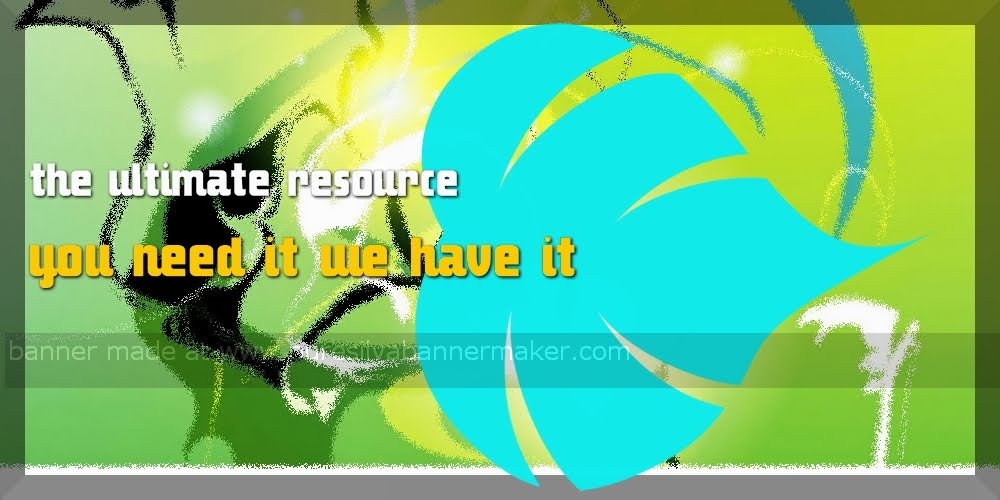

No comments:
Post a Comment